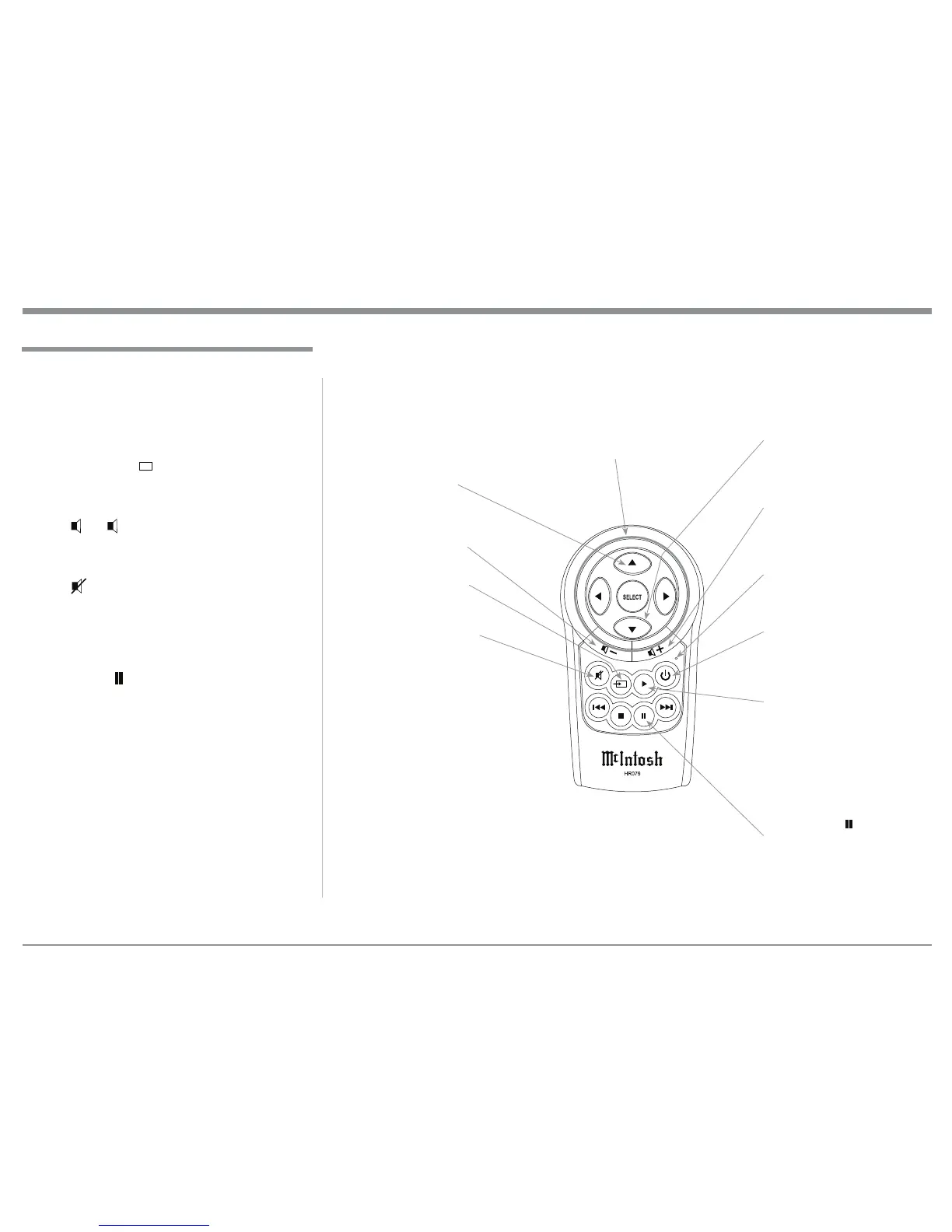13
8VHGWR3$86(3OD\EDFNRIWKH
track
How to use the Remote Control
3RZHUVWKH0%21RU2))
0XWHVDQGXQPXWHVWKHDXGLR
Increases the volume level
/('LOOXPLQDWHVGXULQJWKHWLPH
a remote command is sent to the
0%
$FWLYDWHVWKH3/$<%$&.ŹRI
a track
Decreases the volume level
6HOHFWVWKHGHVLUHG,1387
Use to move through the available choices
up, down, left, right; of menu items with an
RSWLRQDO0F,QWRVK'LVF3OD\HUFRQQHFWHG
WRWKH0%
Tunes Up the Dial with
RSWLRQDO0F,QWRVK7XQHU
FRQQHFWHGWRWKH0%
Tunes Down the Dial with
RSWLRQDO0F,QWRVK7XQHUFRQ-
QHFWHGWRWKH0%
How to use the Remote Control
The supplied Remote Control performs the various
2SHUDWLQJ)XQFWLRQVIRUWKH0%6WUHDPLQJ$XGLR
Player.
Note: Refer to the “How to Operate” Section of this
manual for additional information.
Input Source Selection
Press the
Push-button ĺ to select the desired program
source.
Volume
Press the + or - Push-buttons to increase or de-
crease the listening level.
Mute
3UHVVWKH0XWH3XVKEXWWRQWRPXWHWKHDXGLR
7KH92/80(/('LQGLFDWRUVZLOOIODVKDWDVORZ
UDWHGXULQJWKHWLPHDXGLRLVPXWHG3UHVVWKH087(
Push-button a second time to resume listening.
Pause
3UHVVWKH3$86(
Push-button to temporarily stop
playback of the music.
Note: Push-buttons whose function is not identified above are for use with other McIntosh Products.
