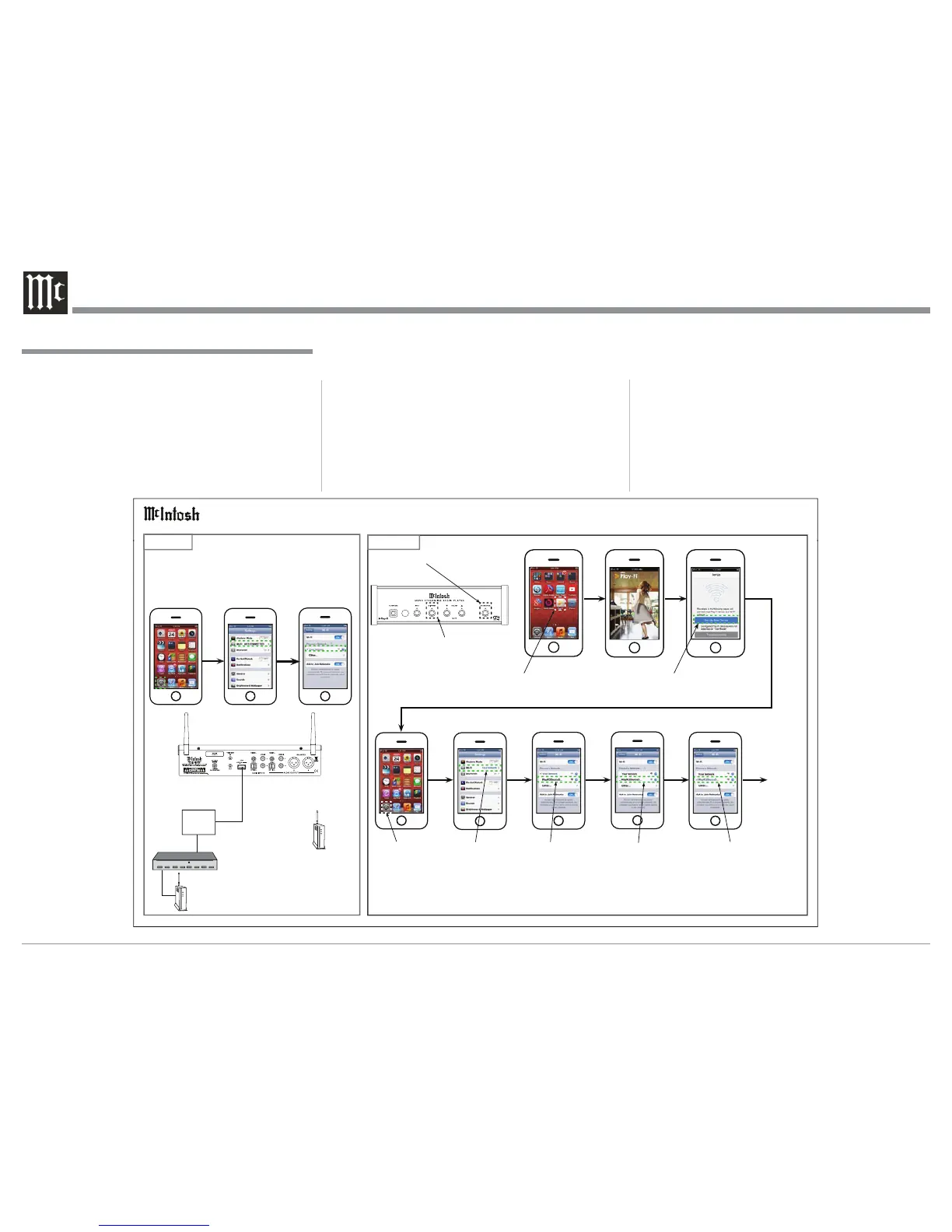14
<RXU0F,QWRVK0%LVIDFWRU\FRQILJXUHGIRULPPH-
diate enjoyment of superb audio from source compo-
nents with Digital or Analog Outputs.
,WLVKLJKO\UHFRPPHQGHGWRFRQWDFW\RXU0F,QWRVK
'HDOHUDQGRU0RELOH'HYLFH'HDOHUIRUDVVLVWDQFHLQ
the installation and configuring the Wireless Router
and/or the wired network with a Wireless Router. Your
Dealer has the necessary knowledge to properly set
Introduction to Setting Up the MB50
XSWKH0%DVSDUWRI\RXU+RPH1HWZRUNZLUHGRU
wireless.
7RXWLOL]HWKH0%3OD\)LIHDWXUHIRUVWUHDPLQJ
PXVLFIURP\RXUPRELOHGHYLFHLWLVQHFHVVDU\WRILUVW
HVWDEOLVK:L)LZLUHOHVVFRPPXQLFDWLRQVEHWZHHQ
WKH0%DQGWKHPRELOHGHYLFH
The instructions below and the illustrations of
0%4XLFN6WDUW*XLGHORFDWHGRQWKHVXSSOLHG
McIntosh Laboratory, Inc. 2 Chambers Street Binghamton, New York 13903-2699 Phone: 607-723-3512 www.mcintoshlabs.com Part No. 04138401
WLAN ANT 1
WLAN ANT 2
STEP 7
MB50 Quick Start Guide Sheet 2
®
STEP 8
ESTABLISH COMMUNICATIONS WITH THE MB50
ESTABLISH CONNECTION WITH
A WIRELESS ROUTER
1st - POWER ON THE MB50
SELECT
SETTINGS
SELECT
WI-FI
SETTINGS
SELECT
YOUR
ROUTER
2nd - FLASHING INDICATOR
WHITE FOR WIRELESS NET.
GREEN FOR WIRED NET.
NOTE: If your Apple Powered Mobile Device or Android Powered
Mobile Device is currently Wi-Fi Connected to your Wire-
less Router, proceed to STEP 8
USB
to
Ethernet
Adapter
1
Wired Network
Router
Wireless
Network
Router
Wireless
Network
Router
OR
WIRED NETWORK
WITH WIRELESS
WI-FI ROUTER
WIRELESS
NETWORK WI-FI
ROUTER
NOTES:
1
Refer to the MB50 Owner’s Manual, page 5, note 3 for
additional information.
2
The term “Your Network” is used to refer to name of the
wired Network (with Wireless Router) connected to the
MB50 or just a Network Wireless Router used with the
MB50.
3
It is advisable, during the initial communications setup,
to physically locate the MB50 and the Wireless Router in
close proximity to one another.
3rd - SELECT
“PLAY-FI APP”.
4th - SELECT
“Set-up New Device”.
*
5th - SELECT
“Settings”
6th - SELECT
“Wi Fi”
7th - LOCATES
Play-Fi Device
(MB50)
8th - Setting Up
communications
with MB50
9th - Communications
established with
MB50
Proceed to
STEP 9 on
next page
Figure 1
VHSDUDWHIROGHGVKHHWVZLOODLGLQHVWDEOLVKLQJWKH
communications. Refer to figures 1 and 2.
5HIHUULQJWR6WHSDFWLYDWHWKH:L)LFRPPXQL-
FDWLRQIXQFWLRQRQ\RXU0RELOH'HYLFH
6HOHFWWKH:LUHOHVV5RXWHULFRQRUWKH1HWZRUN
with a Wireless Router icon.
5HIHUULQJWR6WHSVZLWFKSRZHU2QWRWKH
0%DQGWKH:L)L1HW/('ZLOOVWDUWIODVKLQJ
