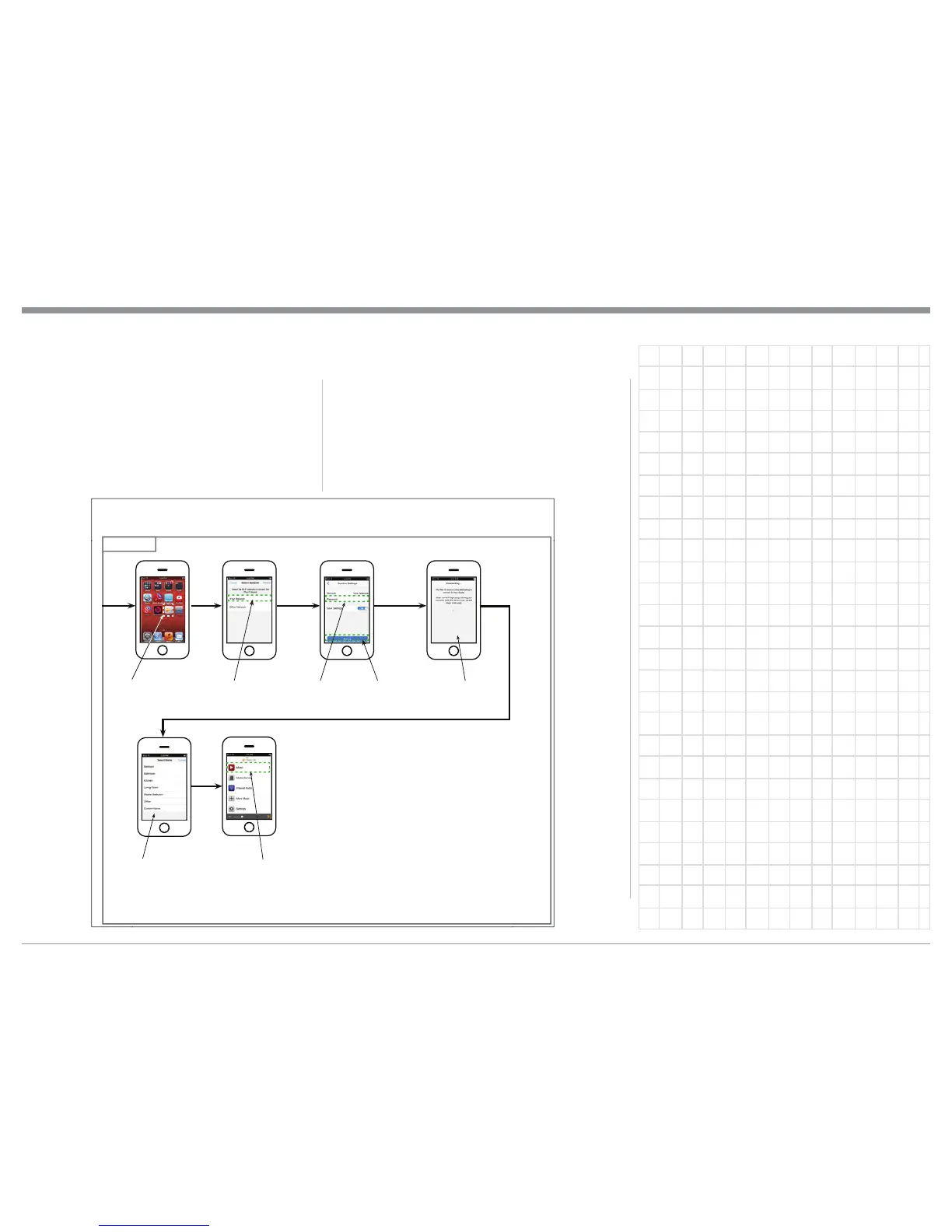15
How to Setup the MB50 for Play-Fi
STEP 9
Play-Fi Settings
1st - SELECT
“PLAY-FI APP”.
2nd - SELECT
“Your Network”.
3nd - Enter your
Network
Password
if required
4th - SELECT
“Set-up”
Play-Fi
Connecting
to Your Router
5th - SELECT the name
of the room were the
MB50 is located.
6th - SELECT “Music”
to start playback of
desired music.
MB50 Quick Start Guide Sheet 3
Figure 2
)LUVWVHOHFWWKH³3/$<),$SS´LFRQDQGWKHQWKH
³6HWXS1HZ'HYLFH´LFRQ
1RZVHOHFWWKHPRELOHGHYLFH³6HWWLQJV´LFRQDQG
then select the Wi-Fi settings.
6HOHFWWKH³3OD\)L'HYLFH´ZKHQFRPPXQLFD-
tions has been established a 9FKHFNPDUNZLOO
appear.
6HOHFWWKH³3/$<),$SS´LFRQDQGWKHQVHOHFW
³\RXU1HWZRUN´RU5RXWHU
8. If your Network requires a password enter it at
this time.
6HOHFW³6HWXS´³3/$<),´ZLOOQRZFRQQHFWWR
your Network/Router.
6HOHFWWKHQDPHRIWKHURRPZHUHWKH0%LV
located.
6HOHFW³0XVLF´
3URFHHGWRSDJH³+RZWR2SHUDWHWKH0%´
