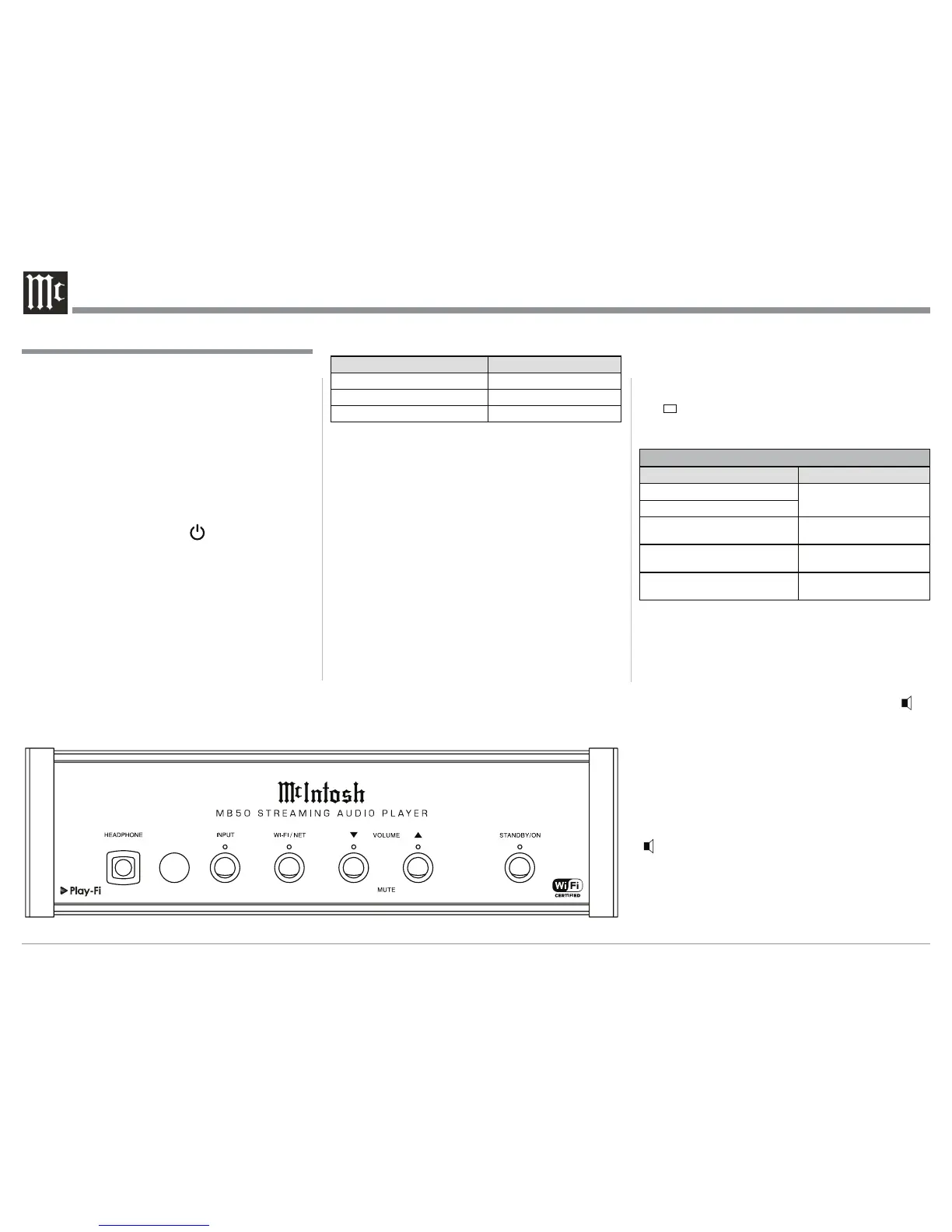16
Source Selection
To select the desired audio source, press the INPUT
3XVKEXWWRQRQWKH)URQW3DQHORIWKH0%RUSUHVV
the
ĺ ,QSXW3XVKEXWWRQRQWKH5HPRWH&RQWURO
until the desired source is selected. Refer to figures 30
and 31.
MB50 Inputs
Music Source Indicator Color
:L)L3OD\)L0RELOH'HYLFH
White
NET - Play-Fi over the Network
&2$;'LJLWDOFRD[LDOFRQQHFWLRQ
to an external source
Red
237,&$/'LJLWDORSWLFDOFRQQHFWLRQ
to an external source
Green
81%$/$QDORJVWHUHRFRQQHFWLRQ
to an external source
%OXH
Note: The Mobile Device will pause the current
track playing when switching to another Input
Source on the MB50.
Volume Level
7RLQFUHDVHWKH9ROXPH/HYHOSUHVVWKH)URQW3DQHO
92/80(Ÿ8SSXVKEXWWRQRUWKH92/80(+
push-button on the Remote Control to increase the
YROXPHWRWKHGHVLUHGOHYHO7KH/('LQGLFDWRUDERYH
WKH)URQW3DQHO92/80(Ÿ8SSXVKEXWWRQZLOO
illuminate continuously during the increase of Volume
/HYHO:KHQWKHPD[LPXPYROXPHOHYHOLVUHDFKHG
WKH/('ZLOOIODVKUDSLGO\
7RGHFUHDVHWKH9ROXPH/HYHOSUHVVWKH)URQW3DQHO
92/80(ź'RZQSXVKEXWWRQRUWKH92/80(
- push-button on the Remote Control to decrease
WKHYROXPHWRWKHGHVLUHGOHYHO7KH/('LQGLFDWRU
DERYHWKH)URQW3DQHO92/80(ź'RZQ
will il-
luminate continuously during the decrease of Volume
/HYHO:KHQWKHPLQLPXPYROXPHOHYHOLVUHDFKHGWKH
/('ZLOOIODVKUDSLGO\
Standby Indicator Color Operation Mode
Red 3RZHU6DYH0RGH
Yellow 6WDQGE\0RGH
Green 2Q0RGH
Power Mode
7KH0%LQFRUSRUDWHVDQ$XWR2II)HDWXUHZKLFK
DXWRPDWLFDOO\SODFHVLWLQWRWKH3RZHU6DYLQJ0RGH
This occurs approximately 2 hours after there has
been an absence of audible audio signals on the se-
lected input or user activity (includes changes to any
of the Operation Functions such as Input selection,
9ROXPHDGMXVWPHQWHWF,ILWLVGHVLUHGWRGLVDEOHWKH
Auto Off Feature, perform the following steps:
1. Press and hold simultaneously the Wi-Fi/NET
DQG92/80(ź'RZQ3XVKEXWWRQVXQWLOWKH
)URQW3DQHO'LVSOD\:L)L1(7/(',QGLFDWRU
changes color from Green to Red. Then release the
WZR3XVKEXWWRQV7KH3RZHU6DYH0RGHLVQRZ
disabled.
7RHQDEOHWKH3RZHU6DYH0RGHUHSHDWVWHSDQG
WKH:L)L1(7/(',QGLFDWRUZLOOFKDQJHFRORU
from Red to Green.
How to Operate the MB50, con’t
How to Operate the MB50
<RXU0F,QWRVK0%LVIDFWRU\FRQILJXUHGIRULPPH-
GLDWHHQMR\PHQWRIVXSHUEDXGLRIURPD0RELOH'HYLFH
via Play-Fi or one of the external devices connected to
WKH5HDU3DQHORIWKH0%
If you wish to make a Play-Fi wireless connection
EHWZHHQWKH0RELOH'HYLFHDQGWKH0%SOHDVH
UHIHUWR³+RZWR6HWXSWKH0%IRU3OD\)L´RQSDJH
14 for additional information.
Power On
3UHVVWKH2167$1'%<3XVKEXWWRQRQWKH)URQW
3DQHORIWKH0%RUSUHVVWKH3RZHU3XVKEXWWRQ
RQWKH5HPRWH&RQWUROWRVZLWFK2QWKH0%5HIHU
to figures 30 and 31.
Notes: 1. When the MB50 is in the Standby Mode and
a Mobile Device is connected via a Wi-Fi
connection, the MB50 will automatically
switch On.
2. The MB50 will automatically switch OFF
approximately 2 hours after the music has
stopped playing.
3. By pressing and holding in the ON/STAND-
BY Push-button on the Front Panel of the
MB50 for 5 seconds, the Power Save Mode
will now active.
Figure 30
