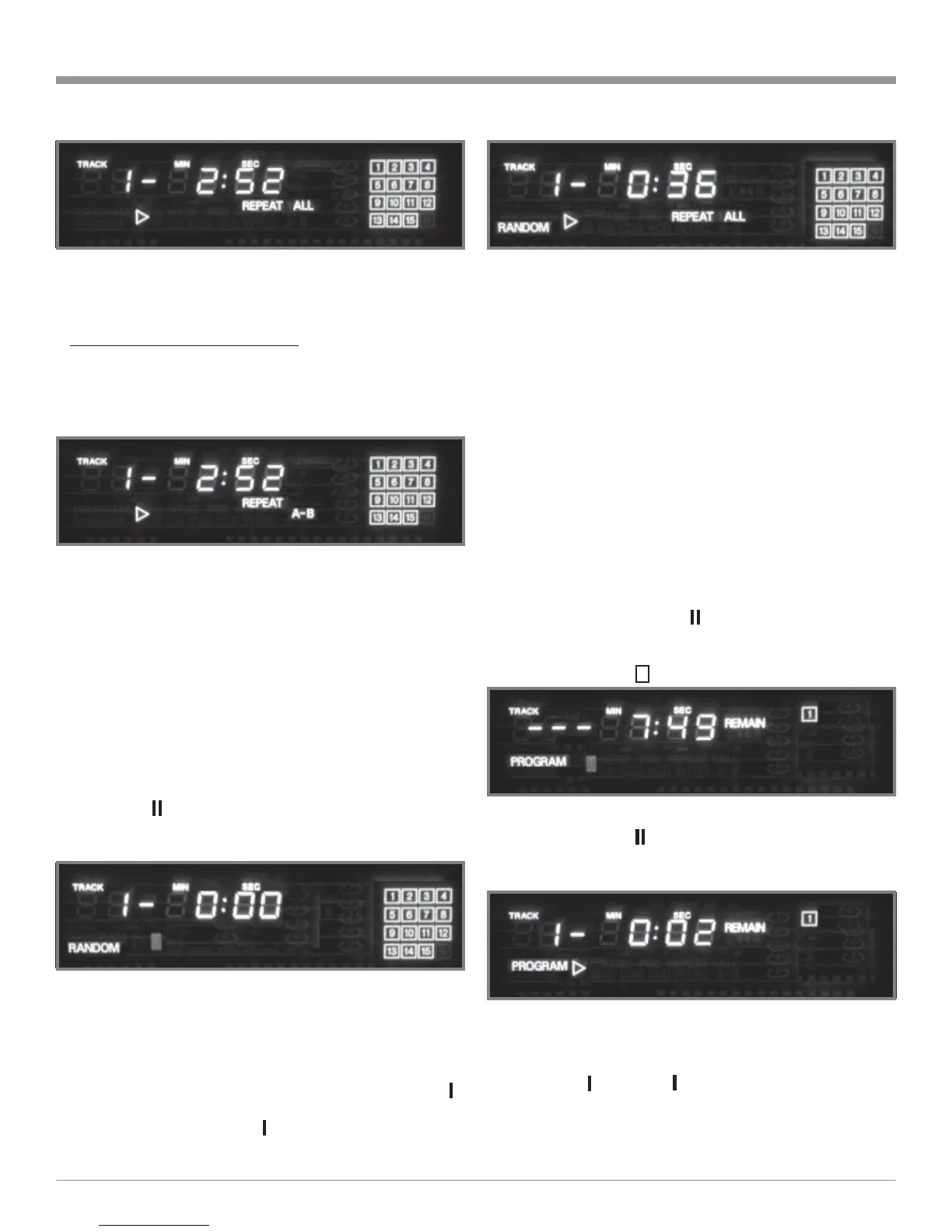17
2. Press the REPEAT Push-button twice or the STOP
Push-button to cancel the Repeat Mode.
A-B (Partial Track) Repeat Mode
1. Press the REPEAT Push-button once to activate the Re-
peat Mode and establish the “A - starting point”, press
the REPEAT Push-button again to set the “B - ending
point”. Refer to figure 17.
Note: The A-B Repeat Mode is intended for use within a
single track.
2. Press the REPEAT Push-button twice or the STOP
Push-button to cancel the Repeat Mode.
Random Play Mode
The MCD1000 CD Transport has the ability to playback
Tracks in a random order during Standard Play Mode.
1. Press the RANDOM Push-button to activate the Ran-
dom Play Mode.
Note: The Front Panel Alphanumeric Display of Pause
“ ” and “Track 1” indicators will momentarily
illuminate while a Random Play List is being
generated in memory. Refer to figure 18.
2. The Random Play Mode may be repeated by pressing
the REPEAT Push-button after Random playback of
tracks has started. Refer to figure 19.
Note: While in the Random Play Mode, the next random
track may be selected by pressing the NEXT
Push-button or the previous random track by
pressing the BACK Push-button.
Figure 17
Figure 16
Figure 19
Figure 18
3. To cancel the Random Play Mode press the STOP Push-
button.
Program Playback
The MCD1000 has the ability to store up to 16 different
Program Steps. This allows the playback of desired tracks
in a specific order from the CD Disc. In order to program
tracks from a disc, it is first necessary to read the the Table
of Contents (TOC). The TOC contains the number of tracks
and time of each track for the CD disc. The reading of this
information occurs when the Disc Loading Tray draws the
Disc into the CD Transport.
1. Pressing the PGM (Program) Push-button on the Re-
mote Control will activate the Programing Mode of the
MCD1000 CD Transport. Refer to figure 20.
Note: The Front Panel Alphanumeric Display will
indicate the Pause Mode is active, three dashes
appear under Track Number, the Time of the first
Track on the Disc and the First Program Step
Number “ 1 ” will be flashing.
2. Press the PAUSE Push-button and the first track will
start playing and the current memory location is avail-
able. Refer to figure 21
3. To enter this track into memory, press the PGM Push-
button. If a different track is desired, use either the
NEXT and BACK Push-buttons or the NUM-
BER (0 thru 9) Push-buttons to select the desired track.
Wait until the desired Track has been playing for about
5 seconds and press the PGM Push-button to enter it
Figure 20
Figure 21
How to Operate the MCD1000 con’t