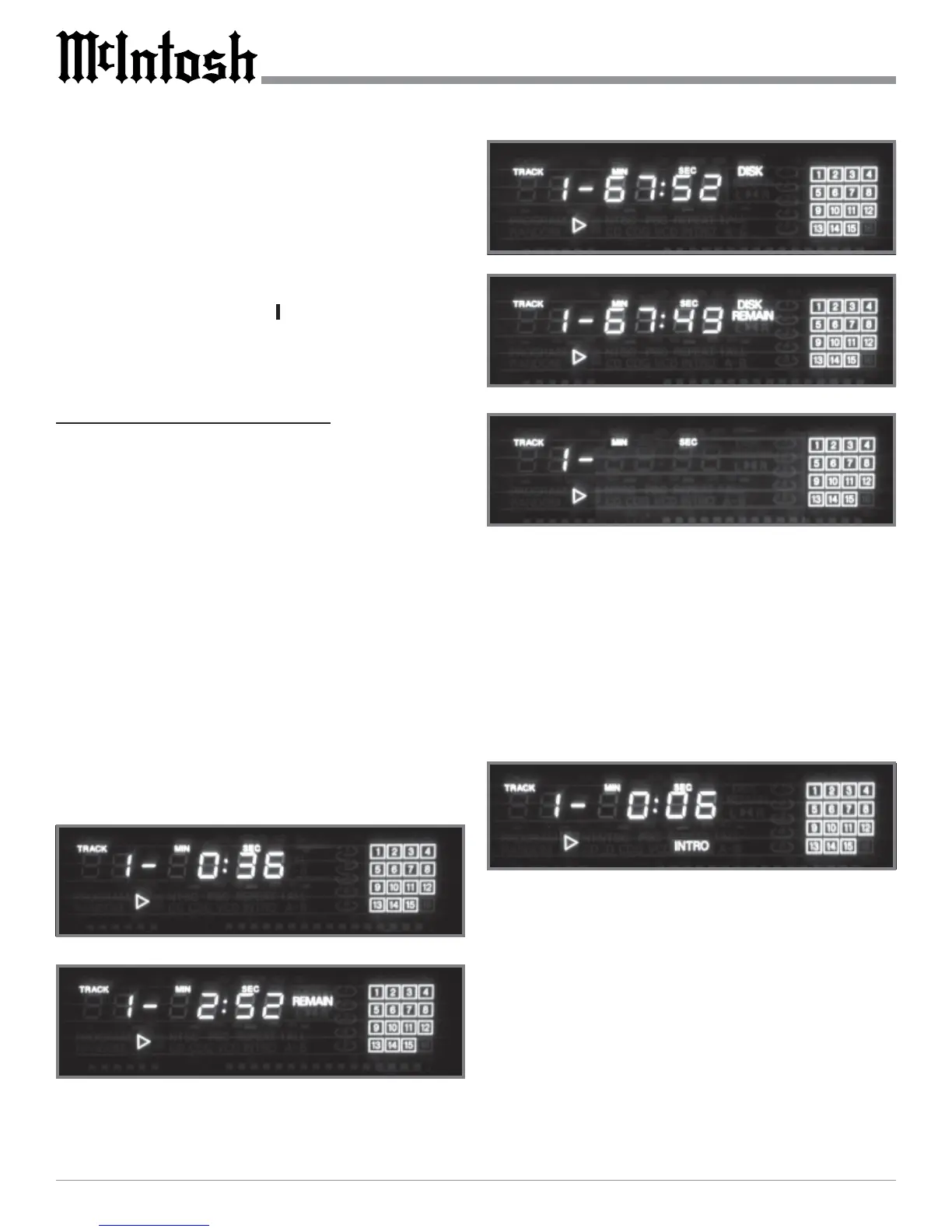16
ing will either return playback to the beginning of the same
Track or to the previous Track. If the push-button is pushed
once, playback of the current track will start playing. When
the push-button is pushed twice, the previous track will start
playing. Holding down the push-button will allow for rapid
selection of the desired Track.
Next Track
For each press of the NEXT Push-button the
MCD1000 will advance to the next Track. Holding down
the push-button will allow for rapid selection of the desired
Track.
Important Operational Information
The optional MDA1000 Remote Control is needed to per-
form the following Operation Functions:
Fast Forward or Reverse
Press the FF (Fast Forward) or REV (Reverse)
Push-buttons to move back and forth rapidly through the
Track currently playing on a disc. The accelerated sound
will be audible during this operation, at a reduced volume
level. Releasing the push-button will return playback to nor-
mal speed and volume level.
Track and Time Display
The Front Panel Display can indicate five different Disc/
Track Time Displays; Track Elapsed Time, Track Remain-
ing Time, Disc Elapsed Time, Disk Remaining Time and
only the Track Number. With each press of the TIME Push-
button on the Remote Control, the Front Panel Alphanu-
meric Display will indicate one of the five different dis-
plays. Refer to figures 10 thru 14.
Figure 14
Figure 11
Figure 13
Figure 12
Figure 10
Intro Play Mode
The Introduction Playback Mode when activated, allows for
listening to the first 10 seconds of each track on the CD. To
start the Intro Playback Mode, press the INTRO Push-but-
ton on the Remote Control. When the desired track is lo-
cated, press the PLAY Push-button on the Remote Con-
trol. This will restart the desired track from the beginning
and cancel the Intro Playback Mode. Refer to figure 15.
Note: The Intro Playback Mode may be cancelled at any time
by pressing the STOP Push-button.
Repeat Mode
This allows continuous playback of all the Tracks on the
disc or a portion of a single track when the MCD1000 is in
the Standard Play Mode. If either the Random and/or Pro-
gram Modes of Playback are active, the Repeat Mode may
also be activated for continuous playback of those Modes.
1. Press the REPEAT Push-button once to activate the Re-
peat Mode. The Front Panel Display will indicate the
Repeat Mode is active. Refer to figure 16.
Figure 15