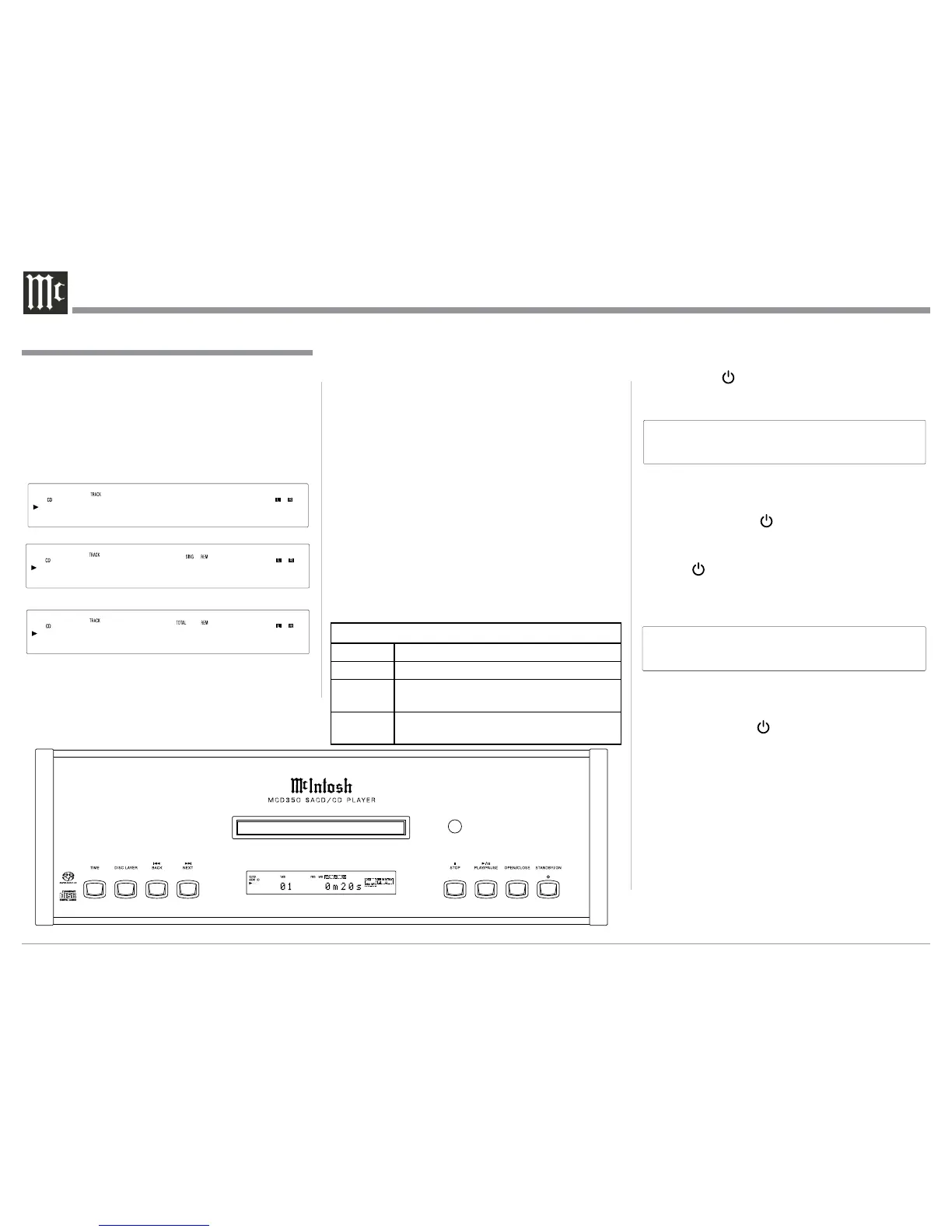20
1. Using the MCD350 Remote Control, press and
hold in the (Power) Push-button for about 5-10
seconds, at which time the Front Panel Display
indicates “Auto STBY Off”. Refer to figure 44.
2. The MCD350 will switch Off and the LED above
the STAND/BY Push-button will illuminate Red
in color. Press the (Power) Push-button to
switch the MCD350 On.
3. To re-active the Auto Off Feature, press and hold
in the Power Push-button on the Remote Con-
trol for about 5-10 seconds, at which time the Front
Panel Display indicates “Auto STBY On”. Refer to
figure 45.
4. The MCD350 will switch Off and the LED above
the STAND/BY Push-button will illuminate Green
in color. Press the (Power) Push-button to
switch the MCD350 On.
Auto STBY Off
Figure 44
Display Modes
The MCD350 Front Panel Display indicates both track
number and playing time. There are three playing time
display indications: track elapse time, track remaining
time or disc remaining time. To change from the de-
fault setting of track elapse time, press the DSP/TIME
Push-button on the Remote Control. Refer to figure 25
on page 18, along with figures 41, 42 and 43.
Display Brightness
There are four available settings for the MCD350
Front Panel Information Display Brightness: high (de-
fault setting), medium, low or display Off. To change
the brightness setting perform the following steps us-
ing the Remote Control and refer to figure 2:
1. Press the SHIFT Push-button (the LED to the left
of the gold color n square will illuminate).
2. Press the 2 (DIM) Push-button momentarily to
change the current setting. Repeat this until the
desired brightness setting is selected.
Power Mode
The MCD350 incorporates an Auto Off Feature, which
can automatically place the SACD/CD Player into the
Power Saving Standby/Off Mode (default setting).
This occurs approximately 30 minutes after there has
been an absence of a Digital Audio Signal coming
from Disc Playback. If it is desirable to disable the
Auto Off Feature, perform the following steps:
Standby/On Indicator
Color Operation
Green MCD350 is Powered On
Red
MCD350 is Powered Off, with Auto Power
Mode Off
Green
MCD350 is Powered Off, with Auto Power
Mode On
How to Operate the MCD350, con’t
Figure 42
1 -2m35s
Figure 43
1 -51m33s
Figure 41
1 1m35s
Figure 2
Auto STBY On
Figure 45
