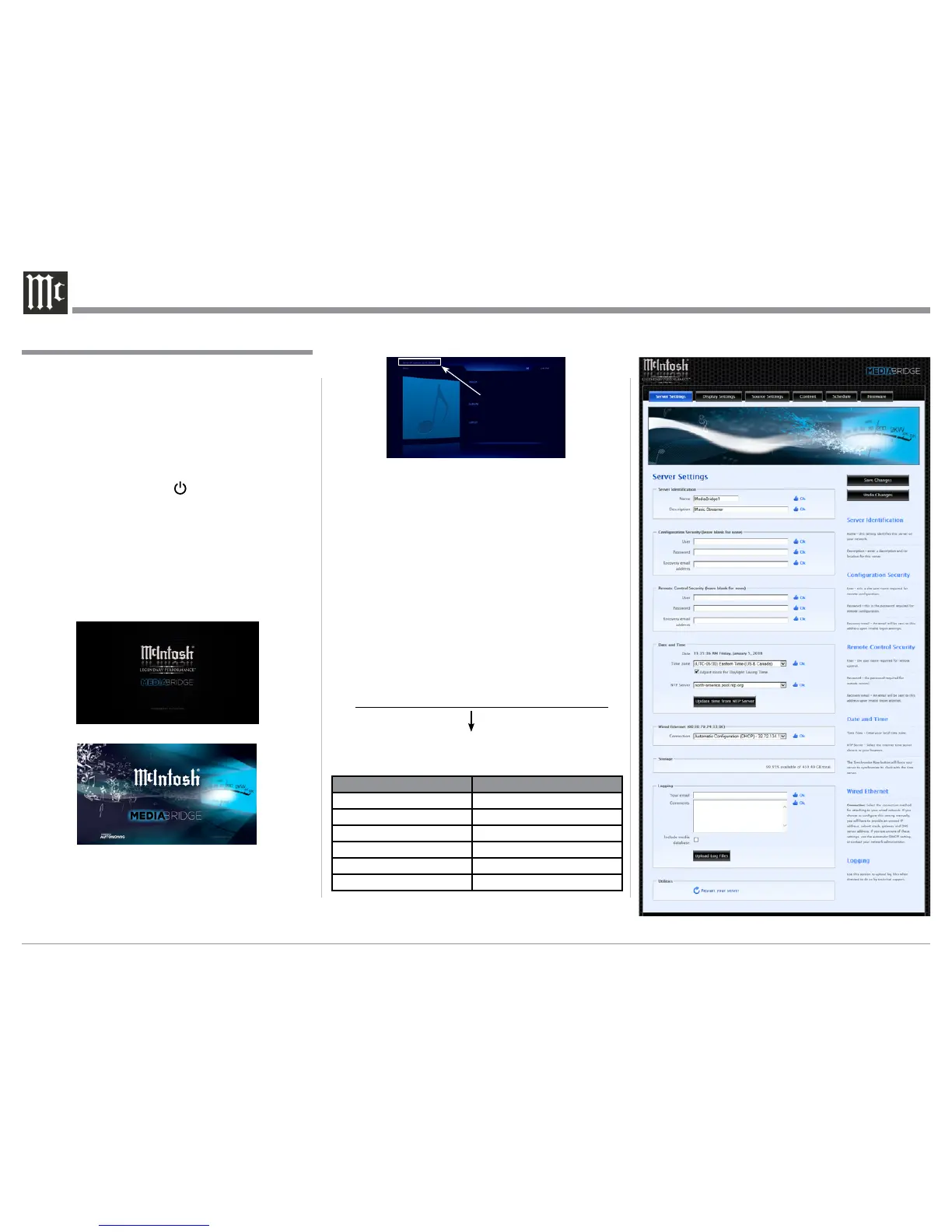14
Note: If the “Server IP Address” number appears
as 0.0.0.0, the MS500 was unable to obtain an
IP Address from the computer network. Power
down the MS500, wait several minutes and then
Switch it back On. If the MS500 is still unable
to obtain an IP Address, the default automatic
configuration setting (DHCP, Dynamic Host
Configuration Protocol) might have to be set
manually. Contact your Computer Dealer or
the Computer Manufacture for assistance.
3. Using a computer connected to the same network
as the MS500, launch the Internet Web Browser
Application and type in on the “URL-Address
line”, the following:
The IP Address Number written down in step 2
HTTP://__.__.___.___/config
Then press Enter on the computer keyboard. Refer to
figure S1. The Setup Tabs at the top of the window:
Setup Option Tabs Figure Number
Server Settings S1
Display Settings S2
Source Settings S3
Content S4
Schedule S5
Firmware S6
The McIntosh MS500 is factory configured for imme-
diate enjoyment of superb audio. If you wish to make
changes to the factory default settings, a Setup Feature
is provided to customize the operating settings using a
PC Computer (not supplied) and with the MS500 con-
nected to a HD Monitor/TV. Start the Setup Mode by
performing the following steps:
1. Press the MS500 Front Panel STANDBY/ON
Push-button or press the (Power) Push-button
on the Remote Control to switch On the MS500.
Refer to page 13 for information on using the
Remote Control. The LED above the STANDBY/
ON Push-button will illuminate. The MS500 will
go through a startup initialization which might
take upwards of 1.5 minutes with it connected to a
HD Monitor/TV indicating the progress. Refer to
figures 1 and 2.
2. When the initialization is completed, the opera-
tional screen will appear and in the upper left cor-
ner is the “Server IP Address: _ _ . _ _. ___. ___.
Write down the IP Address Number, as it will be
used in the next step. Refer to figure 3.
How to Operate the Setup Mode
Figure 1
Figure 2
Figure 3
IP Address location
Figure S1
