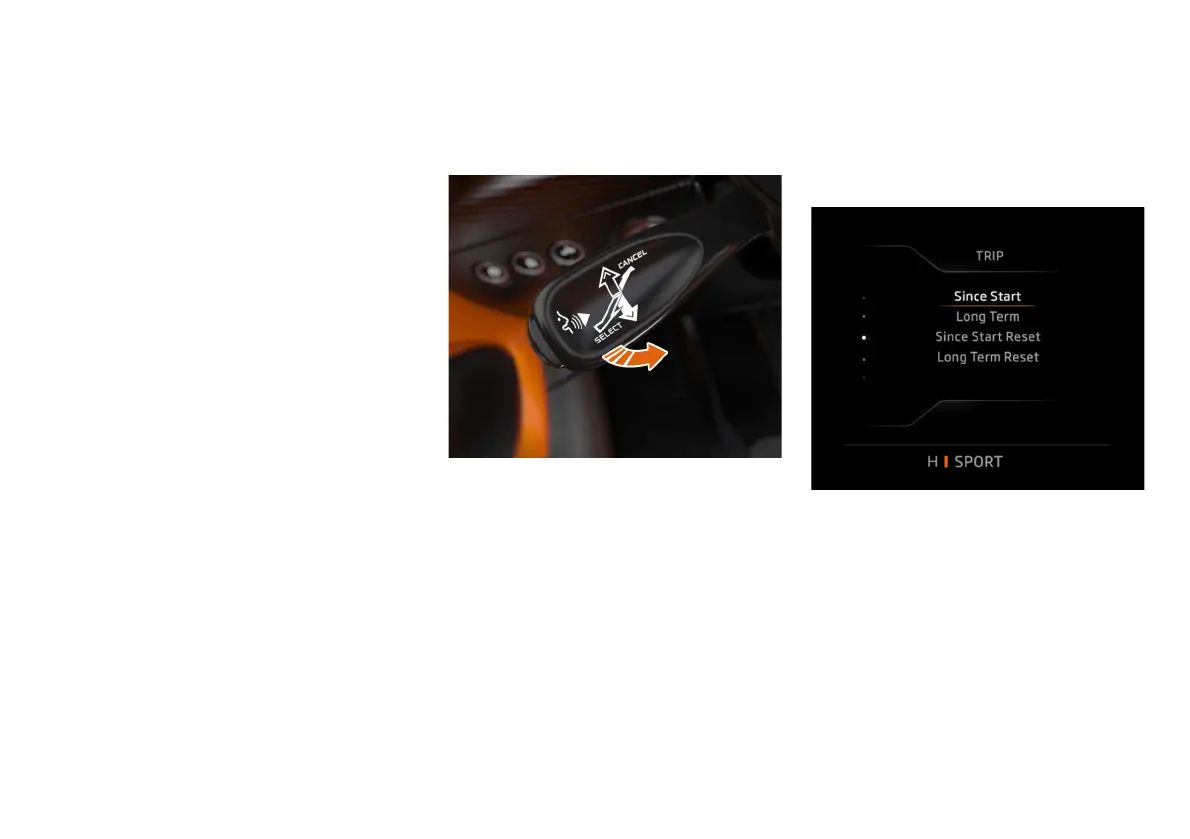Instruments
Driver Display
3.5
Navigate The Menu
1. Move the control stalk up or down
(+ or -) to highlight your choice.
2. Pull the stalk towards you to enter
your selection.
3. Then select the topic of interest from
the list by moving the control stalk up
or down (+ or -) to highlight your
choice.
4. Pull the stalk towards you to move
through to the next menu in the
structure.
5. At the end of each structure there will
be a display of information or a screen
where a setting can be changed or
information viewed.
6. When the function required is
selected or a setting is made pull the
stalk towards you to confirm.
Trip Info
The Driver Display can display the following
trip data:
Trip (Since Start), page 3.6.
Trip (Long Term), page 3.6.
To reset the trip data to zero select the
required option from the menu and pull the
stalk towards you to confirm.
