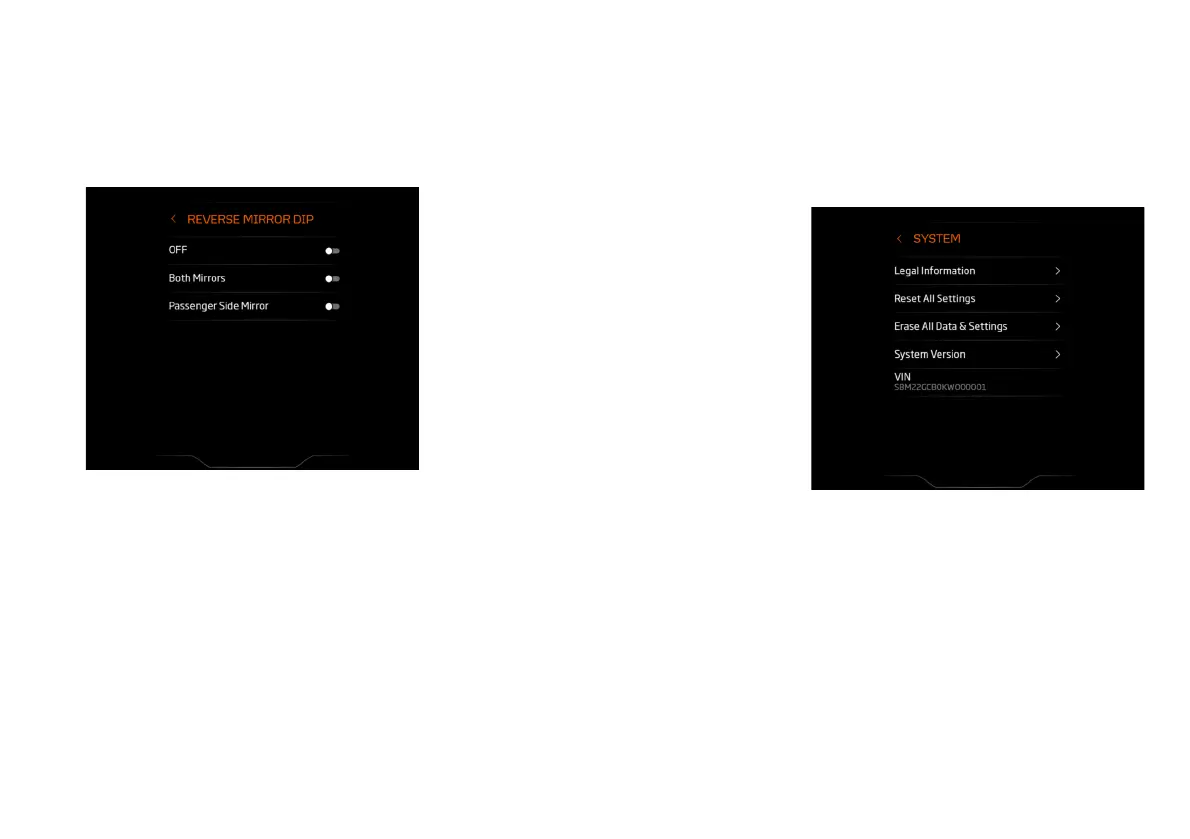Central Display
Settings
4.15
Reverse Mirror Dip
The following mirror dip settings are
available:
Off. The mirrors will not dip when
reverse is engaged
Both mirrors. Both mirrors will dip
when reverse is engaged
Passenger side mirror. Only the
passenger’s side mirror will dip when
reverse is engaged
To set the amount the mirrors will dip when
reverse is selected:
1. Switch the ignition on.
2. Select Both mirrors or Passenger side
mirror in the mirror dip section of the
cluster.
3. Depress the brake pedal and select
reverse gear.
4. Adjust mirror(s) to desired position.
See Exterior Mirrors, page 1.31.
5. Take vehicle out of reverse.
The next time reverse is selected the
vehicle will automatically move the
selected mirrors to the previously set dip
position.
System
The following system settings are
available:
Legal Information, page 4.15
Reset All Settings, page 4.16
Erase All Data And Settings, page 4.16
System Version, page 4.16
VIN, page 4.16
Legal Information
Select this option to view the available
legal information relating to your vehicle
and the MIS.
