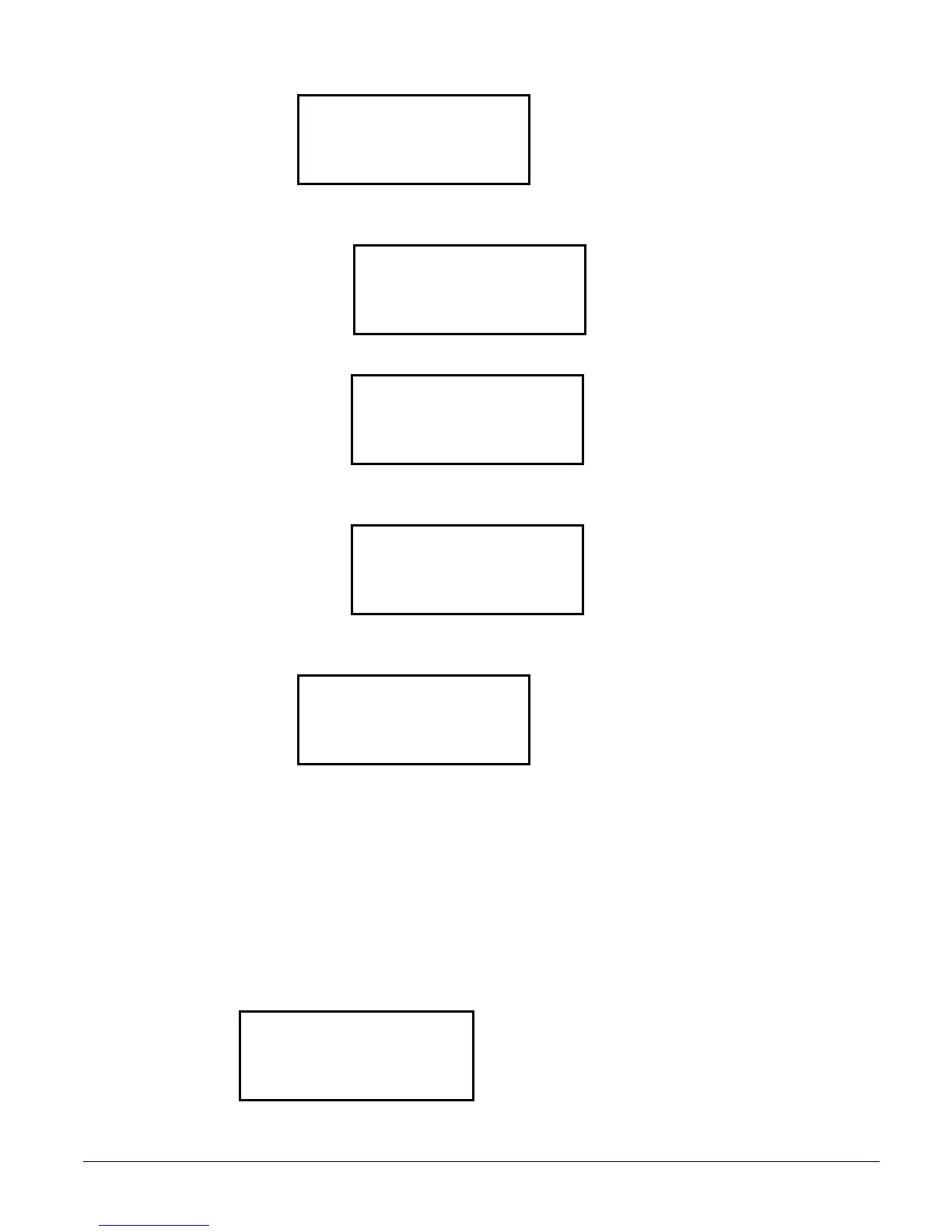OM AGSD-1 63
VIEW menu:
VIEW < UNIT
< CIR STATUS
<REFRIGERANT
< FANS
Third Level Menu
VIEW UNIT menu:
VIEW < STATUS
UNIT < TEMP
<
<
VIEW CIRCUIT STATUS menu:
VIEW CIR < CIR 1
STATUS < CIR 2
<
<
VIEW REFRIGERANT menu:
VIEW REFR < CIR 1
< CIR 2
<
<
SET menu:
SET < ALARM LIMITS
< UNIT SPs
< COMPRESSOR SPs
Screen Definitions
This section contains a description of each menu’s content. The menus are arranged by
column per the matrix on page
61.
View Menus
View menus are used only for viewing the status or setting of some parameter, no setpoint
changes can be made here. Numbers in parenthesis, such as (1), (2), are used when more
than one menu is in a column. Changes to setpoints can only be made in the Set menus.
View Unit Status
VIEW UNIT STATUS (1)
{Unit Status}
{Unit Mode}
Evap Pump= {state}