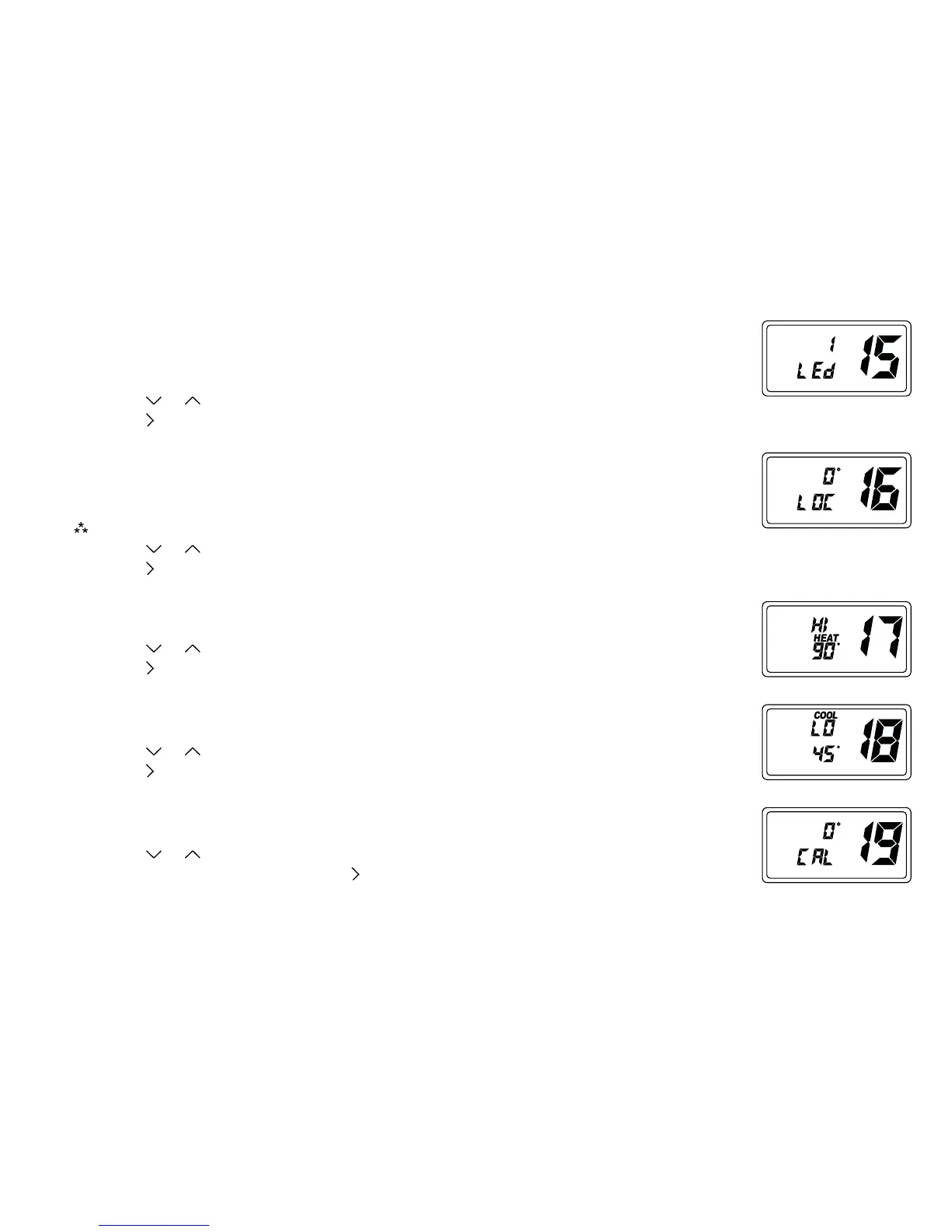10
Configuration Mode Settings (continued)
15. Status indicator (0, 1, 2) – Choose when status indicator LED (green, red) illuminates.
0 = Status indicator never on
1 = Status indicator on with first stage
2 = Status indicator on with second stage
Press the
or button to select.
Press the button to advance to the next screen.
16. Lockout (0°F to 8°F, NITE, COOL-HEAT) – Select the number of degrees set temperature can
be changed during keypad lockout or select to lockout during NITE period only. COOL-HEAT
lockout allows adjustment of the set temperatures to the maximum heat set temperature
selected in Step 17 and minimum cool set temperature selected in Step 18.
Note: The mode cannot be changed when the thermostat is locked.
Press the or button to select.
Press the button to advance to the next screen.
19. Room Temperature Offset (+9°F to -9°F) (+5°C to -5°C)
Adjust to calibrate displayed room temperature to match actual room temperature.
Press the or button to select.
To exit Configuration Mode, hold in the button for 6 seconds.
17. Maximum Heat Setpoint (45°F to 90°F) (7°C to 32°C)
Adjust to control the maximum Heat set temperature allowed.
Press the or button to select.
Press the button to advance to the next screen.
18. Minimum Cool Setpoint (45°F to 90°F) (7°C to 32°C)
Adjust to control the minimum Cool set temperature allowed.
Press the or button to select.
Press the button to advance to the next screen.