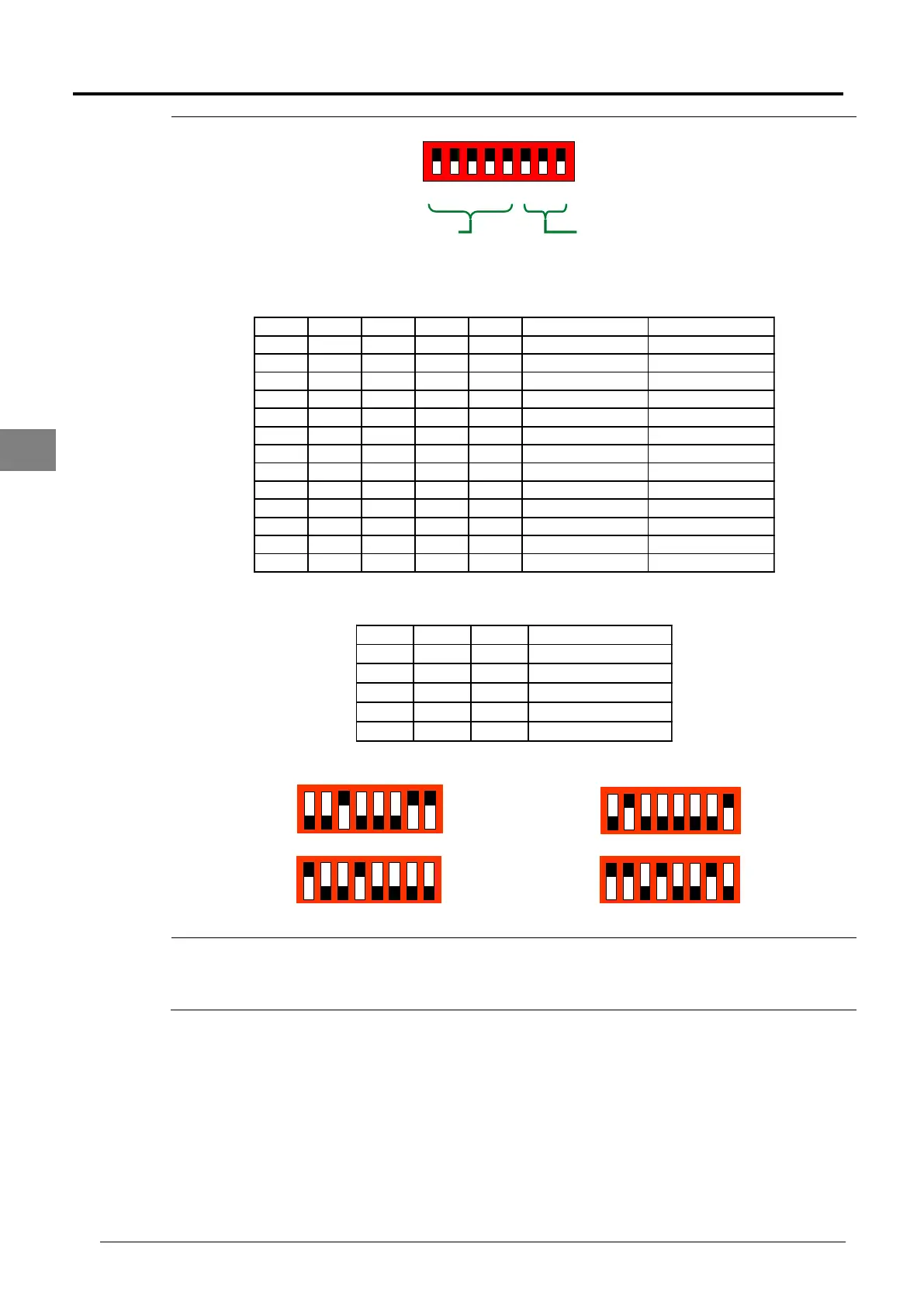50 Service Manual SM-MDS_(ii)
1 2 3 4 5 6 7 8
ON (1)
OFF (0)
Capacity Model
S3
Dipswitch 3 is for model and capacity setting. It is advisable that the commissioner to check all
the indoors during every commissioning. The tables below show the respective setting for indoor
type and indoor capacity.
S3.1 S3.2 S3.3 S3.4 S3.5 Capacity (kW) Model Name
0 0 0 1 0 2.5 09
1 0 1 1 0 2.8 10
0 0 1 0 0 3.6 15
0 1 0 0 0 5.6 20
0 1 0 1 0 6.5 25
1 1 0 1 0 8.0 28
1 1 1 0 0 9.0 30
0 1 1 1 0 10.0 38
1 1 1 1 0 11.2 40
1 0 0 1 0 14.0 50
0 1 0 1 1 16.4 60/62
0 0 0 0 1 22.4 80
0 0 0 1 1 28.0 100
Model name:
Applicable for Wall Mounted, Ceiling Concealed, Ceiling Cassette and Ceiling Convertible
S3.6 S3.7 S3.8 Indoor Type
0 0 0 Ceiling Concealed
0 0 1 Ceiling Cassette
0 1 0 Ceiling Convertible
0 1 1 Wall Mounted
1 0 0 Ducted Blower
(1) ON
(0) OFF
S3.1
S3.8
MWMD015G
(1) ON
(0) OFF
S3.1
S3.8
MCKD020A/C
(1) ON
(0) OFF
S3.1
S3.8
MCCD050C
(1) ON
(0) OFF
S3.1
S3.8
MCMD028E
Dipswitch 4 is reserved for software upgrade purpose. This dipswitch shall remain OFF all the
time.
5.5 Power Up All Indoor
After the dipswitch setting for all indoor unit is done, power up all indoors to detect any indoor which is not
supplied with electricity. If user wishes to have auto-random restart function in their indoor units, we can activate
it during this time. The standard indoor comes with auto-random restart disabled. There are two types of setting
to activate the auto random restart function. For ceiling concealed model which is using the wired controller
(MC301), the setting is done on the handset PCB itself. For wireless handset model (wall mounted, ceiling
cassette and ceiling convertible), the setting can be done using the wireless handset.