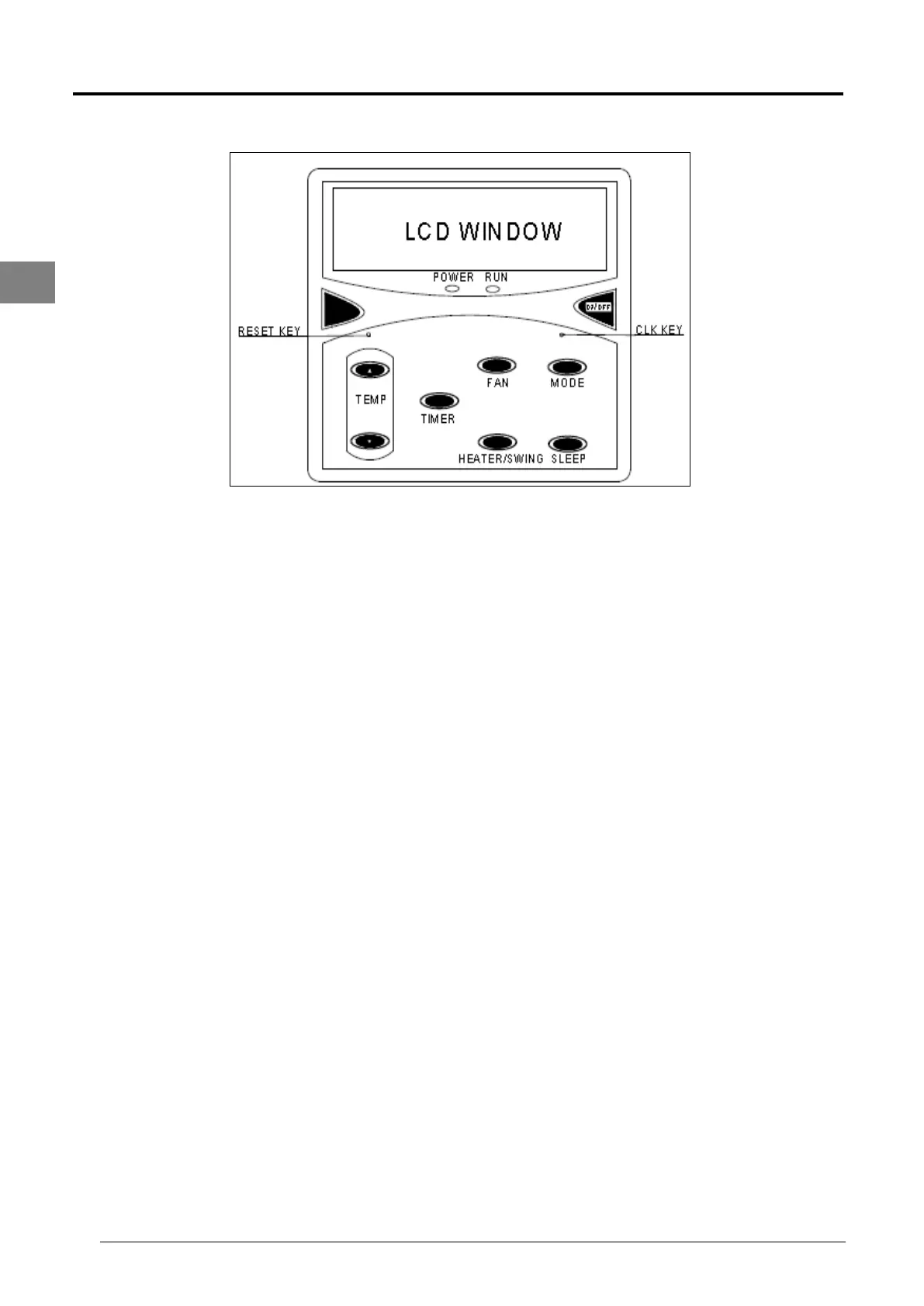24 Service Manual SM-MDS_(ii)
3.4.2 Wired Controller MC301
1. ON/OFF Operation
Press “ON/OFF” key, the unit will be ON or OFF, and “ON” or “OFF” will display on the LCD.
2. Temperature Setting
Use “▲” or “▼” keyboard to increase or decrease by 1 °C/°F, temperature range is 16-30 °C (61-86°F).
Press “FAN” for 5s to alter between °C and °F.
3. Fan Speed Setting
Press “FAN” key to adjust fan speed follows by: High→Auto→Low→Medium→High.
When the mode is “Fan”, there is no “Auto” speed. Single-speed fan motor has no this function.
4. Mode Setting
Press the “MODE” button, the current mode is twinkling. Press again to change mode as follows:
When the outdoor unit is OFF:
- Heat pump: COOL→HEAT→FAN→DRY
- Cooling only: COOL→FAN→DRY
When the outdoor unit is Cooling:
COOL→FAN→DRY
When the outdoor unit is Heating:
HEAT→FAN
5. Swing Setting
Press “HEATER/SWING” key to active swing function (Only for swing unit). “SWING” will display on LCD.
6. Auxiliary Heater Setting
Under “HEAT” or “FAN” mode, press “HEATER/SWING” key to active heater. (Only for heater unit).
“HEATER” will display on LCD.
7. Sleep Setting
Press “SLEEP” key, “SLEEP” will display on LCD, which means this function is active.
8. Keyboard Lock
Press “SLEEP” for 5s, the keyboard will be changed between locked and unlocked.
When it is locked, the lock icon will be shown on the LCD. At this time, only the ON/OFF key is valid.
