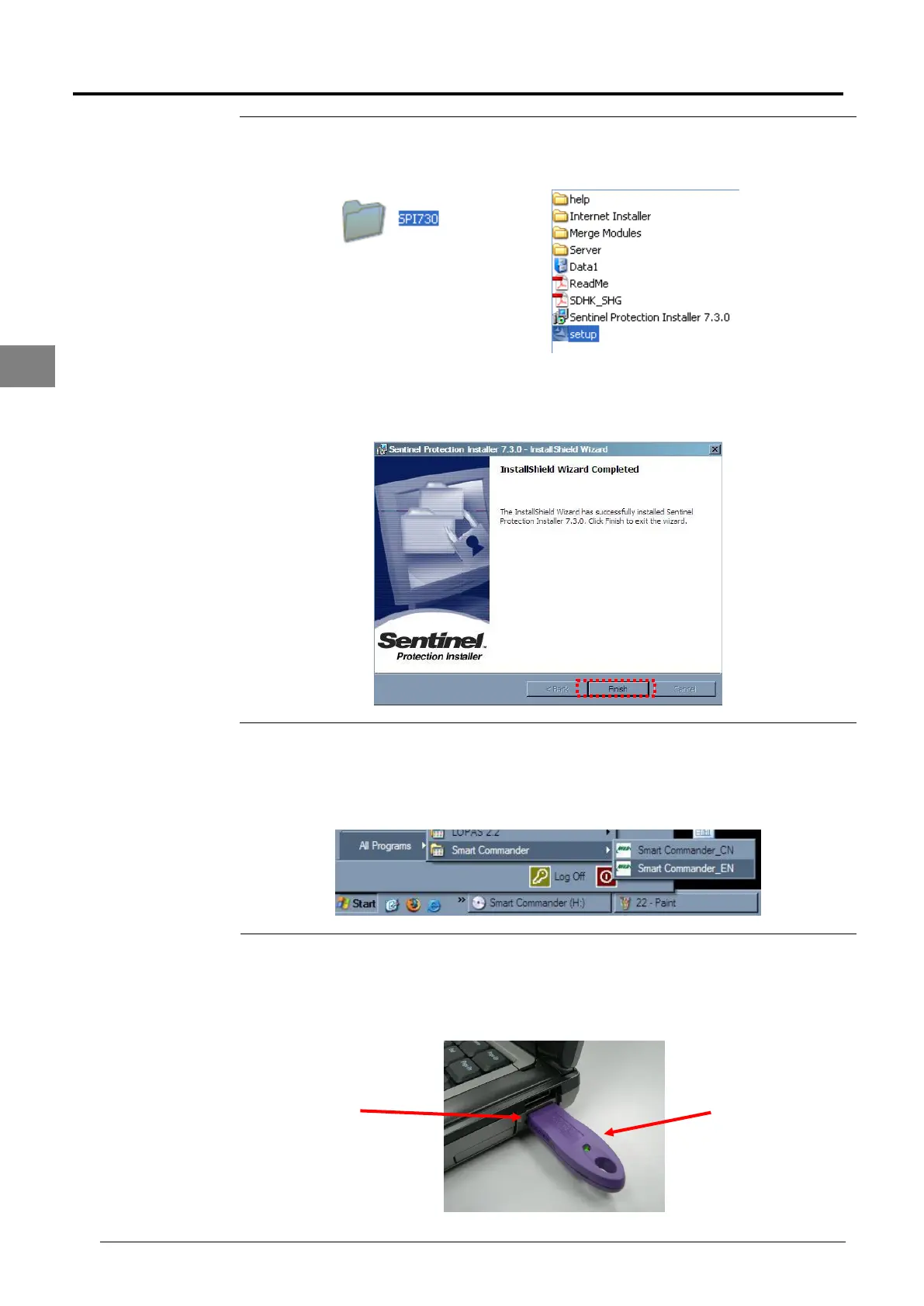30 Service Manual SM-MDS_(ii)
Step 2:
Install USB Dongle
Key Driver
To set up the USB Dongle Key driver, the user is required to initiate the setup file in
the SPI730 folder, which is located inside the Key_driver folder.
After initiated the setup file, just follow through the instruction on the prompt up screen
to install the driver. Once the driver installation is completed, the following screen will
appear. Click “finish” to complete the installation.
Initiating the Smart Commander installation file and follow the instruction on the prompt
up screen. Once the software installation is completed, the prompt up screen will
disappear. In order to confirm whether the software is already installed or not, the user
can checked it under the program location.
Step 3:
Install Smart
Commander
To start up the software, user will need to insert the USB Dongle Key into the
computer. This USB Dongle key is crucial as every time the Smart Commander is
executed or in operation, the software will refer to this key. Only remove this after the
Smart Commander software is closed. Take note that the same USB port must be
used when running this key.
USB key for MDS
commissioning
software