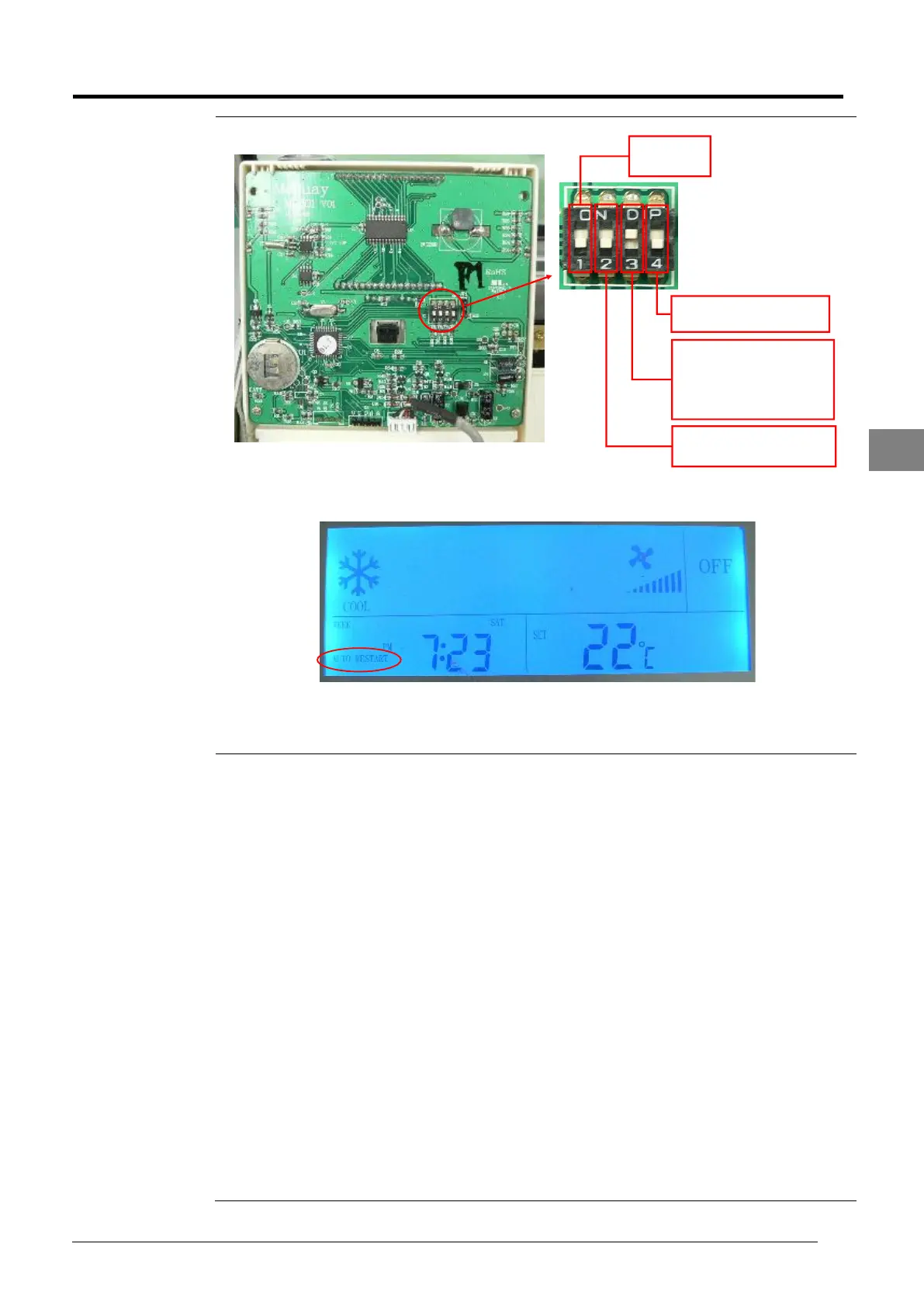For wired handset (MC301), there are 4 dipswitches on the back of the PCB. Once the
auto-random restart is set, the LCD of the wired controller will have an indication.
Remark: While changing the setting, please make sure the power supply of the indoor is
switch off. This dipswitch setting is not applicable for Central Controller MC303.
To enable auto random restart function on indoor unit using wireless handset, the process
will be slightly complicated. The indoor power supply must be available.
To enable Auto Random Restart, the steps are as follow:
1. Press the indoor PCB emergency ON/OFF button for 5 seconds to go into setting
mode. When the unit are in setting mode, all the LED of the indoor will be light up.
2. Use the wireless handset, select “Fan” mode.
3. Select “High Fan” speed.
4. Press the “ON/OFF” button on the wireless handset to complete the setting. Once
the setting is complete, all the indoor LED will be turned off and the unit will remain
in standby mode.
To disable Auto Random Restart, the steps are as follow:
1. Press the indoor PCB emergency ON/OFF button for 5 seconds to go into setting
mode. When the unit are in setting mode, all the LED of the indoor will be light up
2. Use the wireless handset, select “Fan” mode.
3. Select “Medium Fan” speed
4. Press the “ON/OFF” button on the wireless handset to complete the setting. Once
the setting is complete, all the indoor LED will be turned off and the unit will remain
in standby mode.
Remark: After entering the setting mode (all indoor LED is ON), if there is no operating for
60 seconds, it will automatically exit from setting mode