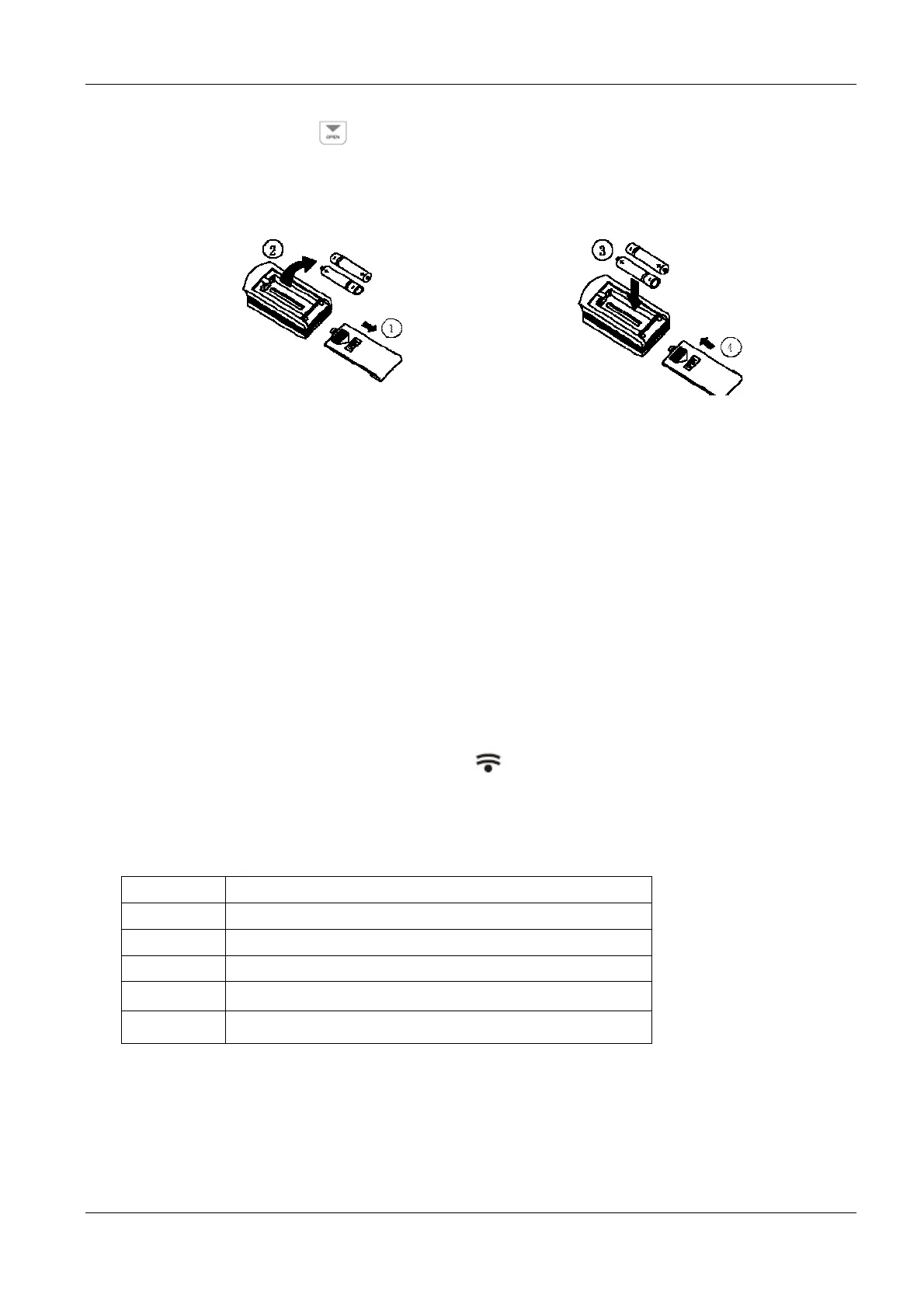Notices of Batteries Replacement
1. Slightly press the mark and push the back cover of remote controller towards the arrowheaded
direction (as shown in Fig. 4-2).
2. Take out the old batteries and insert two AAA alkaline cells (as shown in Fig. 4-3).
3. Attach the back cover of the remote controller.
NOTES:
1. When changing the batteries, do not use used or different batteries. Otherwise, it can cause malfunction of the
remote controller.
2. If the remote controller will not be used for a long time, please take them out so as to prevent battery leakage
and its damage to the remote controller.
3. The operation should be in its receiving range.
4. It should be placed 1m away from the TV set or stereo sound sets.
5. If the remote controller fails to operate normally, please take the batteries out, and then reinsert them 30s later;
if it still doesn’t work, please replace the batteries.
6. If the main unit needs to be remote controlled, please aim the remote controller at the receiver of main unit in
order to enhance the receiving sensitivity of the main unit.
7. When the remote controller sends out signals, a mark
will flicker for about 1s.The alarm rings if the main
unit receives effective signals.
Errors Display
Error code meaning:
Error code Malfunction
E2 Indoor anti-freezing protection
E6 Communication malfunction
E9 Water overflow protection
F0 Indoor unit ambient sensor malfunction at air return opening
F1 Evaporator sensor malfunction
Fig. 4-2 Fig. 4-3
