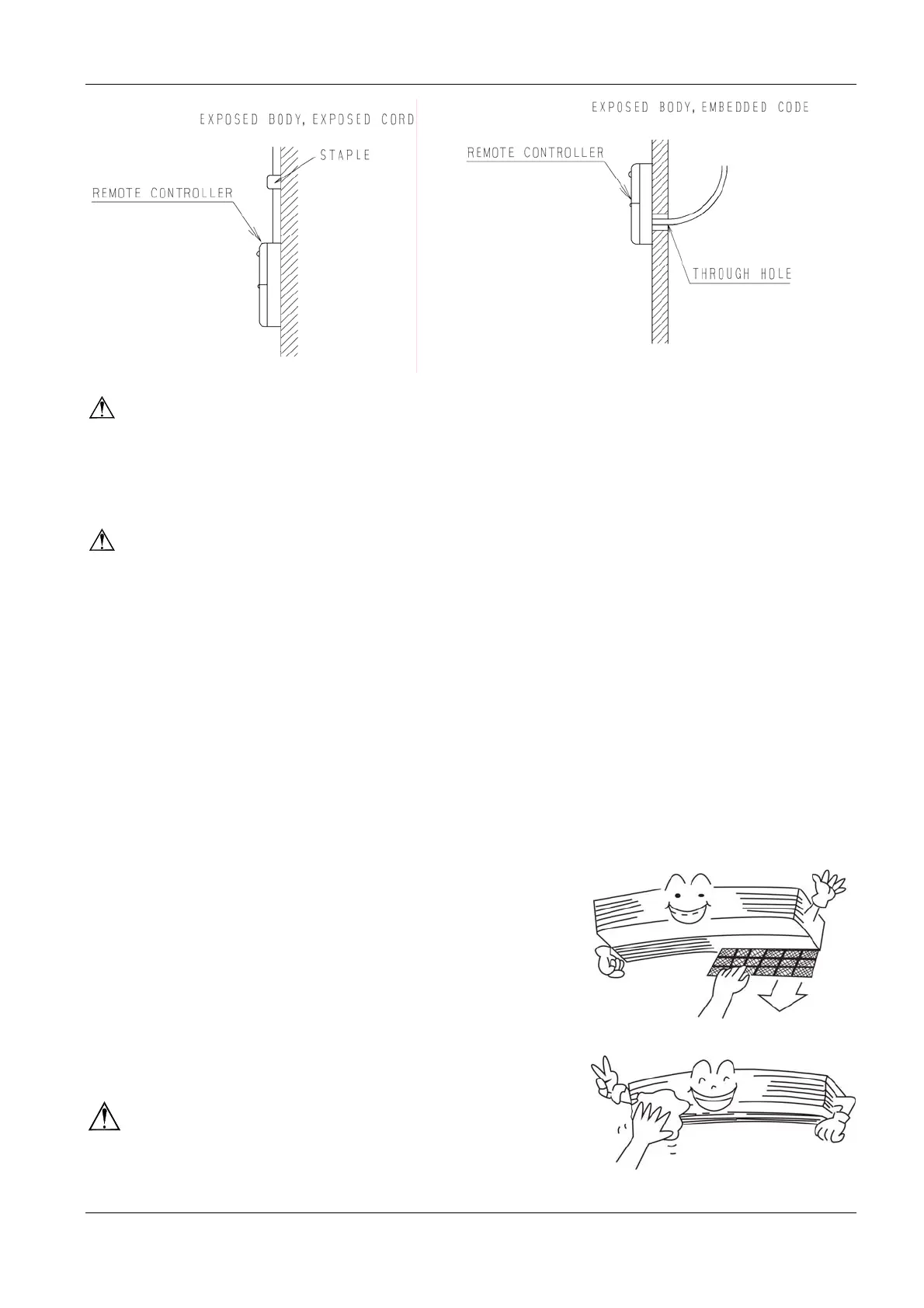Fig.5-20 Fig.5-21
Caution:
During the installation of the bottom plate of the wired controller, pay attention to the direction of the bottom plate.
The plate’s side with two notches must be at the lower position, otherwise the panel of the wired controller cannot be
correctly installed.
Caution:
1. The communication distance between the main board and the wired controller can be as far as 20m (The standard
distance is 8m).
2.The wired controller shall not be installed in a place where there is water drop or large amount of water vapor.
6 Maintenance
Before inspection and maintenance of the unit, please turn off the unit and set the power switch to “OFF” to cut
off the power supply.
Cleaning the Air Filters
Remove the air filter; clean it by a vacuum cleaner or if is very dirty, wash it with soap water then wipe off until
it is completely dry before reinstallation
Suggestion
If the air filter is dry, it will reduce the airflow, and the unit will be
easily overloaded and consumes 6% more of electricity. So regular
cleaning is necessary.
Cleaning the unit
Clean the air conditioner and the remote controller with dry cloth or
vacuum cleaner. If damp cloth is used, remove moisture by using dry cloth
afterward.
CAUTION
1、Do not use benzene gasoline, thinners or polishing products for
cleaning.
