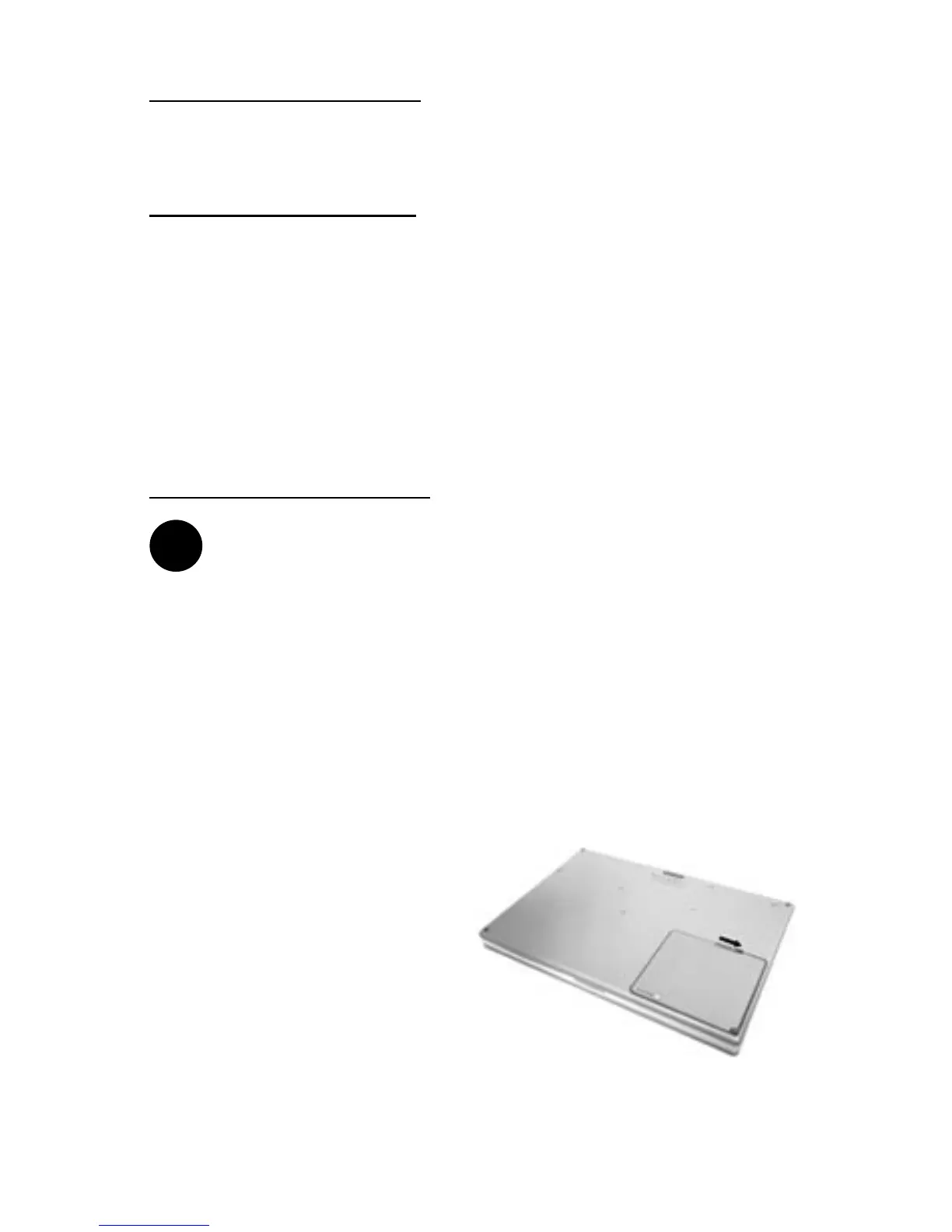!
PowerBook G4 Titanium 18
Installation Checklist
In addition to the new hard drive, the following items should also be
found in this PowerBook hard drive upgrade kit:
- (1) Disposable Grounding Wrist Strap
- (1) MCE Standard/Phillips Combo Screwdriver
- (1) Torx T8 Screwdriver
Installation Procedure
Caution: Electro-Static Discharge (ESD) can easily damage
electronic components. Before proceeding, ensure that you are
discharged of static electricity by touching a grounded metal ob-
ject and by properly securing the provided Disposable Ground-
ing Wrist Strap.
Step 1: Place your PowerBook on a hard, at surface.
Step 2: If your PowerBook is on, turn it off. If the unit appears to be
off, make sure that it is not in Sleep mode.
Step 3: Completely unplug all cables
from the PowerBook and remove the
battery and any PC Card module
connected to it.