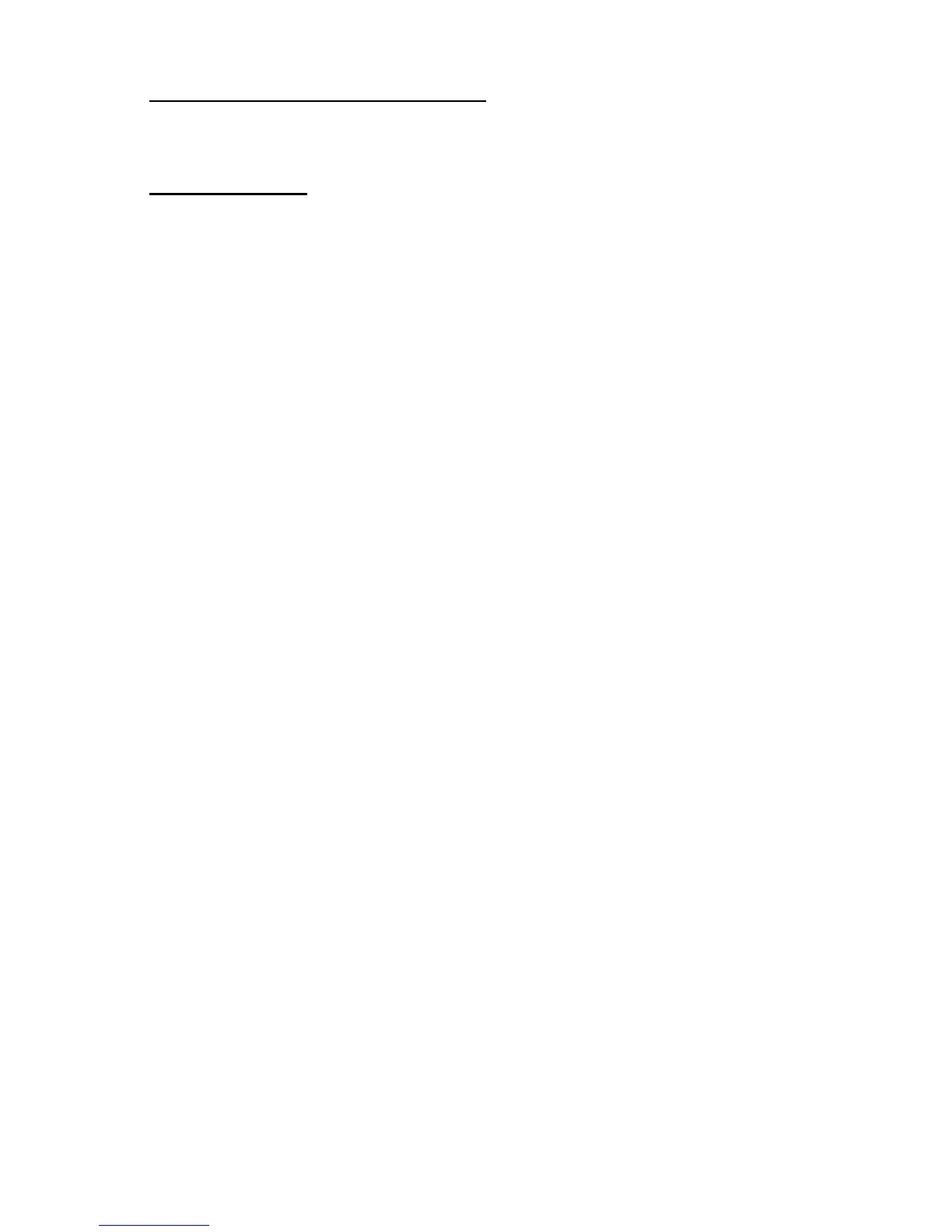MobileStor Installation Guide 1
Introduction
Thank you for purchasing a new MCE hard drive upgrade solution for
your PowerBook! We’re sure that your new high-capacity hard drive
will enrich your PowerBook computing experience.
Important Note: MCE strongly recommends that the instal-
lation of the new drive be performed by a qualied technician.
The installation procedure involves disassembling the computer
and exposing its sensitive electronics. This is a delicate process
and, if not performed properly, can cause damage to the com-
puter and the drive or injury to the installer. These installation
instructions are given for those who understand and accept
these risks. MCE will not be liable for any damage done to the
computer, the person installing the drive, or to the drive itself as
a result of an improper installation.
The new hard drive comes formatted and initialized with a Macintosh
driver, but requires the installation of appropriate Mac OS operating
system software for use in the PowerBook. See the PowerBook User’s
Manual for Mac OS operating system installation procedures.
If any difculty is encountered during the installation of the hard
drive, you may receive free technical support by sending an email to
support@mcetech.com.