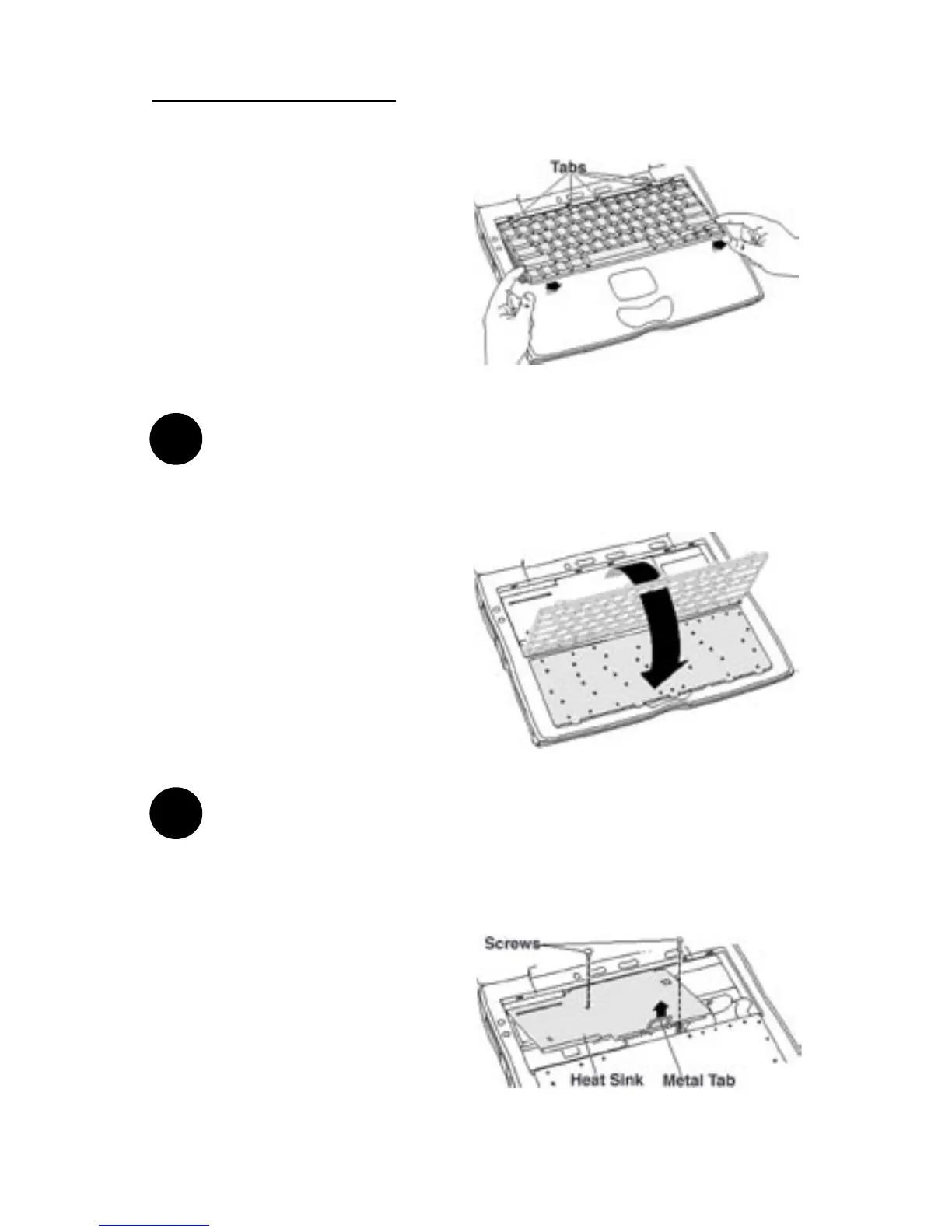PowerBook G3 (1998) 4
Step 6: Slide the keyboard about
a half inch toward the front of the
computer until the ve metal tabs
on the back of the keyboard clear
the chassis.
Caution: Do not put tension on or remove the ribbon cables
connecting the keyboard to the logic board.
Step 7: Gently rotate the back
of the keyboard towards the front
of the system until it is resting
upside down on the palm rest.
Caution: If the PowerBook was just in operation, the heat sink
may be hot. If this is so, let it cool down.
Step 8: Remove the two screws
securing the internal heat sink in
place. Lift the heat sink out of its
compartment by gently but rmly
pulling up on the small metal tab
located on its front edge.
!
!