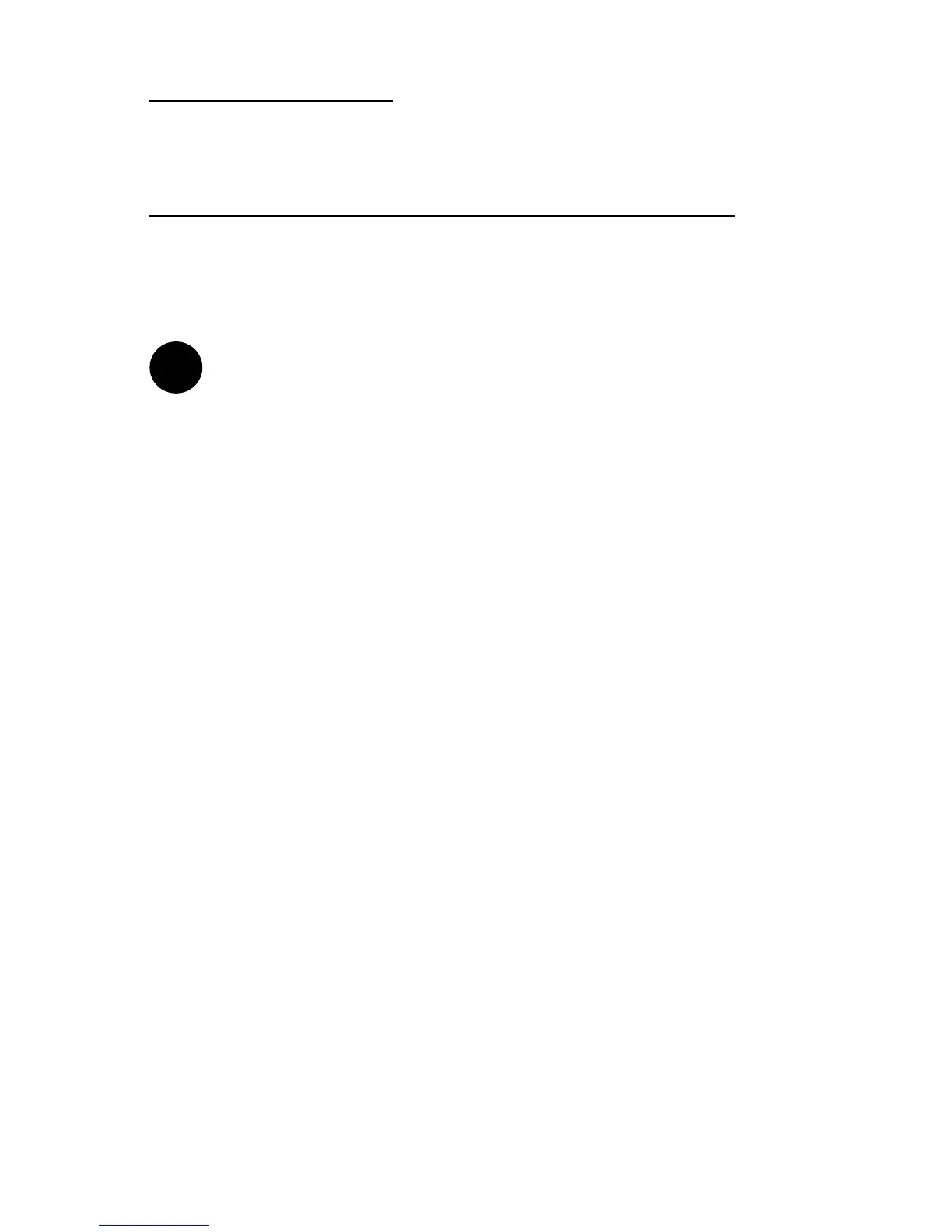PowerBook G3 (1998) 2
Introduction to PowerBook G3 (1998) Installation
This chapter details the procedure for installing an MCE hard drive up-
grade kit into a PowerBook G3 (1998 release; a.k.a. Black keyboard G3,
Wall Street, Main Street, PDQ).
Note: This section pertains to the PowerBook G3 model that has a
white Apple logo on the outside of the top cover and a multi-colored
Apple logo below the display.
MCE strongly recommends that the installation be performed by a
qualied technician. The installation procedure involves disassembling
the PowerBook and exposing its sensitive electronics. This is a delicate
process and, if not performed properly, could cause damage to the Pow-
erBook. These installation instructions are given for those who under-
stand these risks. If performed correctly, these instructions will guide an
individual step-by-step through a successful installation of the new hard
drive.
The new hard drive comes formatted and initialized with a Macintosh
driver, but requires the installation of appropriate Mac OS operating
system software for use in the PowerBook. See the PowerBook User’s
Manual for Mac OS operating system installation procedures.
If any difculty is encountered during the installation of the hard drive,
you may receive technical assistance by calling (949)458-0800 within the
United States or Canada, or by sending email to support@mcetech.com.
!