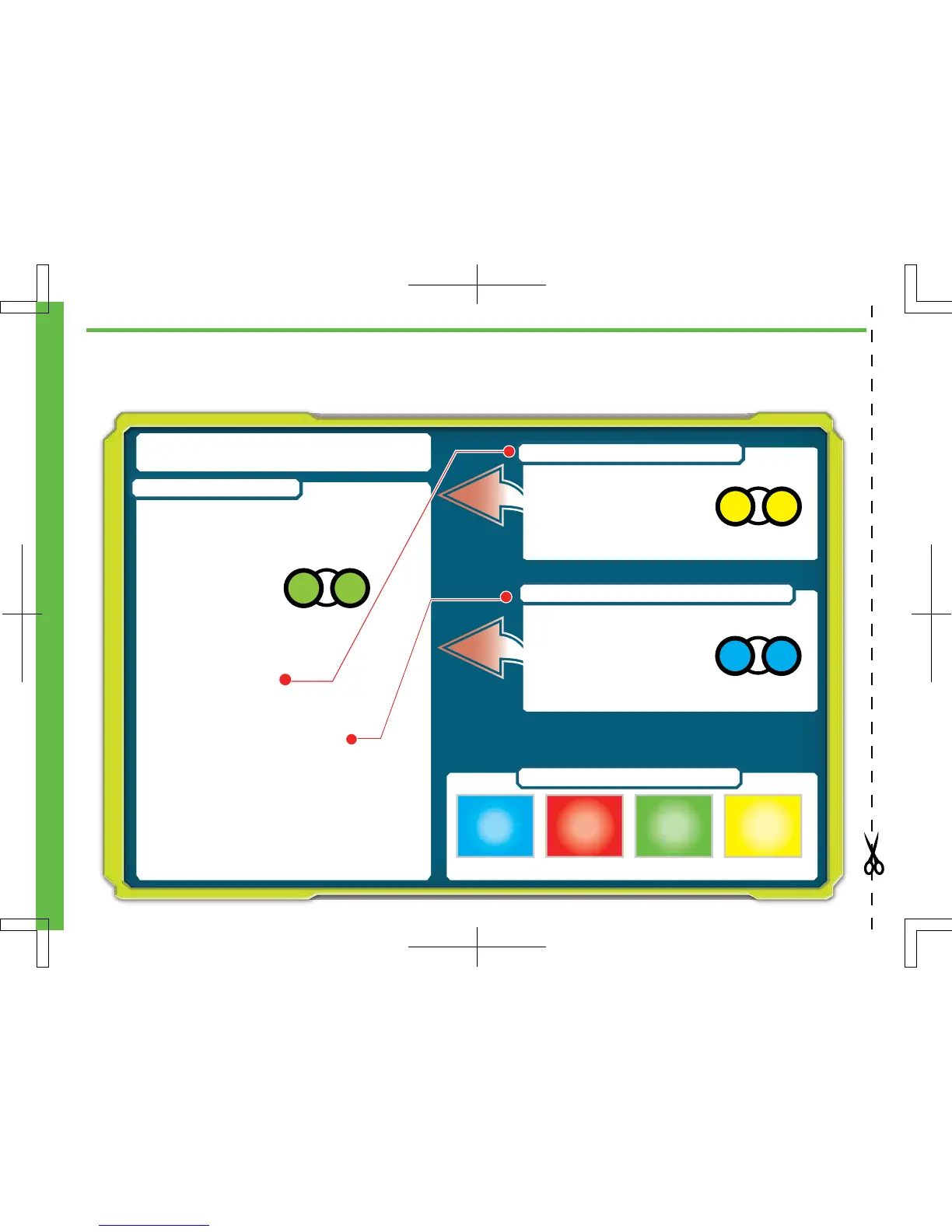54
VOICE CONTROL TIPS
1 Say “Main Menu”, “Play a Game”, “Teach Me Something” to navigate between the voice command sections, shown below.
2 Then you can say a voice command from the section that you have selected.
3 Speak clearly when giving a voice command. Not too fast, not too slow.
“ADJUST VOLUME”
“DANCE WITH ME”
“DO A DANCE”
“DO KUNG FU”
“EXERCISE”
“GIMME FIVE”
“GO TO SLEEP”
“HUG ME”
“INTRODUCE YOURSELF”
“L.I.M. LIBRARY”
“LIST COMMANDS”
“PLAY A GAME”
“RECORD L.I.M.”
“SHAKE MY HAND”
“SYSTEMS CHECK”
“TEACH ME SOMETHING”
“TELL ME A JOKE”
“TELL ME A STORY”
“TURN AROUND”
“LEFT TURN”
“RIGHT TURN”
“WALK FORWARD”
“WALK BACKWARD”
“WALK WITH ME”
“WORDS OF WISDOM”
“5 CLUES”
“CHARADES”
“ROBO TRIVIA”
“MAIN MENU”
“FUN FACTS”
“ROBOT HISTORY”
“SCIENCE”
“HOW DO YOU WORK”
“MAIN MENU”
COMMAND CARD
MAIN MENU
BUTTON GUIDE
•NO
•EXIT
•YES
•SAVE
•RECORD L.I.M.
•L.I.M. LIBRARY
PLAY A GAME
TEACH ME SOMETHING
SAY
“MAIN MENU”
TO GO BACK
3.2 COMMAND CARD
SAY
“MAIN MENU”
TO GO BACK
SAY “MECCANOID” TO INTERRUPT
HIM AT ANY TIME
