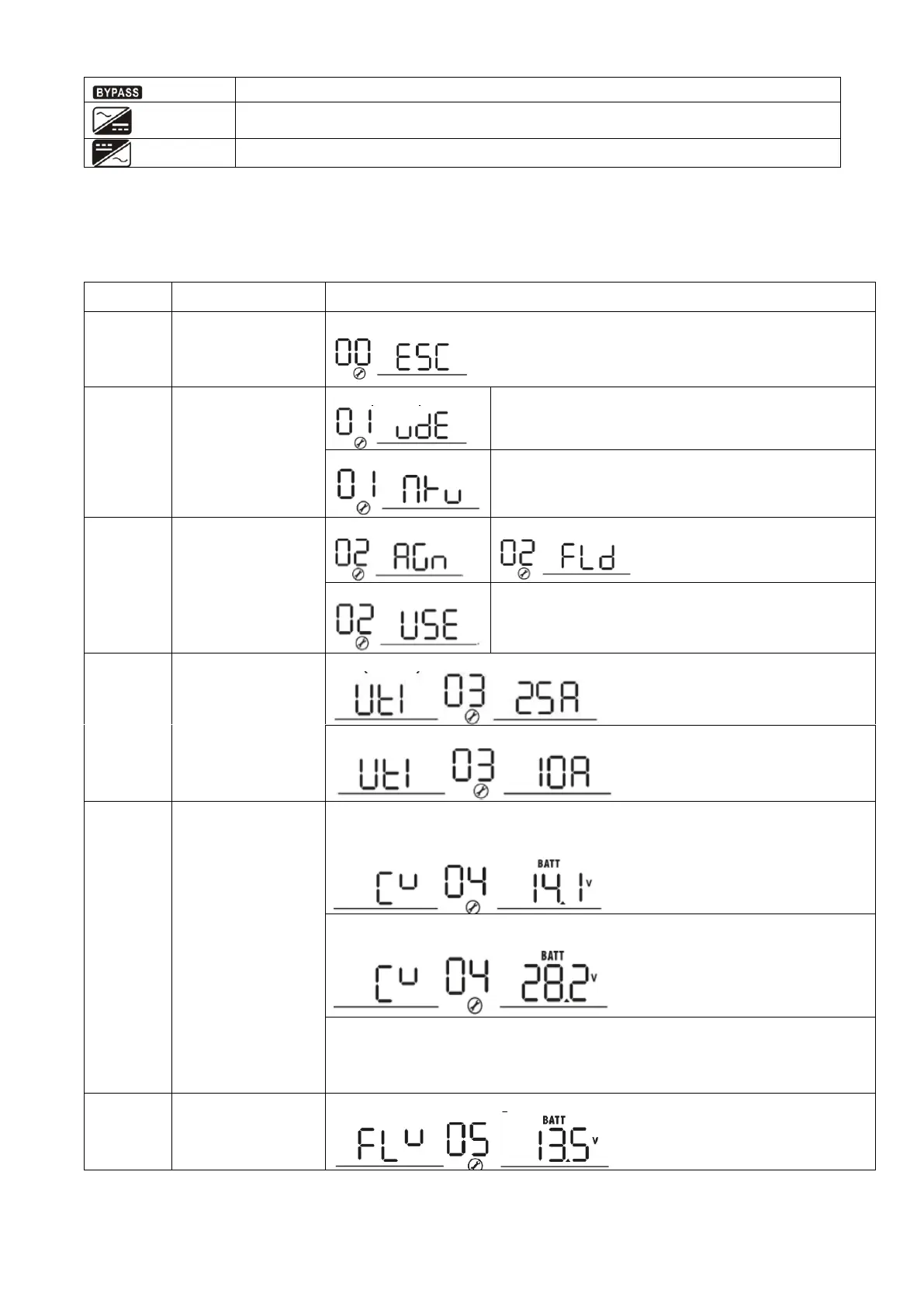Indicates load is supplied by utility power.
Indicates the utility charger circuit is working.
Indicates the DC/AC inverter circuit is working.
LCD Setting
After pressing and holding ENTER button for 3 seconds, the unit will enter setting mode. Press “SCROLL” button
to select setting programs. And then, press “ENTER” button to confirm the selection or ESC button to exit.
Setting Programs
If selected, acceptable AC input voltage range will be
within 90-280VAC.
If selected, acceptable AC input voltage range will be
within 170-280VAC.
Bulk charging (C.V
voltage)voltage
IVR-1200MPPT model: 14.3V default setting for lead acid battery. 14.6V default
setting for lithium battery.
IVR-2400MPPT model: 28.6V default setting for lead acid battery. 29.2V default
setting for lithium battery.
If self-defined is selected in program 02, this program can be set up. Setting
range is from 13.0V to 14.6V for IVR-1200MPPT model and increment of each
click is 0.1V. Setting range is from 26.0V to 29.2V for IVR-2400MPPT model
and increment of each click is 0.2V.
Floating charging
voltage
IVR-1200MPPT model default setting: 13.5V
