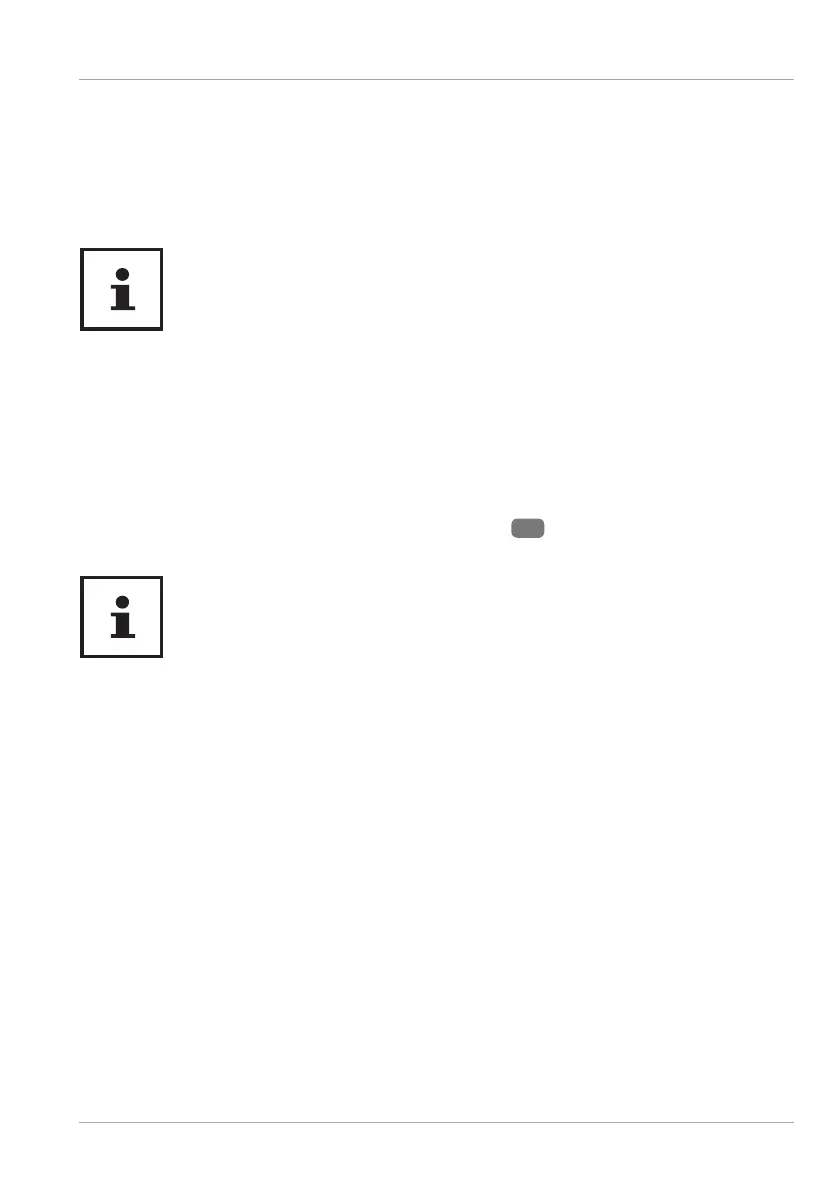Unpacking
− Choose a suitable place to set up the device before unpacking it.
− Remove all the packaging material.
− Please keep the packaging material in a safe place and only use this to transport
the notebook.
The surfaces of the device are covered in protective fi lm to prevent
scratching during production and transport. Remove the fi lm once the
device has been set up properly and before you use it.
Power Supply
On/Off Button
− Open the notebook and hold the on/off button
5
down briefl y to switch the
notebook on or off.
If it is no longer possible to switch off the notebook via the software, keep
the On/Off switch pressed down for about 10 seconds.
Do not switch your notebook off while the hard drive is being accessed.
Otherwise data may be lost. To protect the hard drive, you should always
wait for 5 seconds after switching off the notebook before switching it
back on again.
Preparation for Starting-Up
To operate your notebook safety and ensure a long service life, you should read the
“Operational Safety” chapter at the beginning of this manual. All operating software
is already fully preinstalled on the notebook so there is no need for you to install any
more drivers and you can get started right away.
− Connect the supplied AC adapter to the notebook. Next, connect the power cable
to the adapter, plug it into a power outlet and switch on the power point.
− Open up the display to the desired position using your thumb and forefi nger. The
display should not be folded back by more than 130°.
− Always hold the display fi rmly by the middle when folding it back, adjusting the
position and closing it. Failure to do so may damage the display. Never use force
to open the display.
Unpacking
25
