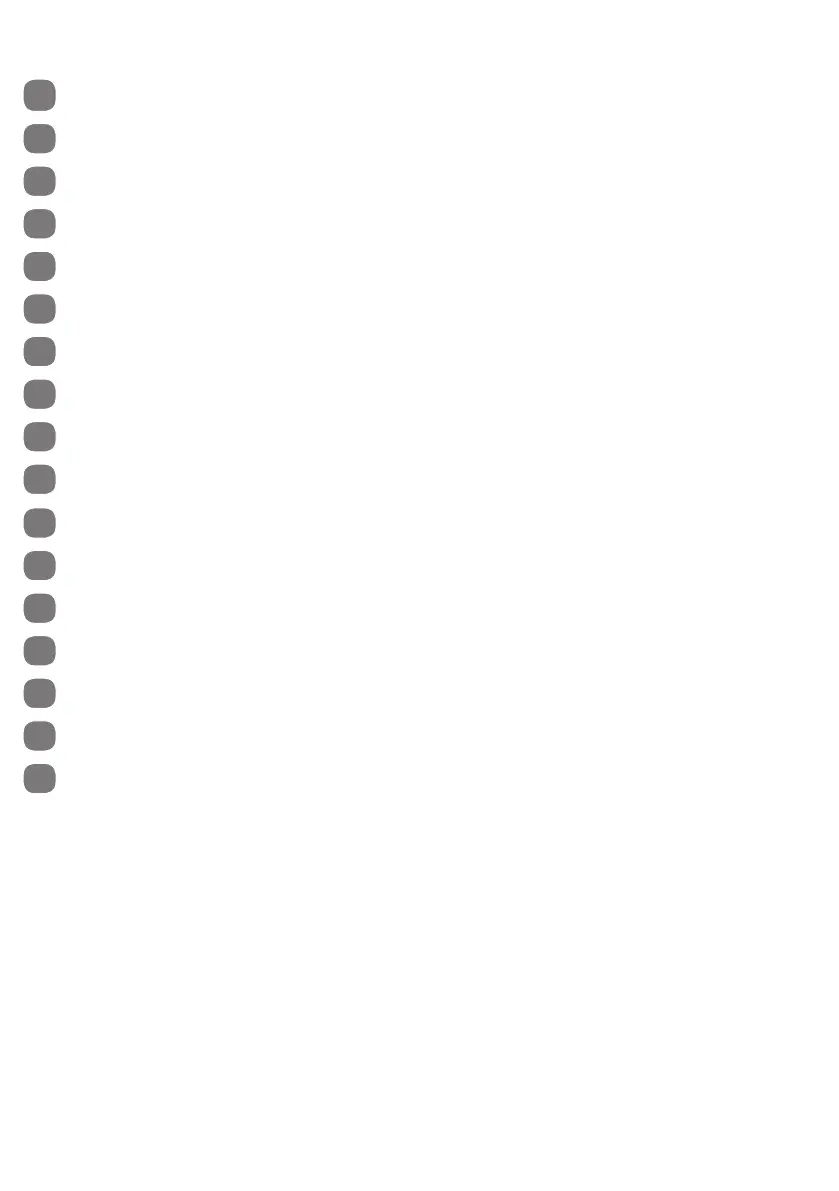6
Device Parts
1
Display
2
Webcam
3
Microphone
4
LED webcam
5
ON/OFF switch
6
Keyboard
7
Touchpad
8
Power Supply (DC In )
9
HDMI Connector
10
USB 3.1 Port (type A)
11
USB 3.1 Port (type C) with DisplayPort (only with corresponding adapter, not supplied)
12
Battery LED
13
Audio Combi (mic in, headphones) (CTIA standard)
14
USB Port 2.0
15
SD Card Slot
16
Kensington®Lock
17
Reset button (in battery operation)
If the notebook no longer responds, you have the option to disconnect the device from
the main battery using the reset button:
− Take a paperclip which has been bent upwards at the tip and carefully insert this
into the marked hole.
− Press the reset button for approx. 1–3 seconds.
