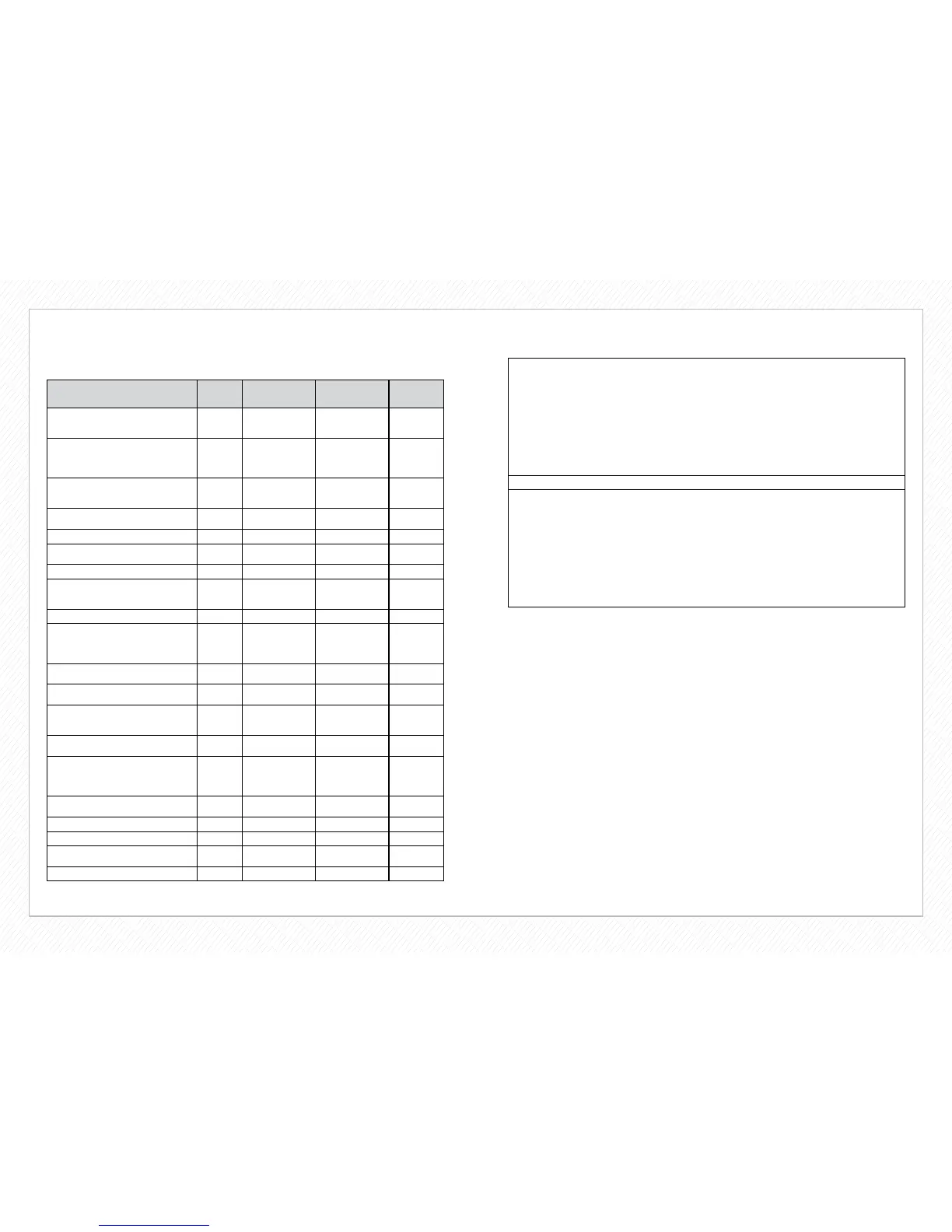16 MEDLINE | MDS806150N | PIC-00270 (Rev: 07-19-16) 1-800-MEDLINE (633-5463) | medline.com 17
Maintenance
Safety inspection checklist
ITEM INITIALLY
INSPECT / ADJUST
WEEKLY
INSPECT / ADJUST
MONTHLY
INSPECT
/ ADJUST
PERIODICALLY
GENERAL
Chair rolls straight.
(no excessive pull to one side)
X X
CLEANING
Wipe chrome parts with clean, soft cloth.
Auto wax / similar product on metal parts.
Clean upholstery with mild soap solution.
X
Use only water on hand grips.
Dry chair immediately when wet.
Do not use abrasive cleansers or cloths.
X
FRAME & CROSS BRACES
Inspect for loose or missing hardware. X X
Inspect for bent frame or cross braces.
X X
SEAT AND BACK UPHOLSTERY
Inspect for rips or sagging. X X
Inspect for loose or broken hardware.
X X
RECLINER
Inspect reclining mechanism to ensure they are
clean and work freely.
X X
Ensure stabilizer bar engages securely. X X
FRONT CASTERS AND REAR WHEELS
Inspect wheel / fork assembly for proper tension by
lifting the chair and spinning the caster. It should
come to a gradual stop.
X X
Loosen locknut if wheel wobbles / tighten locknut if
wheel binds to a stop.
X X
Ensure wheel bearings are clean and free of
moisture.
X X
REAR WHEELS
No excessive side movement or binding when chair
is lifted and wheels are spun.
X X
FRONT AND REAR TIRES
Inspect for flat spots and wear. X X
HAND GRIP WHEEL LOCKS
(If equipped) Test in both complete and intermittent
lock positions. Ensure the chair does not move
when the locks are engaged.
X X
WHEEL LOCKS
Do not interfere with tires when rolling. X X
Pivot points free of wear and looseness. X X
Wheel locks are easy to engage. X X
LAP BELT
Inspect for secure attachment. X X
Inspect for worn or frayed belt. X X
Your Authorized Service Facility:
Record your Serial Number:
