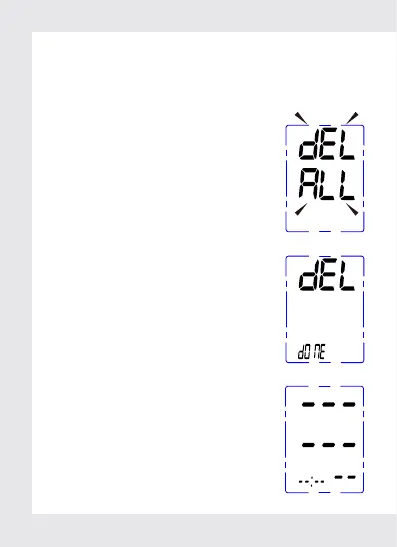18 MEDLINE | MDS4003
Deleting Results
If you did not get the correct measurement, you can delete all results by
following steps below.
1. In the memory mode, press “MEM” button
for 3 seconds, the flash display “dEL All”
will show.
2. Press “MEM” to confirm deleting. The LCD
will display “dEL dONE” and the monitor
will turn off.”
Note: To exit out of delete mode without
deleting any records, press START/STOP
button before pressing “MEM” to confirm
any delete commands.
3. If there is no record, the right display
will show.
