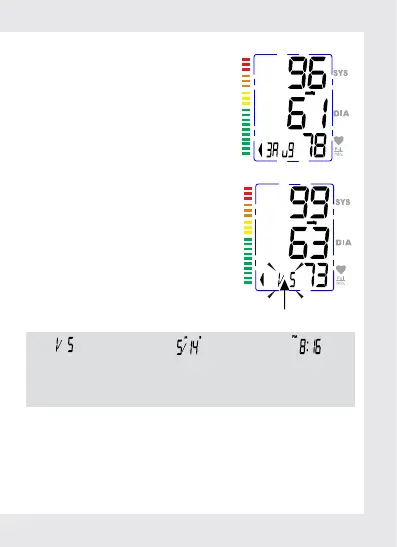MDS4003 | MEDLINE 17
Memory Recall
1. When the monitor is off, press ‘MEM’ button,
if there are three or more than three measure-
ment records, it will first show the average
value of the latest three measurement records.
If less than three measurement records, then it
will show the latest measurement record.
2. Press “MEM” button again, it will display
the latest measurement result, date and time.
Press “MEM” button again, it will display the
next record, and so on. During the process of
displaying the results, if there is no operation,
the blood pressure monitor will turn off in one
minute. Or you can press “START/STOP” button
to turn it off.
The record number will display once, date and
time will display alternately.
Indicates the total
number of records.
The current record
is No. 1 out of 5.
The corresponding
date is May 14th .
The corresponding
time is 8:16 PM.
CAUTION
The most recent record (1) is shown first. Each new measurement is assigned to
the first (1) record. All other records are pushed back one digit (e.g., 2 becomes 3,
and so on), and the last record (60) is dropped from the list.
