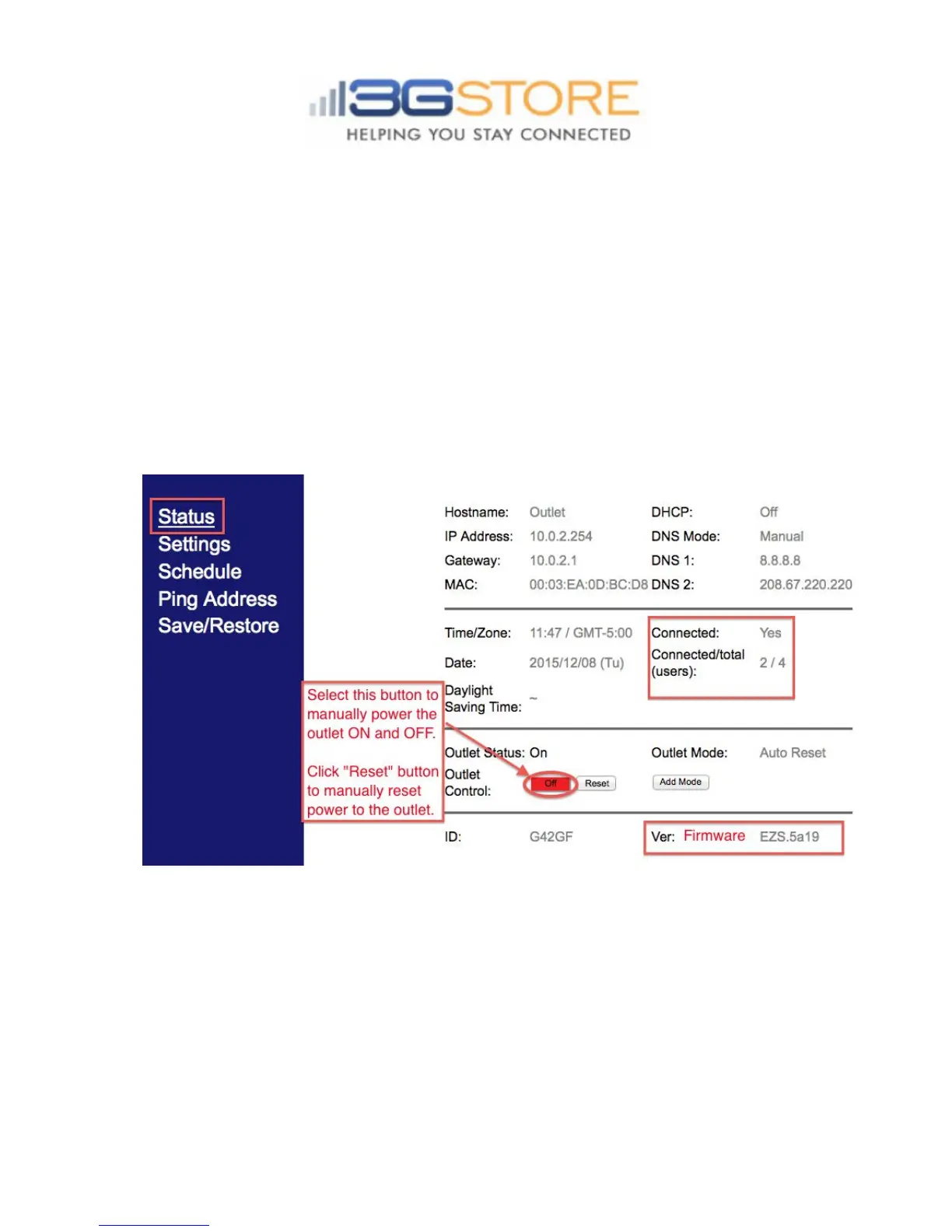currentstatusoftheoutlet;thenumberofuserspairedwiththemobile
app,firmware,andhardwareversions.
KeyPoints:*Seescreenshotbelow:
a. Connected:tellsyouwhethertheswitchisconnectedtothe
Internet
b. Connected/Total(users):Showshowmanyusersoutof4(the
userlimit)arepairedtotheswitchviathemobileapp.
c. OutletStatus:tellsyouwhethertheoutletispoweredONorOFF
d. OutletControl:allowsyoutomanuallypowertheoutletONor
OFF,aswellasRESET
e. Ver:Thisisthecurrentversion
f. ID:TheIDnumberassociatedwiththeoutlet.Thisisnecessaryfor
addingtheoutlettotheEZoutletmobileapp