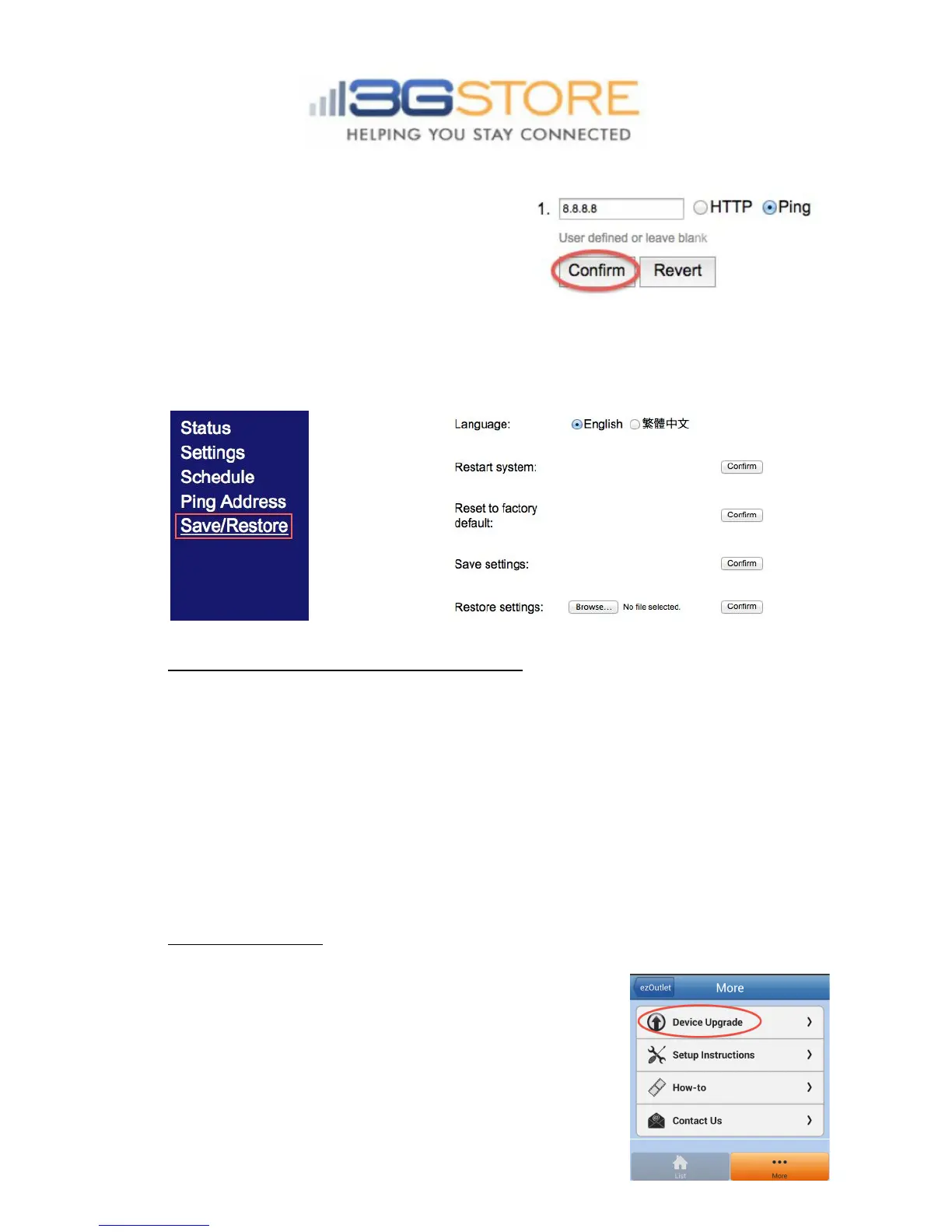4. ‘PingAddress’section:
Thissectionallowsyoutoenter1
addresswiththeoptiontoHTTP
(TCP)orPing.Leavethefieldblank
topingthepredefinedIPs.Click
CONFIRMtoapplyanIPaddress.
5. ‘Save/Restore’section:Thisiswheretheusercanmanually
restarttheSwitch,resetsettingstofactorydefault,savetheircurrent
settings,andrestoresettingsfromapreviouslysavedfile.
FirmwareUpgrade/FactoryReset:
FactoryResetProcedure:PressandholdtheAddbuttonfor15seconds,
thenletgo.*Thiswillremoveanysettingsyoumayhaveconfigured,including
thePingAddress,schedulesandconnectedappusers.
*NOTE:
FirmwarecanONLYbedoneusingtheiOS/Androidapplication,
whileonthelocalnetwork.Firmwarecannotbedowngradedorupgradedto
theversionofyourchoice.Whenupgrading,itwillautomaticallyupgradethe
outlettothemostcurrentversionoffirmware.Upgradingwillalsofactory
resetamajorityofthesettings.ThisincludesthePingAddressand
schedules.ConnectedappuserswillNOTbecleared.
StepProcedures:
1. OpentheapplicationandselectyourezOutletfromthelist
2. Onthenextscreen,select‘More’fromthe
bottomright
3. Select‘DeviceUpgrade’fromthenext
screen
4. Thisscreenwillallowyoutoupgrade
automatically(meaningitwilllocatethe