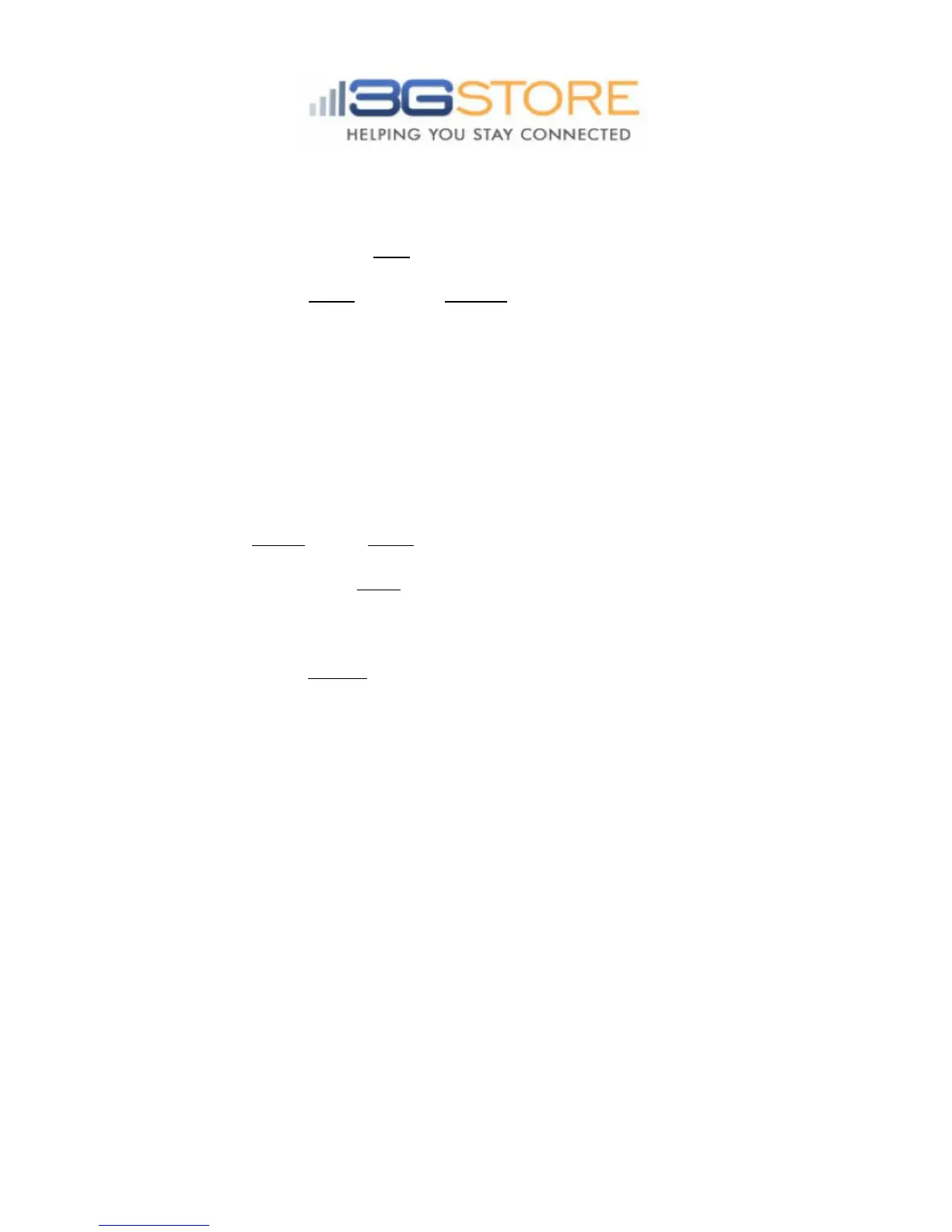2. ‘Settings’section:Thissectionallowsyoutochangethedefault
configuration:(seescreenshotnextpage)
a. Hostname:giveyouroutletauniquename
b. DHCP:Select‘ON’toallowtheoutlettoobtainanIPaddressfrom
yourrouterusingDHCP
Select‘OFF’andfieldscthruewillopentoallowyoutomanually
assignanIPaddress,SubnetMaskandGatewayIP
c. IPAddress:GiveyouroutletastaticIPaddress*note:unlessyou
aresettingaDHCPreservationonyourrouter,itisbesttousean
IPaddressthatisoutsidetheDHCPpoolrange–thiswillavoidany
IPconflicts
d. Mask:Thisistypically255.255.255.0,orwhateveryourrouteris
using
e. Gateway:ThiswouldbetheLANIPoftherouter(i.e.192.168.0.1,
192.168.1.1,etc)
f. DNSMode:Setto‘AutoAcquire’bydefault,unlessyouhave
DHCPturned‘OFF’.
i. IfDHCPis‘OFF’youmustmanuallyenteraDNSserverin
fieldsg&h.
ii. WhenDHCPis‘ON’andDNSModeis‘AutoAcquire’,the
outletwillautomaticallyusetheDNSserversthatyourrouter
isusing
*NOTE:IfyourrouterusesitsGateway/LANIPaddressfor
oneofitsDNSservers,itisrecommendedthatyouselect
‘Manual’hereandenterourexample(seebelow)
g. DNS1:Example–8.8.8.8
h. DNS2:Example–8.8.4.4
i. OutletMode:Select‘AutoReset’
tohavetheoutletautomatically
resetwhenInternetconnectionislost.Selecting‘ManualControl’
willrequireusertomanuallyresettheoutletwhenneeded.
j. PingDelayAfterPowerON:Thisisthetimetheoutletwillwait
beforeitstartstopingAFTERareset.Configurablebetween
01440minutes(1day)
NOTE
:Onlywholenumbersareallowed
k. No.
ofResets:Thisisthenumberoftimestheoutletwill
automaticallyresetwhenatimeoutisdetected.Configurablefrom
1x10x,orinfinite∞
i. Examplewitha5xsetting:Ifconnectivityisnotrestored
beforethe5
th
reset,theoutletwillstopresettingafterthe5
th
try.Outletwillcomebackonlineonceaconnectionis
restored.