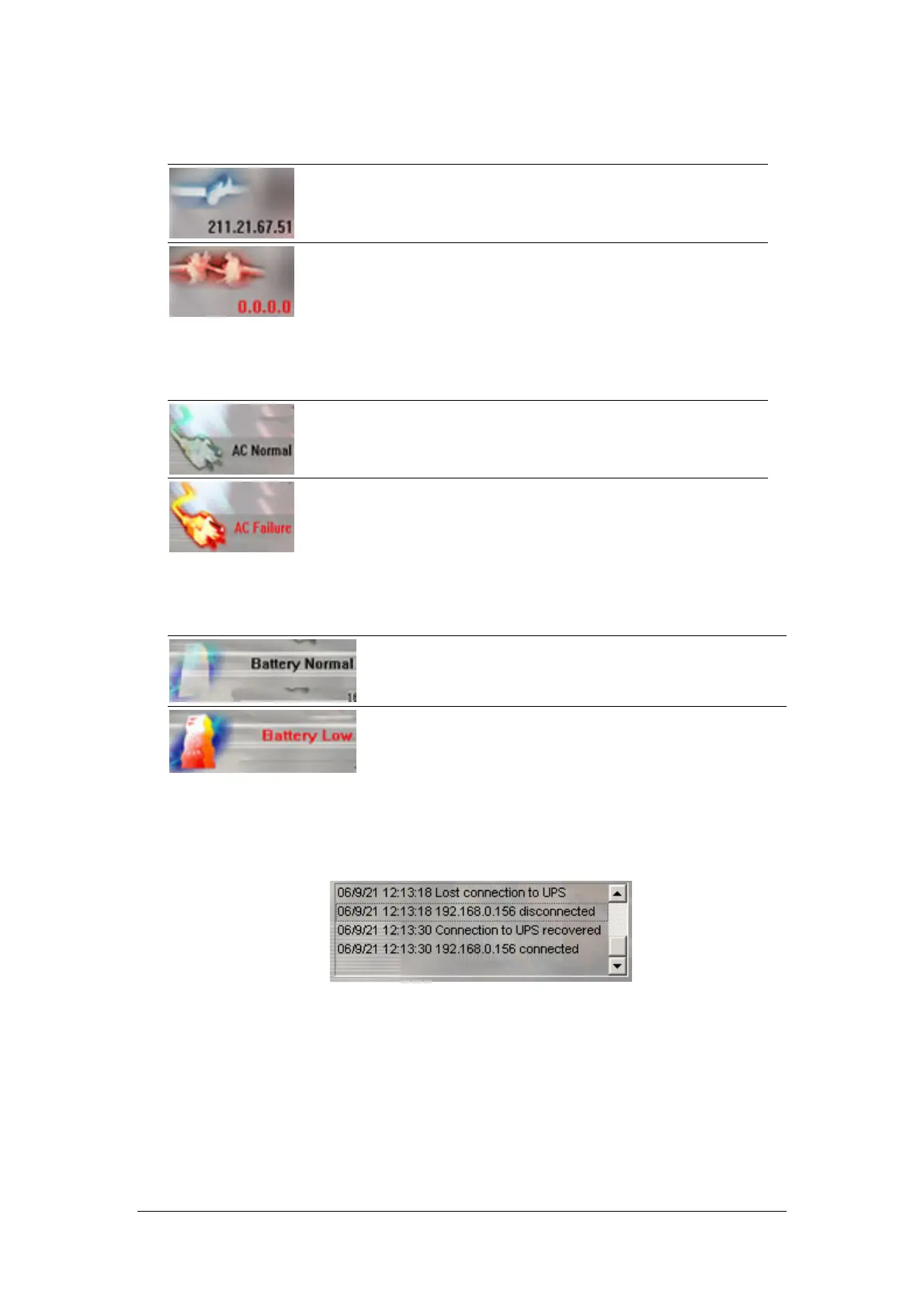60
2.5 IP address of connection
Status ICON Description
Already connect to NetAgent UPS at IP 211.21.67.51
Does not connect to any NetAgent.
2.6 AC power status
Status ICON Description
The connected NetAgent UPS AC power is normal.
The connected NetAgent UPS AC power is failed.
2.7 Battery Status
Status ICON Description
The connected NetAgent UPS battery is in normal
condition.
The connected NetAgent UPS is in battery low
condition.
2.8 Status History
In the right-lower corner of ClientMate, the ‘Status History’ showing all the
network status and UPS status happened.