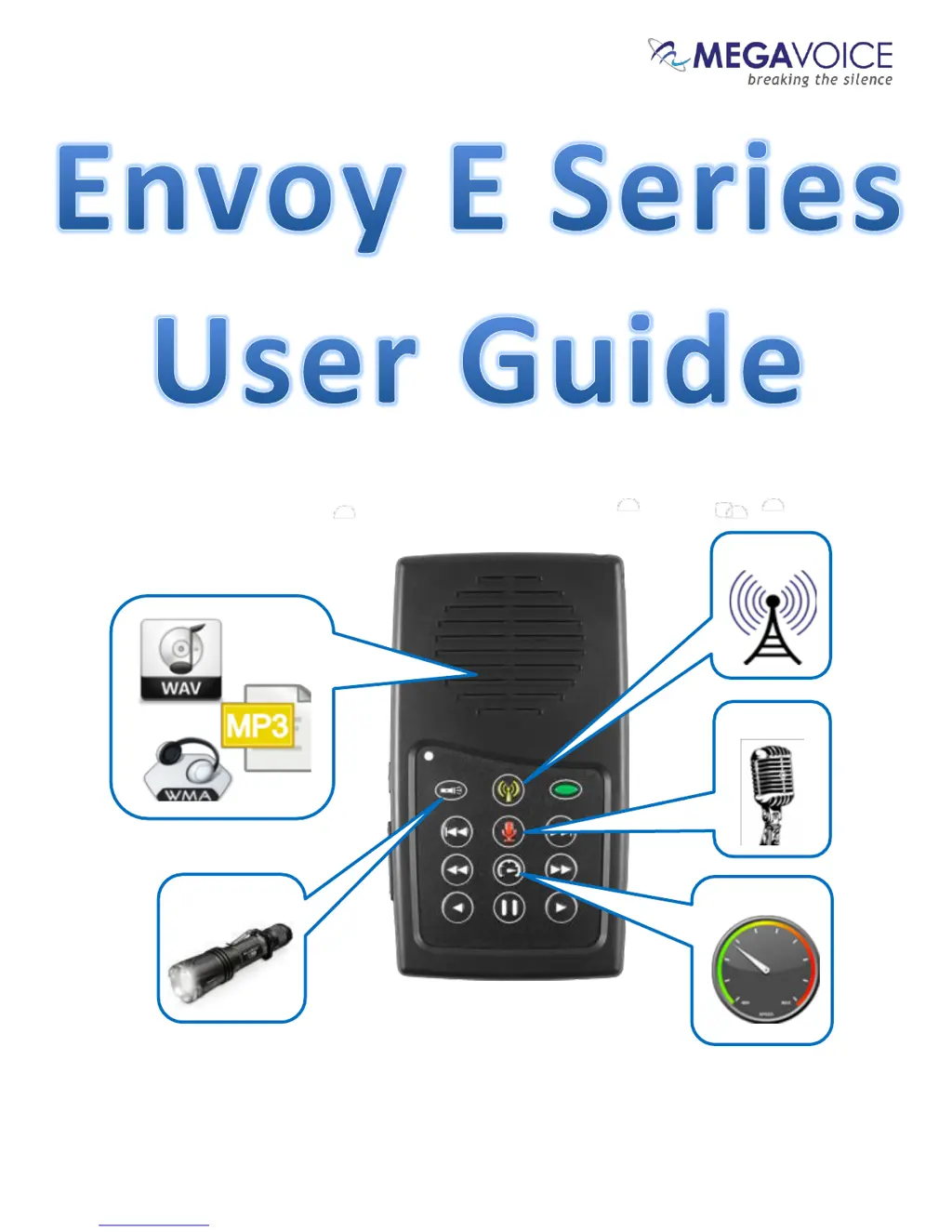How to fix Megavoice Envoy Elite that will not turn on?
- CCurtis MortonAug 2, 2025
If your Megavoice Turntable player won't turn on, the battery might be low. Ensure the battery is charged according to the provided instructions. Alternatively, the player may need a reset; refer to the section on resetting the player for guidance.