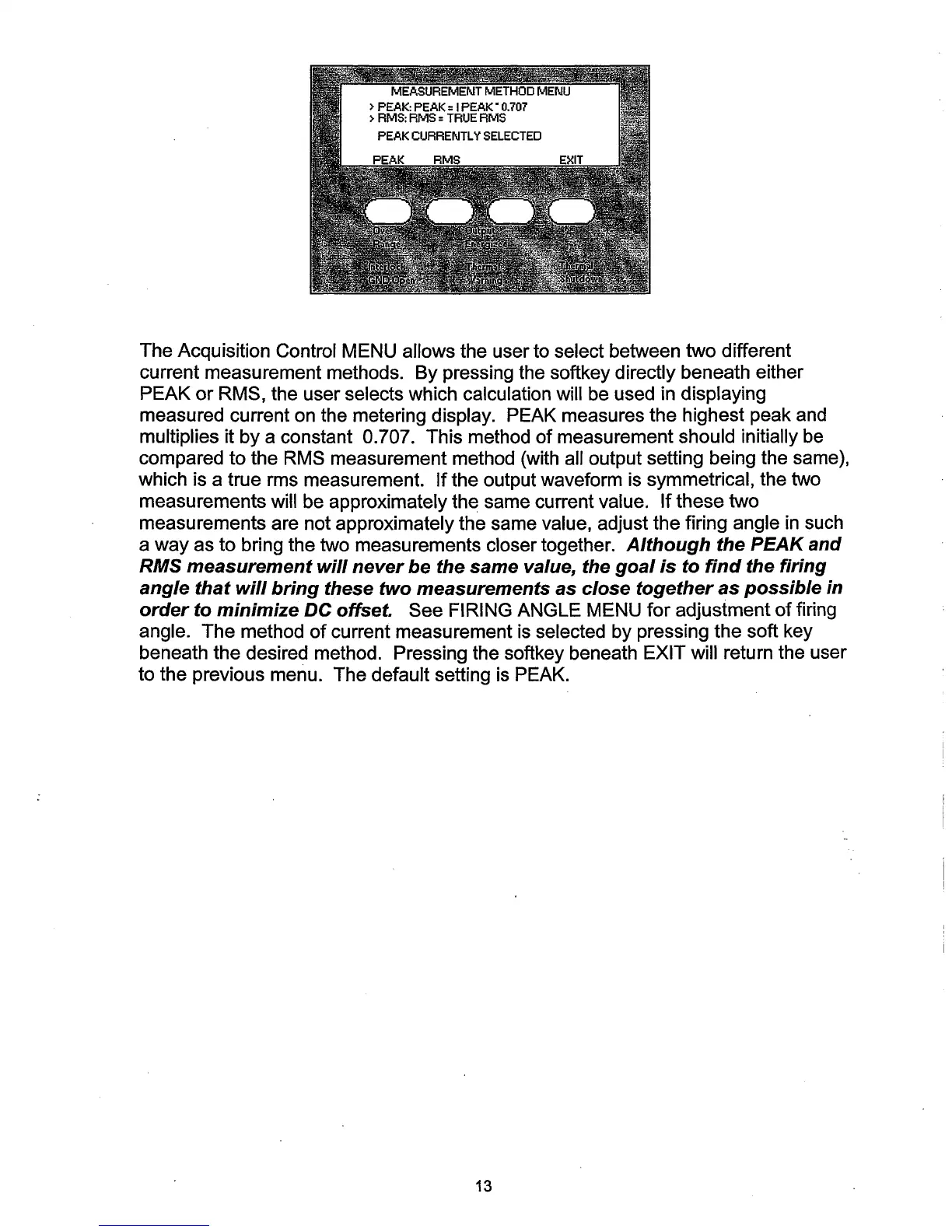The Acquisition Control MENU allows the user to select between two different
current measurement methods. By pressing the softkey
directly beneath either
PEAK
or
RMS, the user selects which calculation will be used in displaying
measured current on the metering display. PEAK measures the highest peak and
multiplies it by a constant 0.707. This method
of
measurement should initially be
compared to the
RMS measurement method (with all output setting being the same),
which is a true rms measurement.
If
the output waveform is symmetrical, the two
measurements will be approximately the same current
value.
If
these two
measurements are not approximately the same
value, adjust the firing angle
in
such
a way as to bring the two measurements
closer together.
Although
the
PEAK
and
RMS
measurement
will
never
be
the same value, the
goal
is
to
find
the
firing
angle
that
will
bring
these
two
measurements
as
close
together
as
possible
in
order
to
minimize
DC offset. See FIRING ANGLE MENU
for
adjustment
of
firing
angle. The method
of
current measurement is selected by pressing the soft key
beneath the desired method. Pressing the softkey beneath
EXIT will return the user
to the previous menu. The
default setting is PEAK.
13