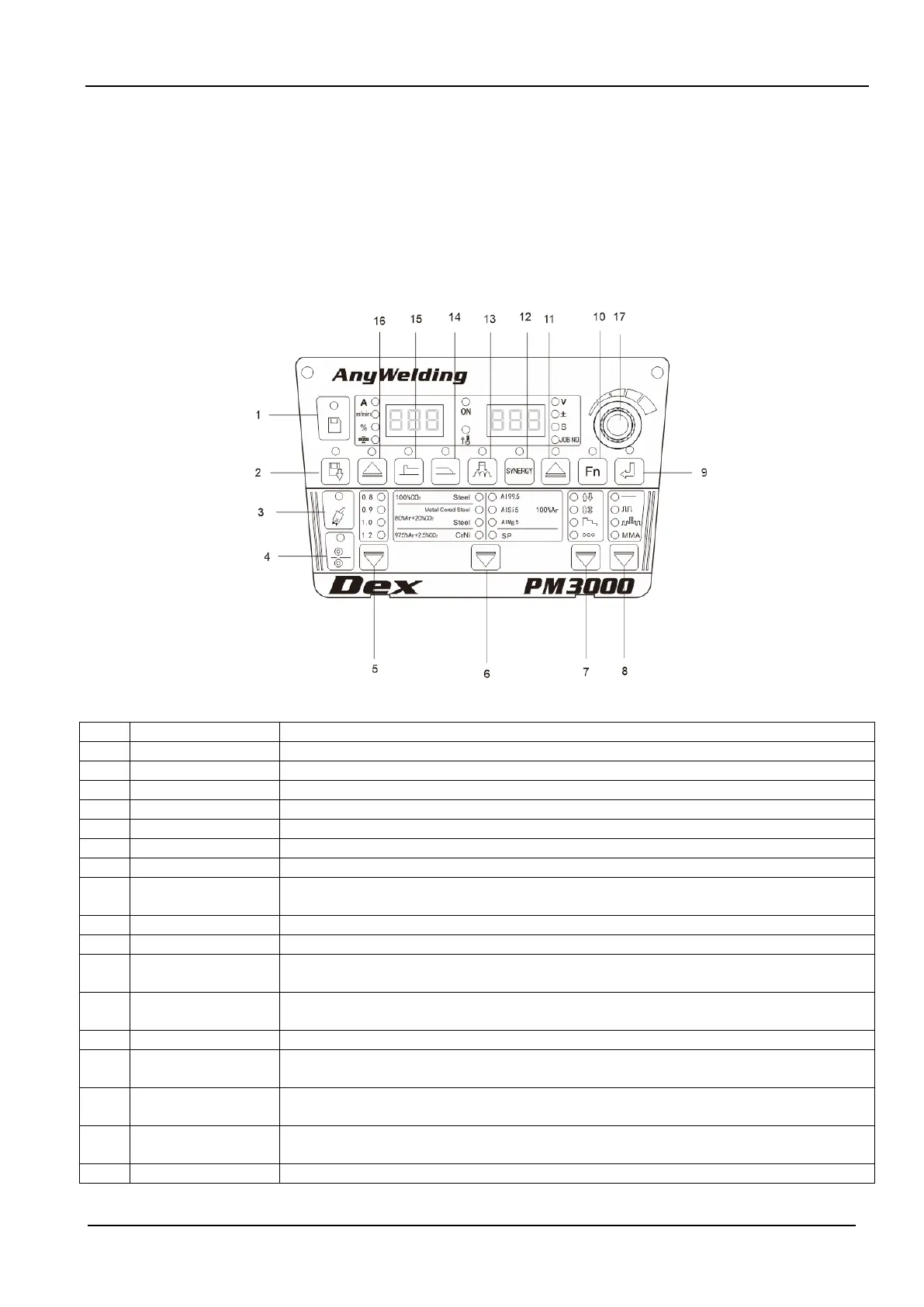Chapter IV Dex PM3000 17
Full-Digital Control CO2/MAG/MIG Multi-FunctionWelding Machine
ChapterIV Dex PM3000
Function Description and Operation
4.1 FrontPanel
Function description of front panel is as shown in Fig. 4-1.
Fig.4-1 Function Description ofFrontPanel
Table4-1 Function Description
1 Storage Save the selected welding parameters
Invoke the saved parameters
3 Gas Detection Check the protective gas
Under non-welding status, the welding wire sent to the end of the welding torch by manual.
5 Wire Diameter To select different wire diameter
To select different welding materials, SP is used for customization on welding material.
7 Welding Control To select different welding operation mode (2 steps, 4 steps, special 4 steps, spot-welding)
8 Welding Method
To select different welding method (DC, pulse and double pulse welding, switching between different
9 Execution For parameter confirmation and locking operation.
Internal menu parameters setting.
11
Right
RotatingSwitching Key
Voltage Switch, voltage modification value, time parameter and the channel number.
12 Synergic/Separation
In Synergic mode, the system will match corresponding voltage based on the present current; In
separation model, adjust these parameters respectively.
13 Arc Dynamics Set the arc hardness or Soft
14
Parameter for Arc
To check arc ending current and arc ending voltage, adjustable arc retreating current percentage, arc
ending voltage modification value, arc ending time.
15
Parameter for arc
starting
To check the arc starting current & voltage, adjustable Percentage of arc ending current, arc starting
Voltage Modification Value, arc ending Time and Arc Characteristics.
16
Left
For switching current, wire feeding speed, the percentage and thickness of plates
17 Panel Adjusting Knob For adjustment of welding parameters, locking parameters and internal menu parameters