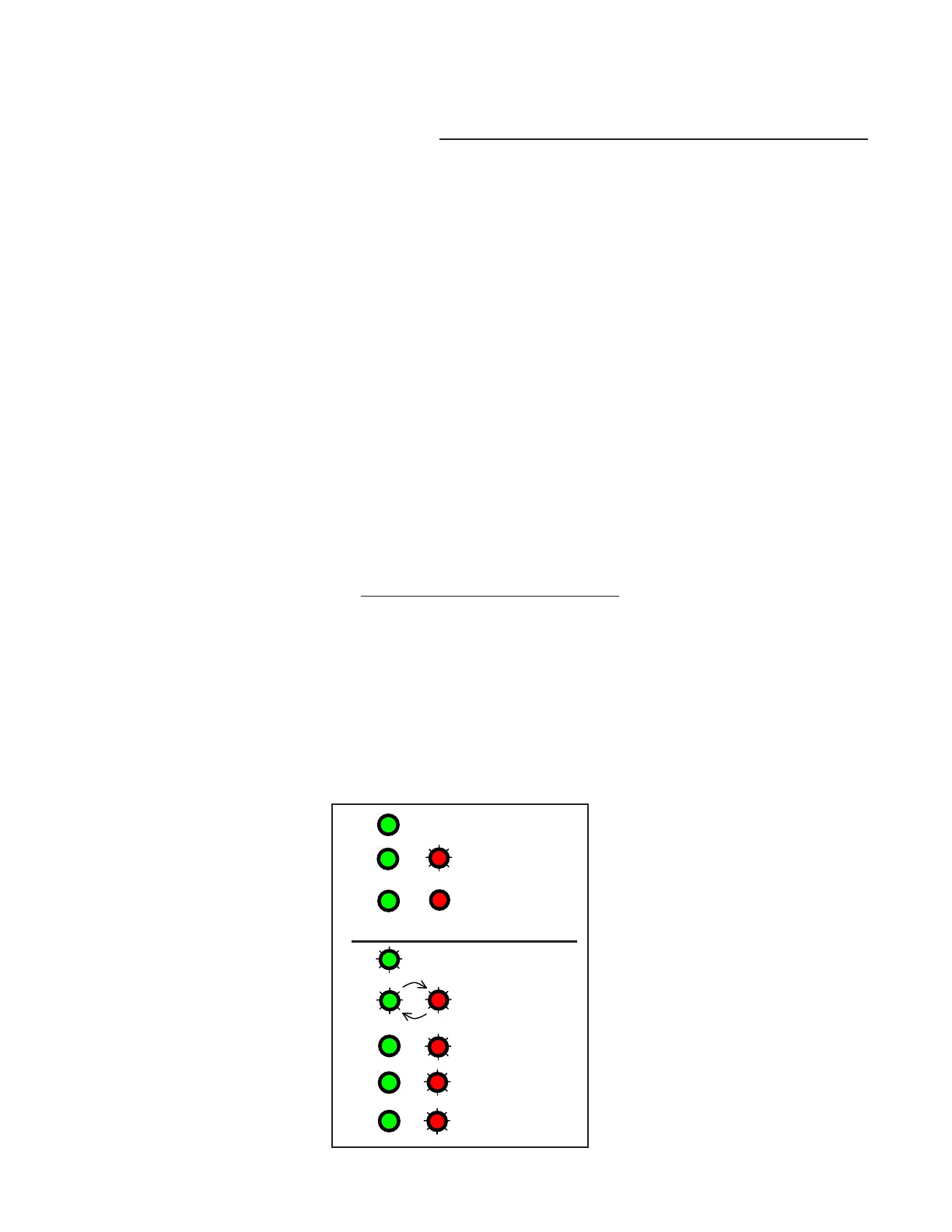MEI CASHFLOW SC83 Page-17
www.meigroup.com Part # 252055088 G6
UPDATING SOFTWARE
CPM Downloading Procedure
1. After connecting the PPM to the Cashflow SC83
®
via the USB interface (refer to previous page
illustration), you are now ready to start the download procedure.
2. Press the square download button located on the front of the PPM. (see fig.2 on previous
page)
3. When downloading, the PPM will have a solid green and a flashing red LED, indicating the
PPM is busy. Once the dowload is complete, the LED on the PPM will change to solid green and
a solid red, indicating a successful download. The note acceptor will perform a run and stack and
the the LEDs on the PPM will turn off.
4. Disconnect the USB harness from the Cashflow SC83
®
once the LEDs on the PPM are off.
5. Once dowload is complete, the Cashflow SC83
®
’s diagnostic LEDs will flash five times green
continuously until communication between the note acceptor and the machine is re-established.
Diagnostic Codes For The PPM
Led Codes: solid
green = PPM on
solid green + flashing red = PPM busy
solid green + solid red = upgrade complete
Error Codes: flashing green = battery low
alternating flashing green and red = wrong product connected
solid green + flashing red 1 time = notes reader error
solid green + flashing red 2 times = PPM error
solid green + flashing red 3 times = program error
+
+
+
+
+
x 1
x 2
x 3
=
=
=
=
=
=
=
=
PPM on
PPM busy
upgrade
complete
battery low
wrong product
connected
bill reader
error
PPM error
program
error
LED CodesError Codes
(Do not disconnect PPM)
(Disconnect PPM)
