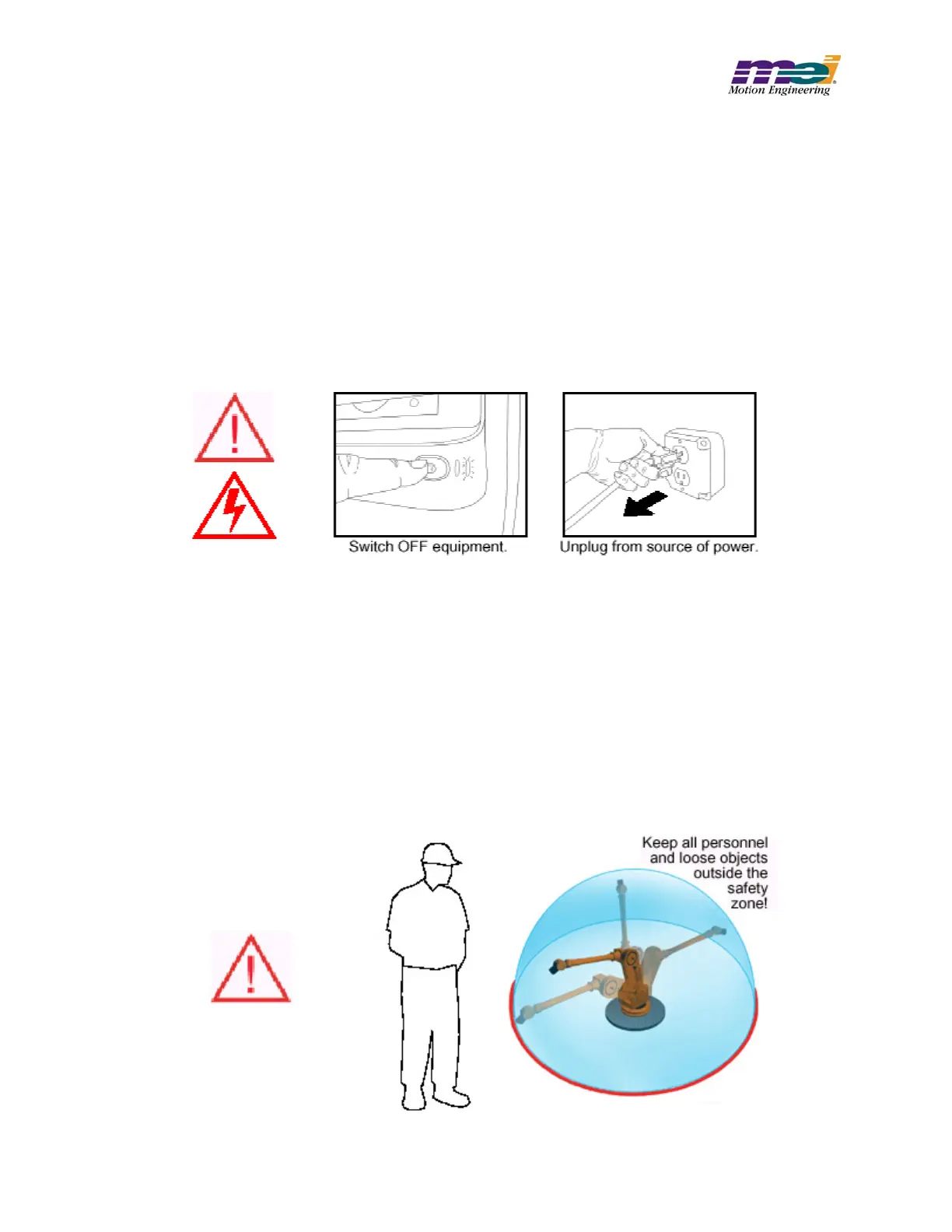eXMP-SynqNet Quick Start Guide: Linux
Safety Warnings
During installation, solid electrical contact must be ensured at connectors; otherwise, noise
and power problems will develop. (Connections should be verified through inspection and
testing.)
Standard safety rules prevail during installation of any hardware. Some are summarized
below for the XMP. For more information, refer to local occupational safety regulations and
the manufacturer of your motion drive.
Turn Off All Power Before Installing Equipment
Before installing any motion control equipment, including XMP controllers, power should be
switched OFF. Unplug all power plugs from their sources of power.
Define and Clear a Safety Zone!
During installation and testing of motion control hardware-software, a safety zone should be
defined around moving components and kept clear of personnel, hands, fingers and loose
hardware. During re-powering of the system, motion control components may behave
erratically due to misconnected lines, or wrongly configured software settings. Sudden and
unexpected moves by components can cause injury, property damage, or even death!
Under NO circumstances, should a motion system be tested or operated while personnel are
within the safety zone.
Additionally, beware of flying debris from unsecured hardware operating at high speeds. The
use of safety shielding is highly recommended.
Copyright © 2003, Motion Engineering, Inc 2 of 2 DCR 704; rev. A
