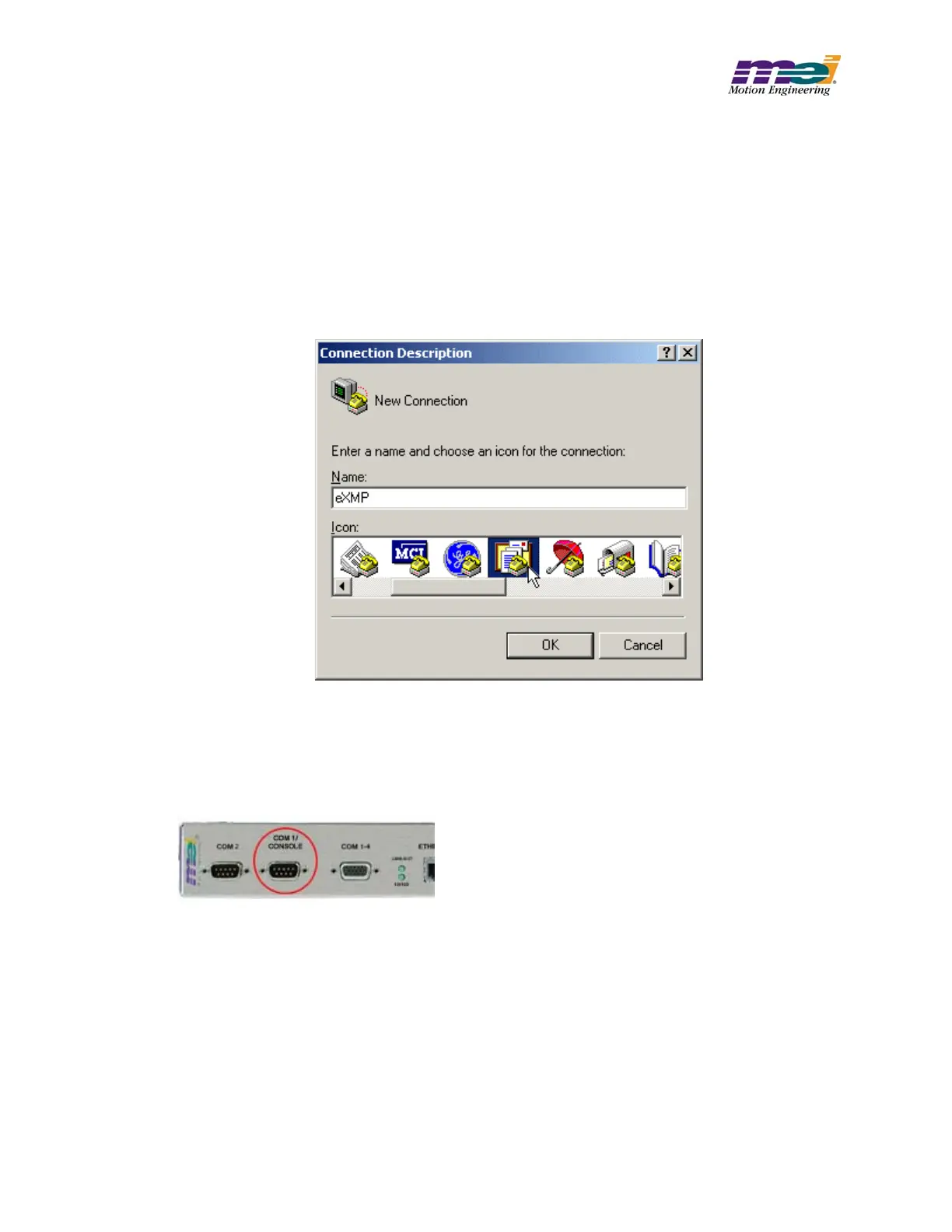eXMP-SynqNet Quick Start Guide: Linux
Host-Side Configuration
1. Power down Controller.
2. Open HyperTerminal and configure a new connection. Choose a name and icon for this
connection.
3. If it is not already connected, connect eXMP COM1/Console to COM1 on the host computer
using a NULL serial cable. Console mode is now enabled on the eXMP-SynqNet.
Copyright © 2003, Motion Engineering, Inc 5 of 5 DCR 704; rev. A
