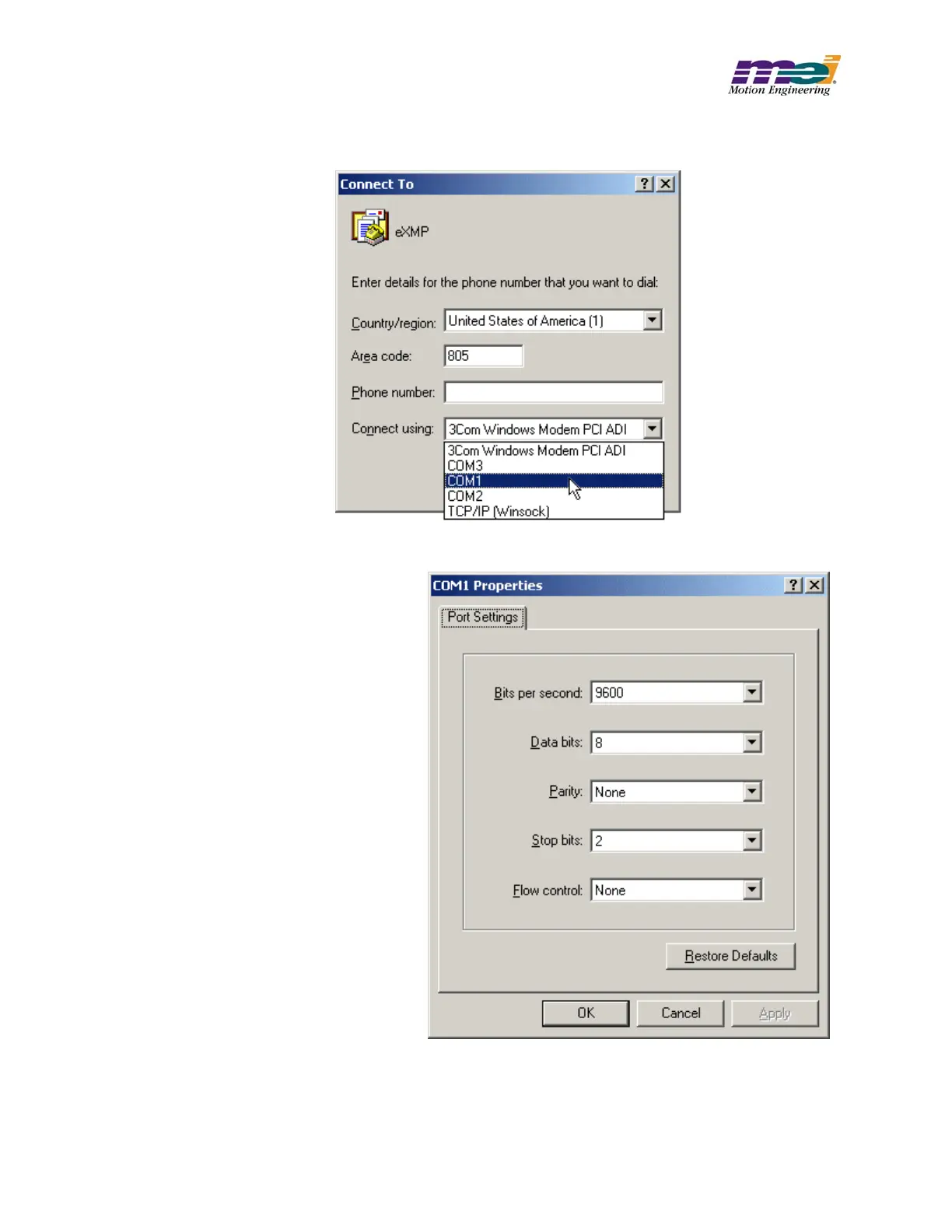eXMP-SynqNet Quick Start Guide: Linux
4. After pressing OK, switch Connect using to the appropriate COM port. All other fields should
be grayed out after selections have been made.
5. Configure the connection as follows:
• Bits per second: 9600
• Data bits: 8
• Parity: None
• Stop bits: 2
• Flow control: None
Click OK. The session is now active. Upon exit, save this session for later use.
6. Power up the eXMP-SynqNet.
Copyright © 2003, Motion Engineering, Inc 6 of 6 DCR 704; rev. A
