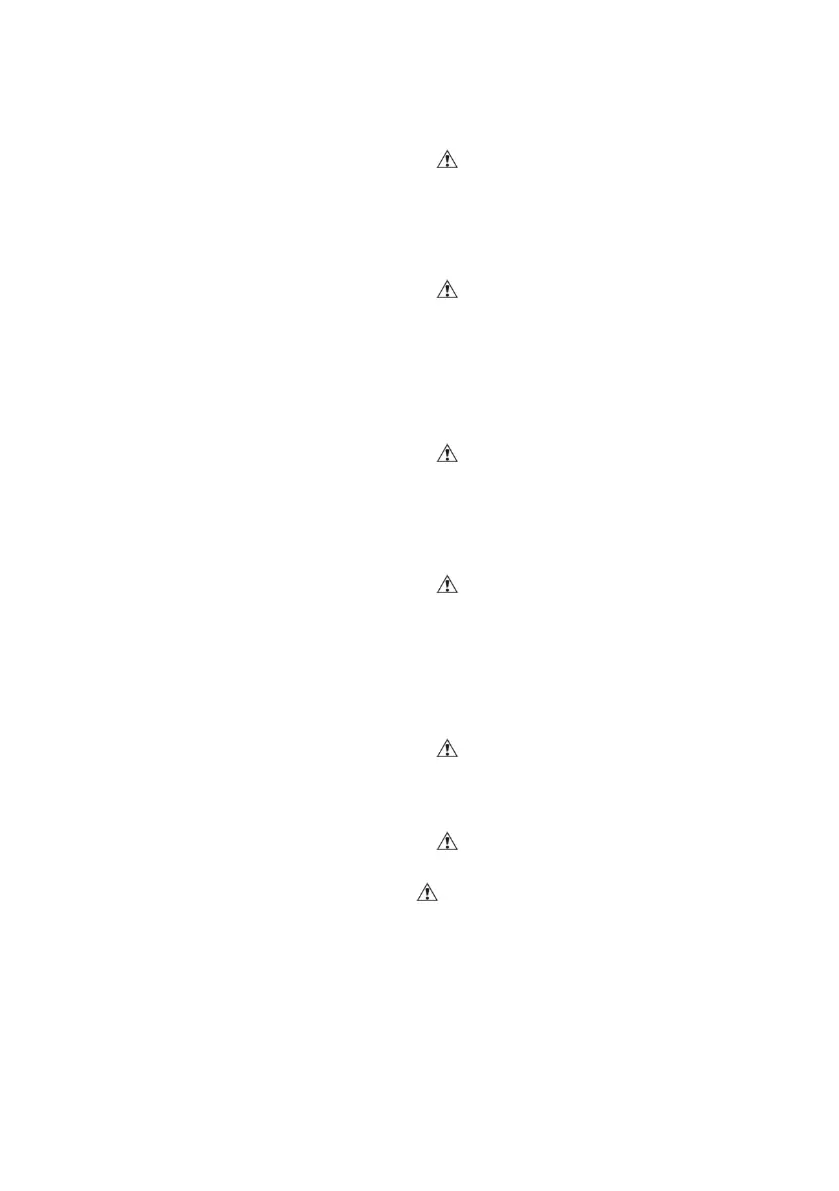7.3 Ventilate rinse agent inlet
In the service level, call Ventilate rinse agent inlet.
Press the error acknowledgement button .
The cleaning and disinfection machine ventilates the rinse agent inlet.
Display shows time remaining.
To cancel the rinse agent inlet ventilation:
Press the error acknowledgement button .
- or -
Press arrow .
7.4 Ventilate detergent inlet
In the service level, call Ventilate detergent inlet.
Press the error acknowledgement button .
The cleaning and disinfection machine ventilates the detergent inlet.
Display shows time remaining.
To cancel the detergent inlet ventilation:
Press the error acknowledgement button .
- or -
Press arrow .
7.5 Set date and time
In the service level, call Set date and time.
Press the error acknowledgement button .
Display shows date and time.
To change the setting:
Press the error acknowledgement button .
Use the arrow keys to change the date and time settings.
Press the Error acknowledgement key to save the setting.
- or -
Press arrow to cancel the setting and to return to the service level.
Note
Changing between summer-time and winter-time is only possible manually.
7.6 Open door or unlock door
In the service level, call Open door.
