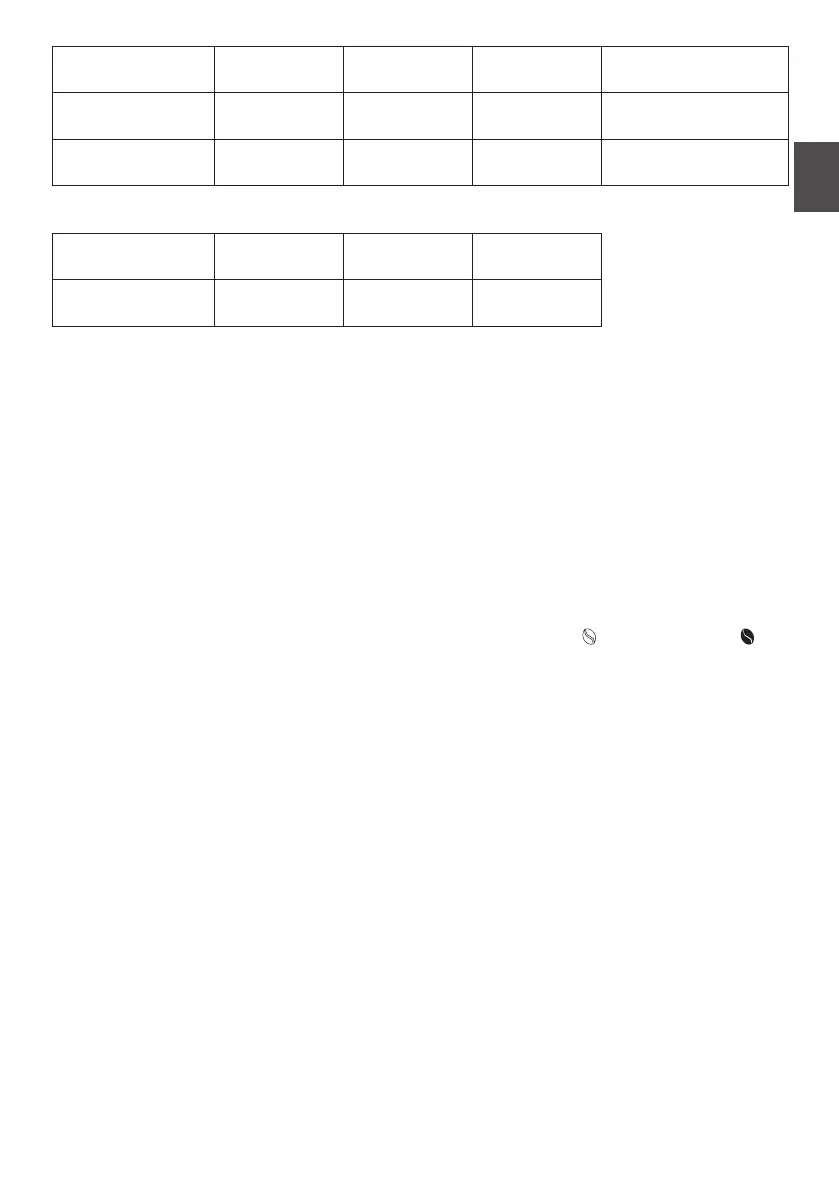9
the display changes to flashing one, two or three
times, each time followed by a pause
(……, ……, ……).
•Thesettingsanddisplayareshowninthefollowing
table 1.
•Onceyouhavesetthedesiredhardnesslevel,again
hold the CALC button down for longer than two
seconds. The light goes o and your settings are
saved.
Please note:
•Waterhardnesscannotbeprogrammedwhilebrewing.
•Thelastwaterhardnesslevelchosenremainseven
after removing the power cable.
4. Setting the hotplate
Keeping coee warm on the hotplate aects the taste
of your coee. To avoid this you should enjoy your
coee fresh by drinking it as soon after brewing as
possible. Unnecessary warming also uses valuable
energy. The factory settings for the appliance are for
40 minutes of warming. After this the hotplate turns
o automatically. This time can be changed as needed:
•PresstheSTARTbutton longer than two seconds.
•InthefactorysettingstheSTARTbutton flashes
briefly twice with the following pause (……).
•Therearetwoothersettingsforthewarmingtime.
By briefly pressing the START button the display
changes to flashing three times or once, each time
followed by a pause (……, ……, ……).
•Thesettingsanddisplayareshownintable2.
•Onceyouhavesetthedesiredwarmingtime,
confirm your settings by pressing the START button
for longer than two seconds. Your settings are
now saved
•Thelastsettingchosenremainsevenafterremoving
the power cable.
5. Making coffee
•Ensurethattheapplianceisconnectedtothepower
source.
•Openthelidonthewatertank.
•Fillthewatertankwiththedesiredamountofwater
using the glass pot. With the help of the water level
display on the tank you can choose the correct
number of cups. Small cup symbol = approx. 85ml
Hardness setting
1
2 3 4
°dH
<7°
dH
7-14° dH
14-21°
dH
>21°
dH
Flash rhythm
CALC button
………… ………… ………… …………
Warming time setting
20 minutes
40 minutes 60 minutes
Flash rhythm
START button
………… ………… …………
Table 1
Table 2
coee per cup, large cup symbol = approx. 125 ml
coee per cup.
•Closethelidonthewatertankandplacetheglass
pot with closed lid in the appliance.
•Openthe
swing filter to the left.
•FoldaMelitta
®
filter bag 1x4
®
at the embossed seam
and place it in the filter holder . Press the filter
bag into the filter holder by hand, to ensure a good
fit.
•Putthegroundcoeeintothelter.Theamount
depends on your personal taste. We recommend
using 6 g of ground coee per large cup.
•Swing the filter back into the appliance. An audible
click tells you it is inserted properly.
•WiththeMelitta
®
Aroma Selector you can
set the taste of your coee with just one hand:
From mild-aromatic (
) to strong-intensive (
).
•Turntheapplianceon. Brewing begins.
•Aftermakingyourcoeethehotplatewillkeepit
warm and will turn o automatically after the time
you have set (see point 4). This avoids unnecessary
use of electricity and saves energy. You can of course
turn the machine o manually at any time.
•Thedripstoppreventsyourcoeefromdripping,
when you remove the pot from the appliance .
•Withthehelpofthedetachableinnerlteryoucan
dispose of the filter bag simply and easily.
6. Cleaning and maintenance
External cleaning
•Thehousingcanbecleanedwithasoftdampcloth.
•Theglasspotandlid,thelterinsertandthe
swing
filter can be washed in the dishwasher.
•Whencold,thehotplatecanbecleanedwithasoft
damp cloth.
Descaling
The CALC button lights up again if the appliance has
been turned o without descaling. The CALC
button will go o again only after the descaling
programme has been completely finished.
Based on the water hardness level you have set (see
point 3) the descaling programme should be run
promptly after the CALC button lights up.
•Followthemanufacturersinstructionsregarding
amounts and pour the descaler into the water tank.
G B
