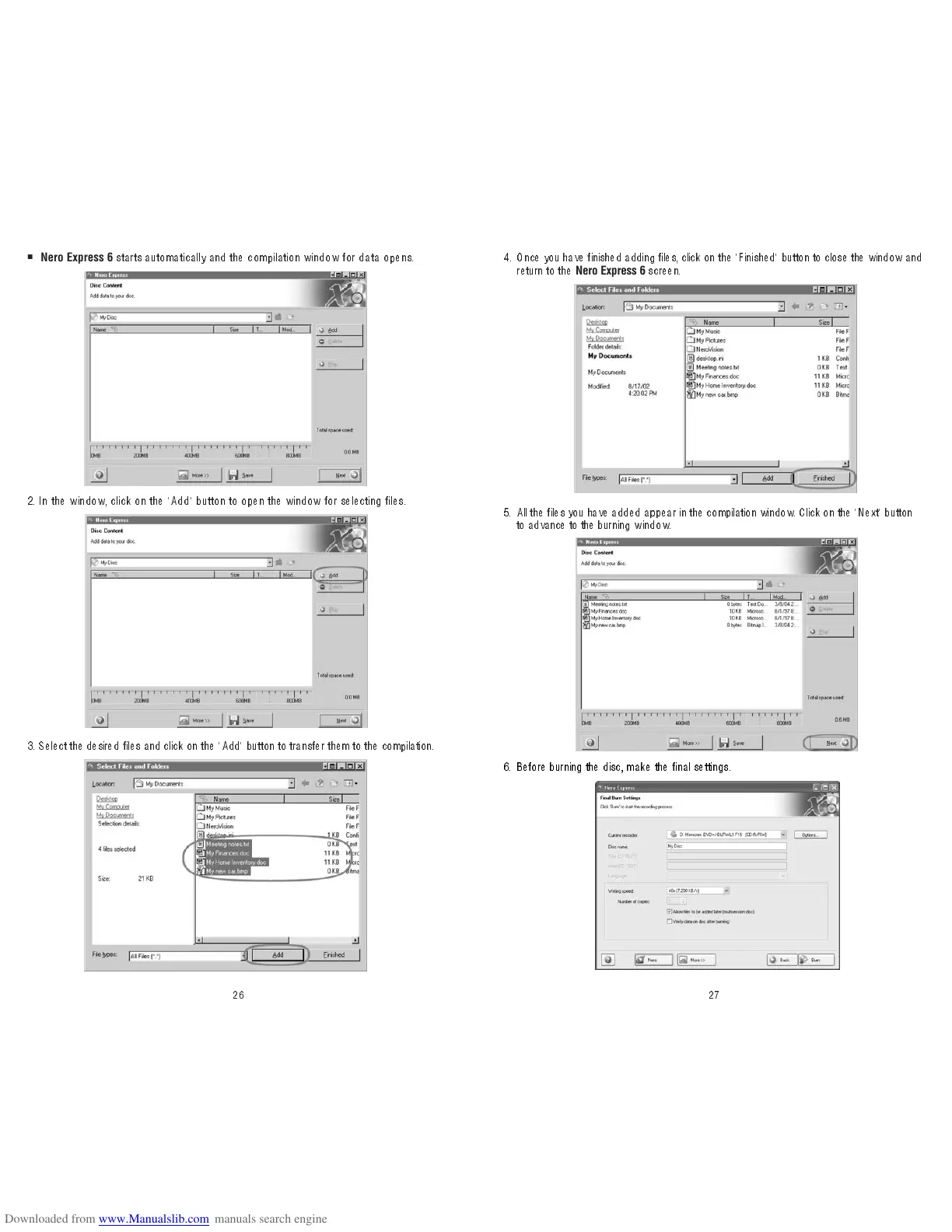27
2. In the window, click on the "Add" button to open the window for selecting files.
3. Select the desired files and click on the "Add" button to transfer them to the compilation.
4. Once you have finished adding files, click on the "Finished" button to close the window and
re tu rn to the
Nero Express 6
screen.
5 . All the files you have added appear in the compilation window. Click on the "Next" button
to advance to the burning window.
26
■
Nero Express 6
starts automatically and the compilation window for data opens.
6. Before burning the disc, make the final settings.
