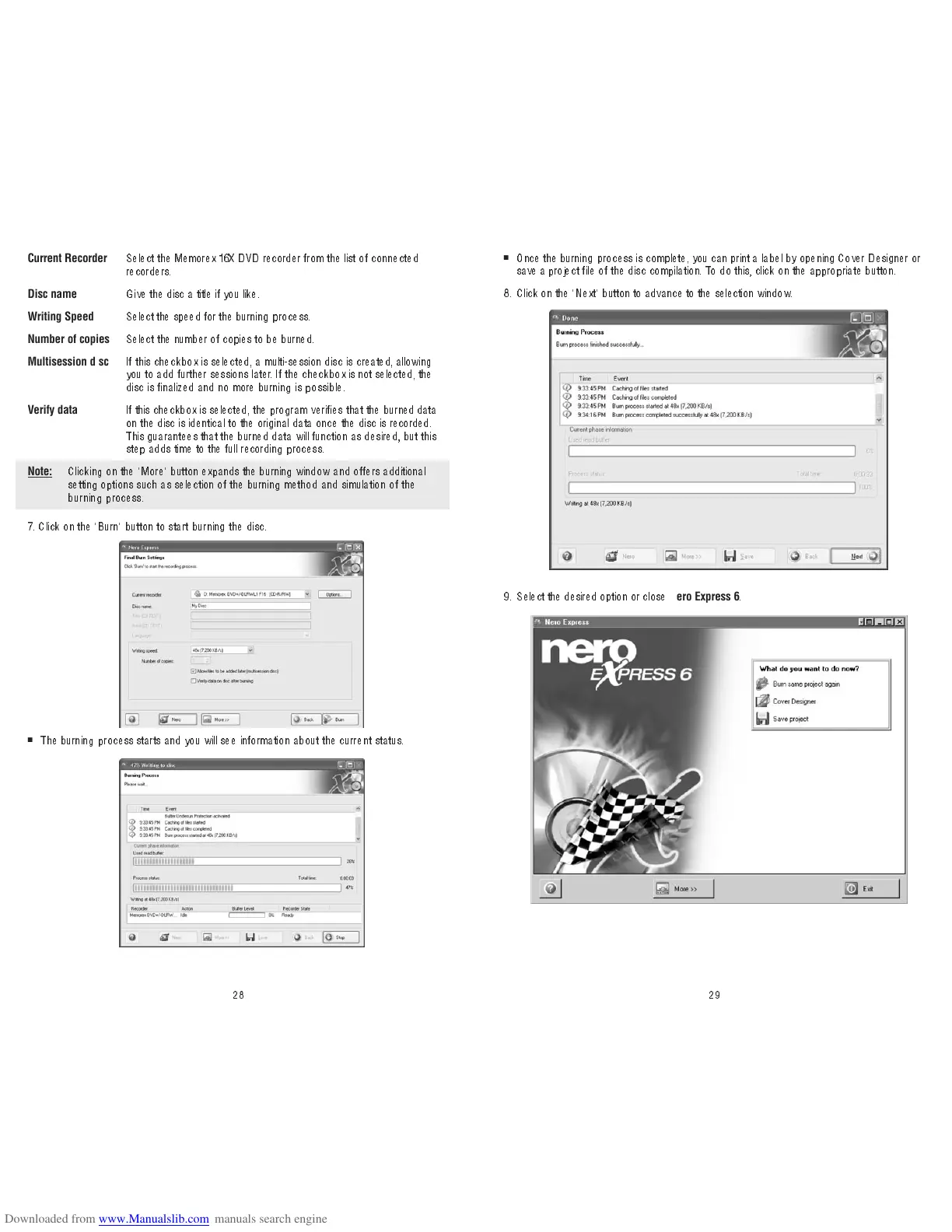29
■
The burning p rocess starts and you will see information about the current status.
■
Once the burni n g process is complete, you can print a label by opening Cover Designer or
save a project file of the disc compilation. To do this, click on the appropriate butto n.
8. Click on the "Next" button to advance to the selection window.
9. Select the desired option or close
Nero Express 6
.
28
Current Recorder
Select the Memorex 16X DVD recorder from the list of connected
recorders.
Disc name
Give the disc a title if you like.
Writing Speed
Select the speed for the burning proces s .
Number of copies
Select the number of copies to be burned.
Multisession disc
If this checkbox is selected, a multi-session disc is created, allowing
you to add further s ess io ns l at er. If the checkbox is not selected, the
disc is finalized and no more burning is pos si ble .
Verify data
If this checkbox is selected, the program ver ifi es that th e bu rned data
on the disc is identical to the original data once the disc is recorded.
This guarantees that the burned data will function as desired, but t his
step adds time to the full recordin g process.
Note:
Clicking on the "More" button expands the burning window and offers additional
setting options such as selection of the burning met hod and sim ulat ion of the
burning process.
7. Click on the "Burn" but to n t o st art bu rni n g th e d i s c .