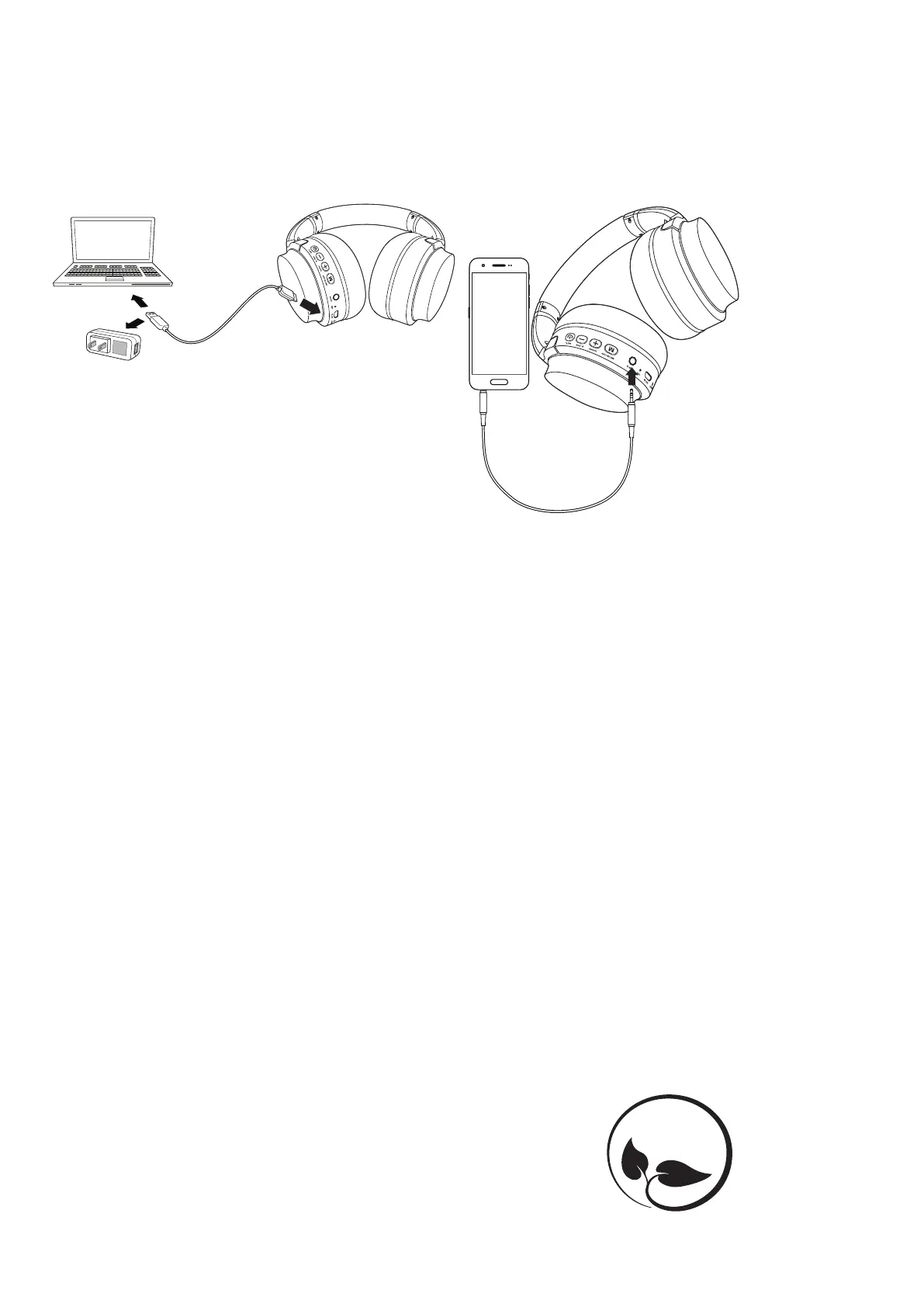Pairing Bluetooth & Playing Audio
After initial pairing to a Bluetooth device, the headphones will stay paired
unless unpaired manually by the user, or erased due to a reset of the device. If
your device should become unpaired or you nd it is unable to connect, repeat
these steps.
1. Power ON the headphones.. The headphones defaults to Bluetooth
Mode and is ready to pair automatically. When pairing, remain within 3
feet of the Bluetooth device.
2. Using the controls on your Bluetooth device, select MAHN40 in the
Bluetooth Settings to pair. If need be, refer to the user’s manual for
your specic device for more information.
3. When successfully paired, a voice will announce, “Bluetooth is
connected.” Your Bluetooth device will now be heard through the
headphones.
4. Use the controls on the connected Bluetooth device to select and
play audio. Use the headphone controls or the connected Bluetooth
device to play, pause, skip and adjust the volume level. Note: To pair
to a different Bluetooth device, turn off Bluetooth on the currently
connected device rst.
Aux In
Aux In mode will function even if the headphones are not powered on. To
conserve battery power, keep them powered off when using Aux In.
Requires a 3.5mm audio cable (included).
1. Connect a 3.5mm audio cable to the Aux In on the headphones and
the audio output on an audio device.
2. Use the controls on the connected device to select and play audio.
Active Noise Canceling
The Active Noise Canceling feature will electronically mute background noise.
It can be used with the Bluetooth or Aux In modes to enhance the quality of
any music or audio that is playing through the headphones.
Active Noise Canceling mode will function even if the headphones are not
powered ON.
1. To activate noise cancelling, press and hold the M button. The
Indicator LED will turn green.
2. To deactivate noise cancelling, press and hold the M button again. The
green LED will turn off.
DC IN
AUX IN
LED
MIC
ANC ON / OFF
Previously Connected Devices
• The headphones can remember multiple Bluetooth devices and will
always try to re-connect to the last device used.
• To re-connect to a different device, turn off Bluetooth on unwanted
devices, then access the Bluetooth settings menu on the device you
wish to use and select MAHN40.
Battery Charging
Initial charge time is approximately 3 hours. Charge fully before use. The low
battery indicator will ash, a voice prompt will announce “low battery,” then
the unit will automatically power OFF.
1. Using a Micro-USB to USB cable (included), connect to the USB port
of a powered on computer or USB power adaptor (not included) to
charge the unit.
DC IN
AUX IN
LED
MIC
ANC ON / OFF
Protect for Today
Sustain for Tomorrow
Made
Green
Contact Information
Website: www.memorex.com
Email Support: prodinfo@dpiinc.com
Email Parts: partsinfo@dpiinc.com
Phone Support: 1-888-999-4215
Warranty
For Warranty Information and the most up-to-
date version of this User’s Guide, go to:
www.memorex.com
Copyright © 2020 Digital Products International (DPI, Inc.) All other trademarks appearing herein are
the property of their respective owners. Specications are subject to change without notice.
Customer Support
