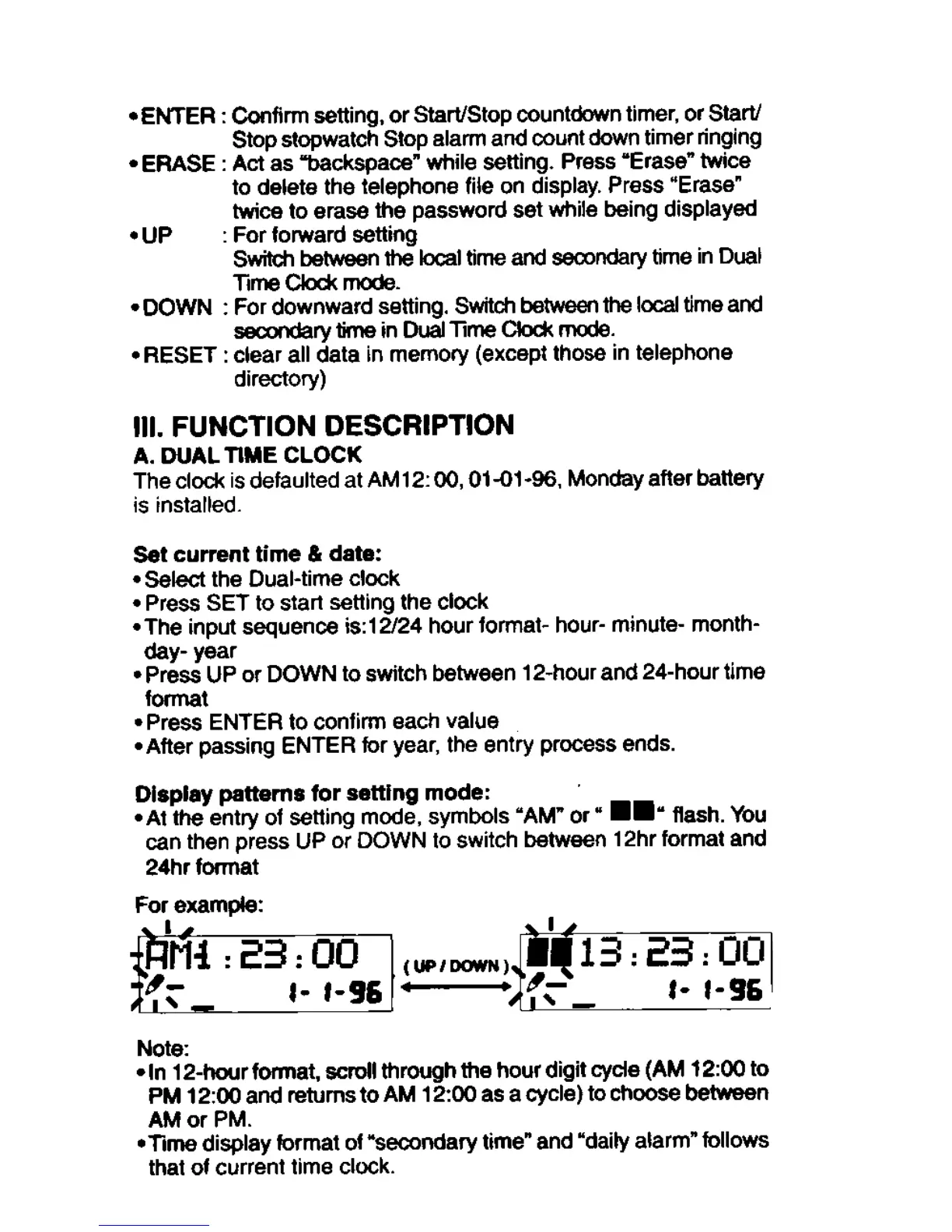0 ENTER: Confim setting, or Start/Stop countdown timer, or Start/
Stop stopwatch Stop alano and count down timer ringing
0 ERASE: Act as "backspace" while setting Press "Erase" twice
to delete the telephone file on display Press "Erase"
twice to erase the password set while being displayed
0 UP For torward setting
Switch between the kJcal time and secondary time in Dual
lime CkxX mode.
0 DOWN: For downward setting, Switch between the local time and
secondary time in Dual lime CkxX mode
0 RESET: clear all data in memory (except those in telephone
directory)
III. FUNCTION DESCRIPTION
A. DUAL TIME CLOCK
The clock is defaulted atAM12 00, 01-01-96, Monday alter battery
is Installed
Set current time & date:
0 Select the Dual-time clock
0 Press SET to star! setting the clock
oThe input sequence is:12/24 hour fonoat- hour- minute- month-
day- year
0 Press UP or DOWN to switch between 12-hour and 24-hour time
Ionnat
0 Press ENTER to confino each value
0 Alter passing ENTER for year, the entry process ends.
Display patterns for setting mode:
0 At the entry of setting mode, symbols "AM" or" .." flash. You
can then press UP or DOWN to switch between 12hr format and
24hr Ionnat
For example:
I
l ~~=~~j~l 1Rtl-i :23:00 I(UP/~) 13:23:00
,~, -I- 1-961-", -1'1-96
Note:
oln 12-hour Ionnat, scroll through the hour digit cycle (AM 12:00 to
PM 12:00 and retumstoAM 12:00 as a cycle) to choose between
AM or PM
olime display format of "secondary time" and "daily alarm" follows
that of current time clock