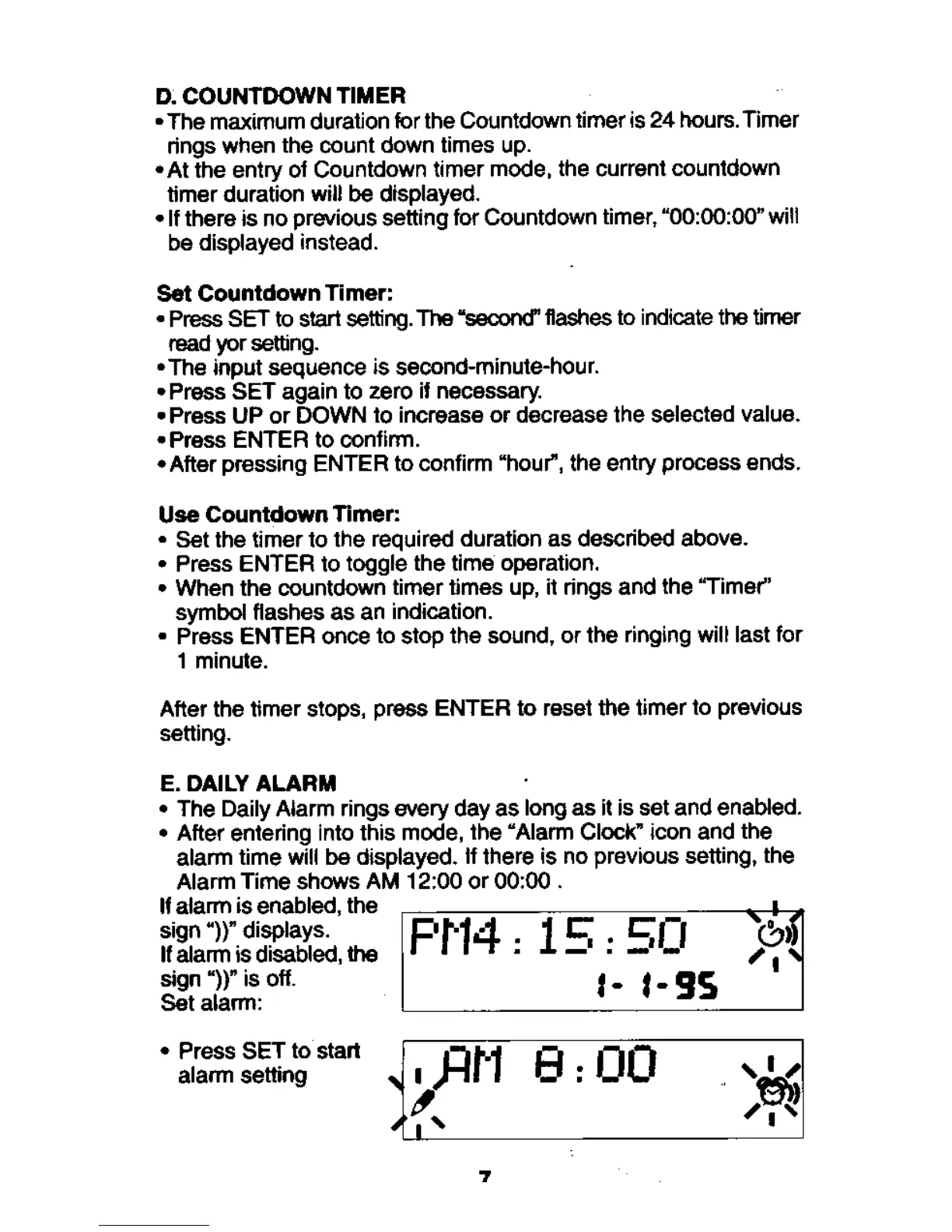D. COUNTDOWN TIMER
0 The maximum duration for the Countdown timer is 24 hours. Timer
rings when the count down times up
0 At the entry of Countdown timer mode, the current countdown
timer duration will be displayed
olt there is no previous setting for Countdown timer, "00:00:00" will
be displayed instead
Set Countdown Timer:
0 Press SET to start setting. The "second" flashes to indicate the timer
read yor setting.
0 The input sequence is second-minute-hour
0 Press SET again to zero if necessary
0 Press UP or DOWN to increase or decrease the selected value.
0 Press ENTER to confim1.
0 After pressing ENTER to confim1 "hour", the entry process ends
Use Countdown TImer:
0 Set the timer to the required duration es described above.
0 Press ENTER to toggle the time operation.
0 When the countdown timer times up, it rings and the "Timer"
symbol flashes as an indication.
0 Press ENTER once to stop the sound, or the ringing will last for
1 minute.
Atter the timer stops, press ENTER to reset the timer to previous
setting
E. DAILY ALARM
0 The Daily Alarm rings every day as long as it is set and enabled
0 After entering into this mode, the "Alam1 Clock" icon and the
alam1 time will be displayed. If there is no previous setting, the
Alam1Time shows AM 12:00 or 00:00
lfalam1isenabled,the
I Pr-14: 15,:- ~:~S ~Il sign"»"di~lays. P t. 14 . 1 c:; .c:;n 61 lfaiam1lsdlsabled,1he I " sign "»" is 011 ,- '-95 I
Set alam1:
0 Press SET to start
j1~M 8: 00 :~IM 8 00 I alam1 setting I J' : '~
.f, ".'
7
