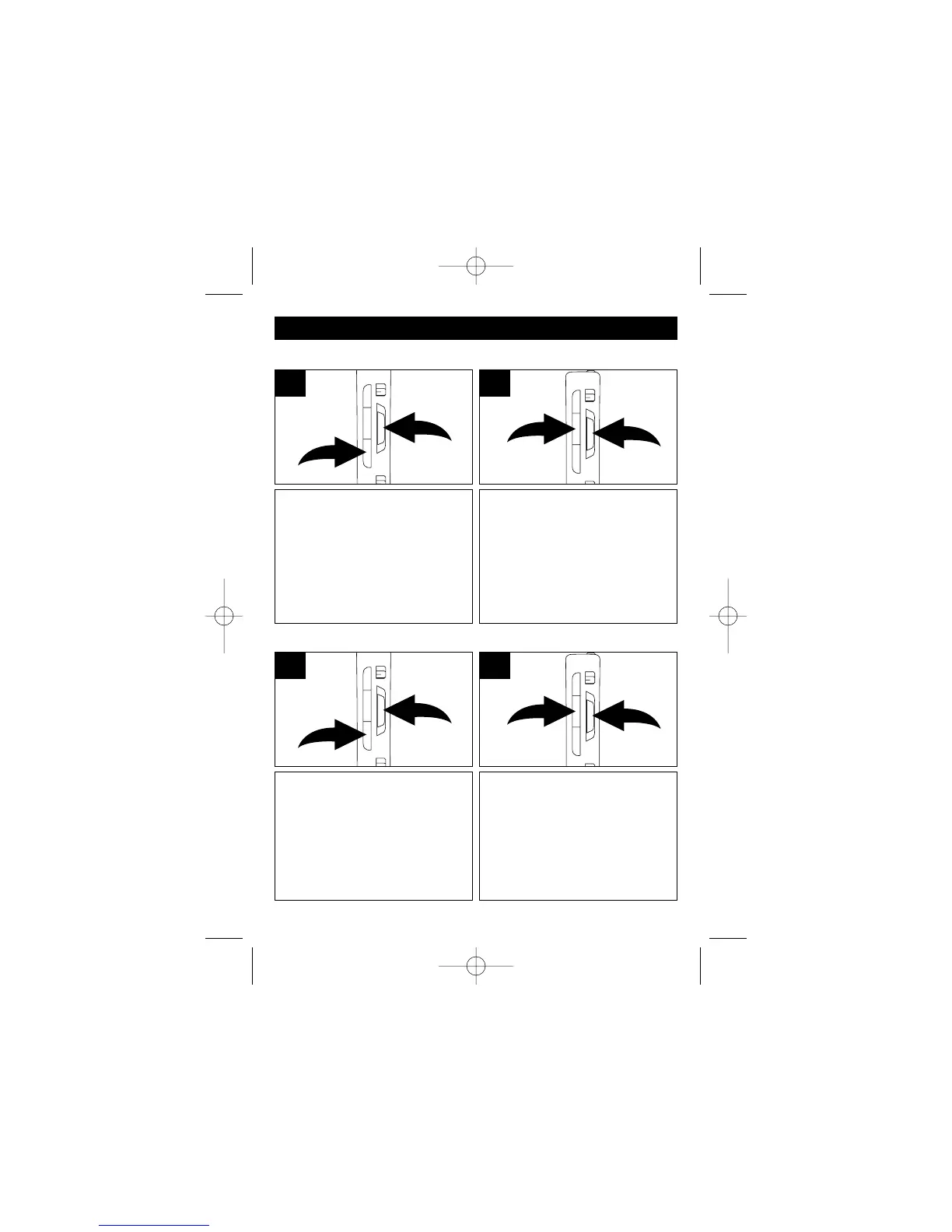5
To rapidly rewind a microcassette
tape in the Stop mode, slide the
REW (REV)/F.F switch ❶ to the
REW (REV) position. Press the
Stop/Eject button ❷ when you
reached the desired position.
1
2
1
To rapidly review a microcassette
tape, press the PLAY button ❶
and then slide and hold the REW
(REV)/F.F switch ❷ to the REW
(REV) position. You will then hear
the microcassette play at fast
speed. Release the switch to
resume normal playback.
2
1
2
TO FAST REWIND/REVIEW A MICROCASSETTE TAPE
To rapidly forward a
microcassette tape in the Stop
mode, slide the REW (REV)/F.F
switch ❶ to the F.F position.
Press the Stop/Eject button ❷
when you reached the desired
position.
1
2
1
To rapidly cue a microcassette
tape, press the PLAY button ❶
and then slide and hold the REW
(REV)/F.F switch ❷ to the F.F
position. You will then hear the
microcassette play at fast speed.
Release the switch to resume
normal playback.
2
1
2
TO FAST FORWARD/CUE A MICROCASSETTE TAPE
OPERATION
MB2186 O/M.QXD 8/12/02 11:22 AM Page 5