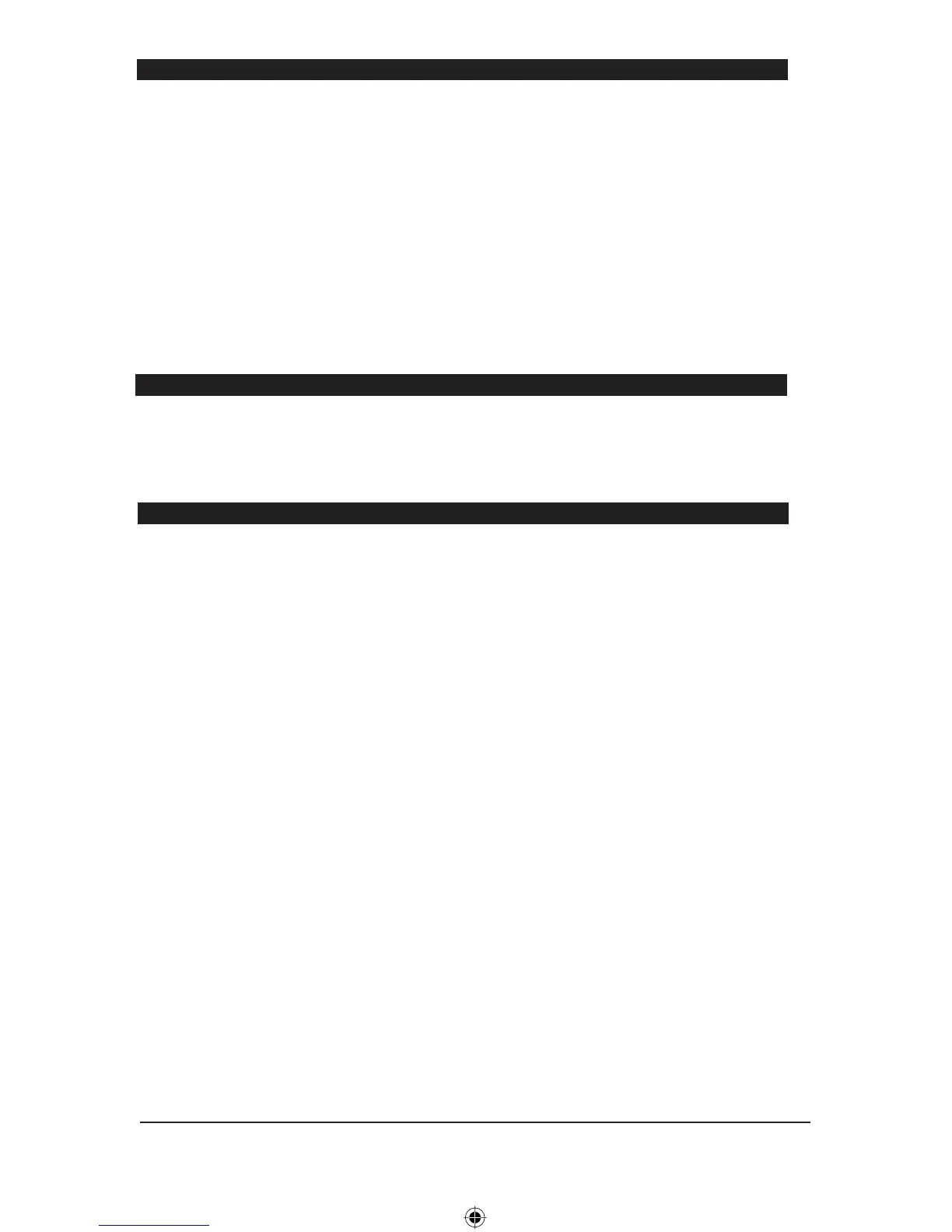7
PAIRING A BLUETOOTH DEVICE
1. Power on the unit by pressing the Power button.
2. Press and hold the Pair button to begin pairing. The Pairing indicator will begin
flashing quickly. When pairing, remain within 3 feet of the unit.
3. Using the controls on your Bluetooth device, scan for and select “MW546” in
your Bluetooth setting to pair. If your device requests a password, enter the
default password “0000”
Refer to the user’s manual for your specific device for instructions on pairing
and connecting Bluetooth devices.
4. When successfully paired, the Pairing Indicator will turn solid and an audible
chime will sound through the speaker.
After initial pairing, the unit will stay paired unless unpaired manually by the
user or erased due to a reset of the device If your device should become unpaired
or you find it is unable to connect, repeat the above steps
PLAYING AUDIO WIRELESSLY
1. Use the controls on the connected device to select an audio track.
2. Audio played through the connected Bluetooth device will now be heard
through the speaker. Use controls on the unit or your device to play, pause, and
change the volume.
AUXILIARY INPUT
This unit provides an auxiliary audio signal input jack for connecting external
audio devices like MP3 players, CD players and listen to your external source
through the speakers of this system.
1. Open the rubber dust cover.
2. Use an audio cable (not included) with one 3.5 mm stereo plug on each end of
the cable. The MW546 will switch to AUX mode automatically, the MODE
indicator LED lights green.
3. Plug one end into the Aux-in jack on the main unit and the other end of the cable
into the Line-out Jack or Headphone Jack of your external audio device.
4. Turn on the external audio device.
5. The volume level can now be controlled through the main unit. Operate all other
functions on the auxiliary device as usual.
