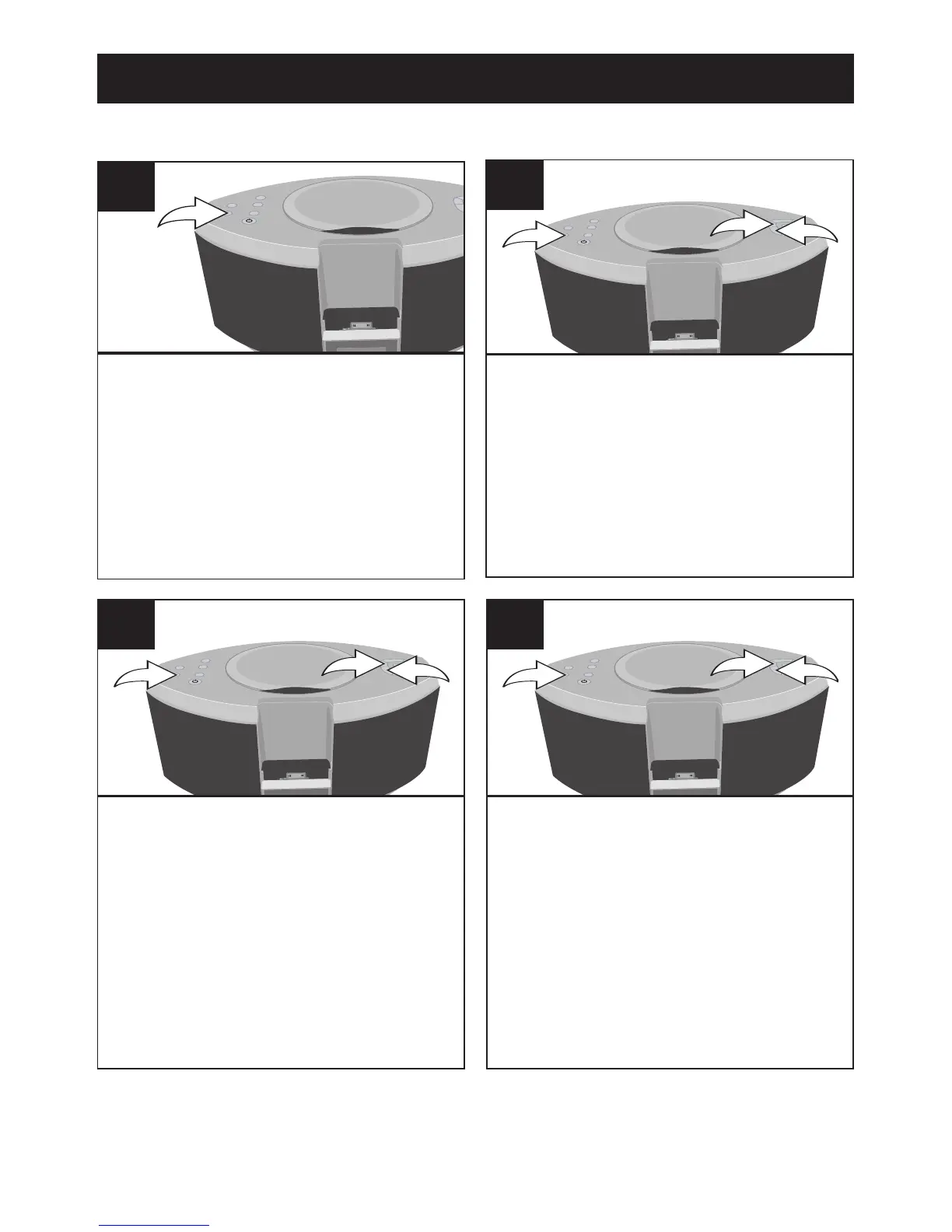10
OPERATION
With the power off, press and hold
the PROG./MEMO./Clock Set
button until “12” or “24” Hour
blinks in the display.
1
Press the Tune/Skip/Time Down
(-) 1 or Up (+) 2 button to set the
current hour. (If you selected 12
hour mode, be sure to observe
the AM or PM indicators to make
sure you have set the hour
correctly.) Press the PROG./
MEMO./Clock Set button
3
again; the minute digits will blink.
3
Press the Tune/Skip/Time Down
(-) 1 or Up (+) 2 button to set the
current minute. Press the PROG./
MEMO./Clock Set button
❸ and
the time will be set.
4
TO SET OR RESET THE ACTUAL TIME
Press the Tune/Skip/Time Down
(-)
1 or Up (+) 2 button to set the
unit to the 24 hour mode (also
known as military time) or 12
hour mode. Press the PROG./
MEMO./Clock Set button
3 and
the hours will blink.
2
NOTE: The time will appear in the display when the unit is turned off.